How to Boost Downloads by Tracking Downloads in Google Analytics?
Are you giving away free eBooks? Are you unable to track downloads using Google Analytics?
You may feel shocked and surprised to know that you can track downloads using Google Analytics, and this may help you to boost the number of downloads.
Tracking downloads in Google Analytics is not as difficult as you think.
You need to make use of the MonsterInsights plugin if you want to track downloads in Google Analytics. The procedure of tracking downloads becomes very easier because of this WordPress plugin.
Purchase MonsterInsights plugin now to track downloads. Do note that I’ll be getting a small commission if you use my affiliate link to purchase this plugin now for tracking downloads.
Table of Contents
How to Track Downloads in Google Analytics?
You don’t need knowledge of coding to track downloads in Google Analytics using MonsterInsights.
- Purchase MonsterInsights plugin.
- Set up Google Analytics in your WordPress blog by using MonsterInsights. I’ve already written a guide for the same, and you should definitely go through it.
- Using the event tracking feature of MonsterInsights, you’ll be able to track all types of downloads very easily.
- MonsterInsights has a default setting supporting the important file extensions, which includes .doc, .ptt, .pttx, .zip, .xlsx, etc. You can add more file extensions by following the path that is Insights>>Settings>>Engagement>>File Downloads. If you’re adding a new type of file, then you shouldn’t forget to add that particular file extension.
Unless you purchase a MonsterInsights account, you won’t be able to track downloads using Google Analytics.
How to Access the Downloads Report?
- You can access the downloads report using the reports section of the MonsterInsights plugin. Just navigate to Insights>>Report>>Publishers Report.
- The other option is to use Google Analytics to view the number of file downloads. You should navigate to Behavior>>Site Content>>All Pages to view the report. If your downloading tracking is enabled, then you should navigate to Behavior>>Events.
Accessing the downloads report is not difficult because of the availability of the MonsterInsights plugin.
Video Tutorial to Track Downloads
If you didn’t understand any of the steps written above to track downloads in Google Analytics, then go through this video tutorial.
Why Track Downloads in Google Analytics?
- To know the traffic source of the people downloading your files.
- To boost the number of downloads.
- Knowing the best campaigns to maximize the number of downloads.
- Tracking downloads to come up with new strategies to increase the number of downloads.
- For sharing your downloads report with your blog readers. This will help you to attract more visitors to your blog.
- Know the content that your visitors love to download. Start writing eBooks on similar topics for getting maximum downloads.
Why Use MonsterInsights for Tracking Downloads?
MonsterInsights is the best Google Analytics plugin for WordPress blogs.
It will help you to not only track downloads but also track the conversions and leads.
It is an all-in-one plugin with different features, which also includes event tracking.
MonsterInsights is been used by some of the most successful bloggers to track the downloads of their eBooks, and it is getting more popular due to its new features.
Conclusion – Boost Your Downloads using MonsterInsights
MonsterInsights is definitely the best WordPress plugin to track downloads and developing the best strategies to boost the number of downloads.
You should definitely purchase the premium version of MonsterInsights if you think that tracking downloads would help you to increase your profits.
You can not only track downloads using MonsterInsights but also display the most popular posts using this WordPress plugin.
The downloads tracking feature of MonsterInsights is definitely very useful. Are you going to track downloads using this useful WordPress plugin?

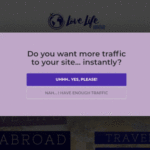
![WPForms Introduces SalesForce Addon : [Benefits and Installation Guide] 9 WPForms SalesForce Addon Benefits and Installation Steps](https://mybloggingideas.com/wp-content/uploads/2020/10/WPForms-SalesForce-Addon-150x150.png)



