Best Tools and Speed Hacks to Improve WordPress Site Vitals Score
Are you looking for tools and speed hacks to improve the vitals score of your WordPress site?
I’ll let you know such tools and speed hacks that will definitely improve and boost your WordPress site vitals score.
You should know that am an affiliate partner with MonsterInsights, and I shall be compensated with a small commission if you make a purchase using my affiliate link.
If you want higher SEO rankings, then you must focus on your site speed and the other vitals to improve your score. Search engine rankings are going to be determined by site speed and user behavior in the future, and hence, improving the site speed has become the most important thing for bloggers in this era.
Table of Contents
How to Check the Speed of Your WordPress Site?
I’ll recommend the MonsterInsights plugin for checking the speed of your WordPress site.
MonsterInsights is now the best Google Analytics plugin and a very useful plugin for checking site speed and helpful in many other tasks.
Once you purchase the MonsterInsights plugin for traffic analysis and checking your site speed, you need to just follow few simple steps to check your site speed.
After activating the MonsterInsights plugin, you should visit Insights>>Reports>>Site Speed.
The benefit of using MonsterInsights for checking site speed is that it provides an overall score for desktop and mobile.
Tools and Speed Hacks for Your WordPress Blog
Here are the tools and speed hacks that will bring total change and improvement. These tools and hacks may even increase your blogging profits.
1. Select Hosting as per your Site’s Requirement
You can’t copy others when it comes to choosing a hosting plan for your WordPress site.
You must consider your site’s requirements before making the selection of a hosting plan.
If your site requires more resources, you can switch to a managed WordPress hosting plan that comes with different features.
2. Optimize your Site in the Best Way
Site speed can improve drastically by properly optimizing the site.
You can optimize images using an image optimization plugin.
By using the WP-Optimize plugin, you can optimize the database, spam comments, etc.
Using one of the best cache plugins or a premium cache plugin is also a good way to optimize the site as it improves performance.
You can become a professional blogger by optimizing your blog in the best way and regularly publishing the best quality content.
3. Keep Making Your Site More Mobile- Friendly
By not making your site mobile-friendly, you may be committing the worst mistake of your life.
Mobile-friendly blogs are going to rank on the top of Google Search Engine and are liked by readers who mainly read blogs using their smartphone.
I’m myself making use of a popular WordPress plugin to make my site more mobile-friendly. You can search for such WordPress plugins which help to make a mobile-friendly version of your blog without the need for any coding.
4. Content Delivery Network Can Improve Your Site Speed
If your site is suffering because of the increased number of visitors, you can use a content delivery network.
A content delivery network can improve your site speed, and you have the option to go for a free content delivery service or a paid one.
5. Lazy Load is a Useful Plugin to Improve Site Speed
Don’t want all the images and videos to load together?
Only the images and videos visible on the visitor’s screen will be downloaded by making use of Lazy Load by WP Rocket.
You should try Lazy Load immediately if you think that the images and videos on your site are making your site load slowly.
6. Improve the Comments Section
Excessive comments can make your site load slowly.
You can divide the comments, and also make use of the commenting system which helps to improve your site loading speed.
7. Upgrade Plugins, Theme, and WordPress Version Regularly
One of the mistakes that many bloggers make is that they don’t upgrade the plugins, theme, and WordPress version regularly.
By regularly updating everything, you’ll ensure that your WordPress site doesn’t face any problems and functions smoothly.
8. Improve the Site’s Main Page
I’ll advise you to keep the site’s main page simple and avoid over-linking.
Sometimes, the main page loads very slowly due to excessive promotion or recommendations.
You should ensure that the main page loads faster; otherwise, readers won’t return to your blog.
9. Schedule Backups Properly
You should schedule backups in such a way that your site doesn’t get down due to the excessive load on the server.
The best time to schedule a backup is when your site traffic is the lowest.
Some blogs receive less traffic on the weekends, and that’s why many bloggers prefer to backup their blog on a weekend. The best time to schedule a backup shall be different for different bloggers.
Improving Site Vitals is a Process
Blogging is not a single day of work, and improving site vitals too is a process.
If you want to improve site vitals, then you need to stay determined and keep working on your site.
The process of improving site vitals is something that you’ll need to follow every week, every month, and also every year.
Your site will require constant upgrades, and you’ll need to know the latest tools and hacks to boost the site vitals to the best level.
One of the mistakes that many bloggers commit is that they don’t improve the site vitals constantly, and that’s why they fail to improve their blog’s performance and profits.
Do let me know if the tools and speed hacks mentioned by me are going to be useful for you. You can comment below to share your favorite tools and speed hacks for boosting the WordPress site vitals score.

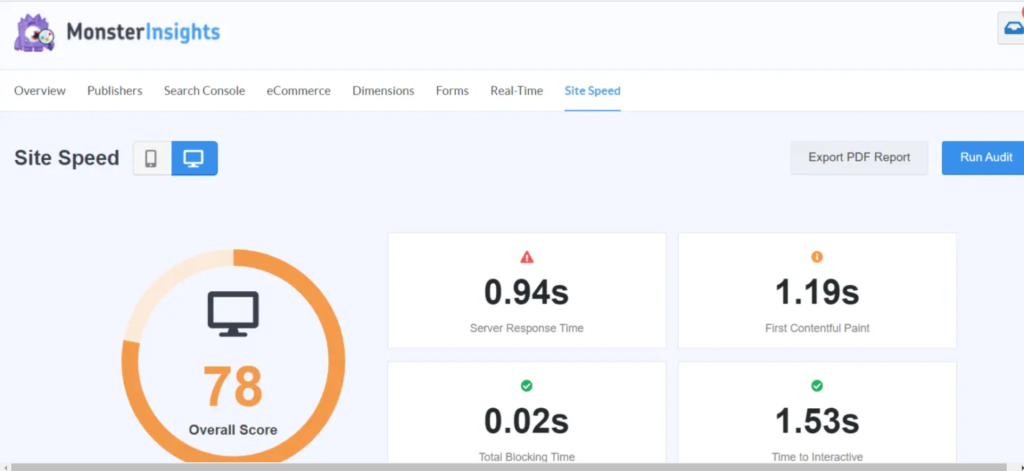




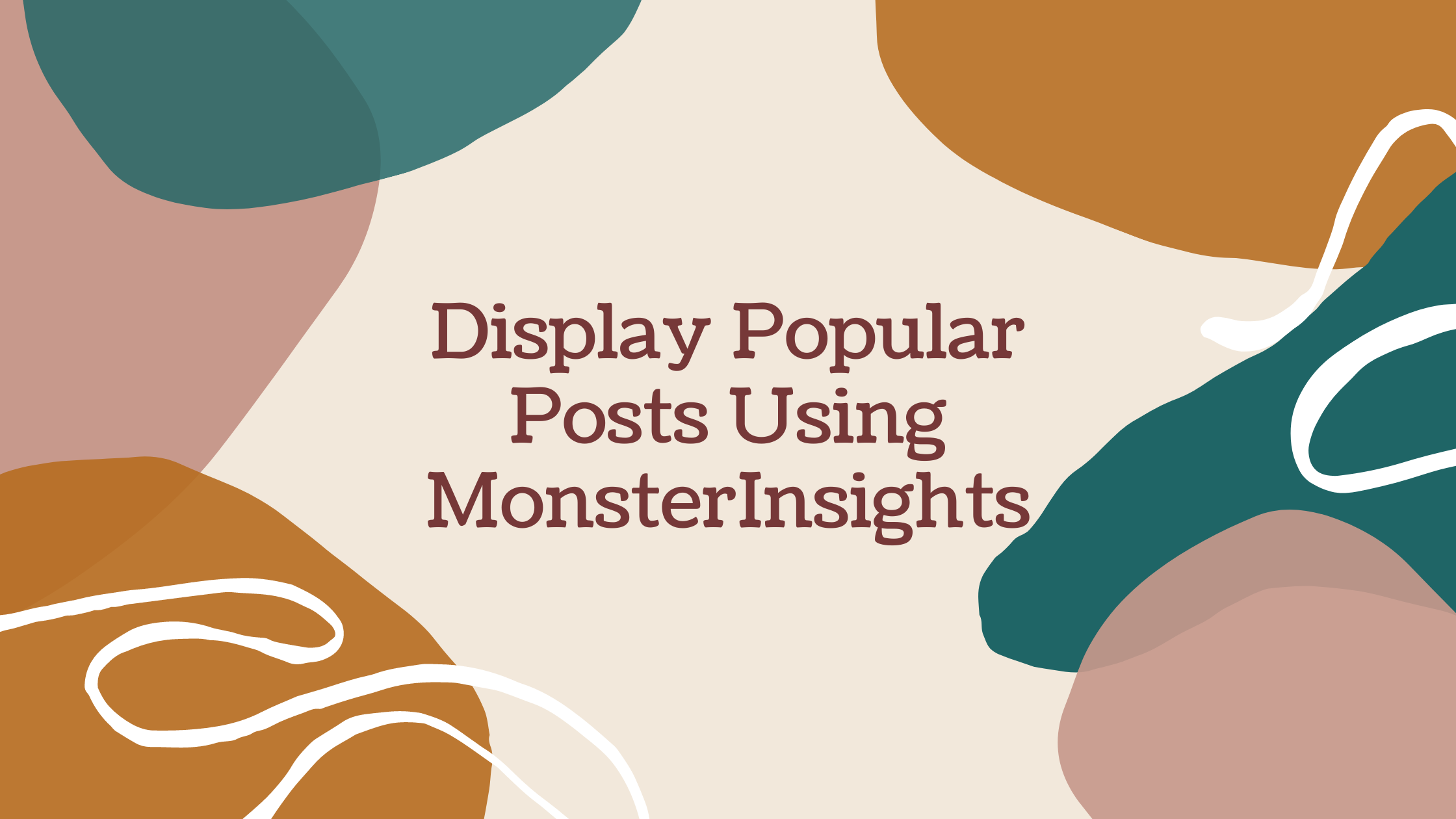

Thanks for your efforts in updating on how to improve WordPress site vitals score
Hey
You are right if we want higher SEO rankings, then we must focus on our site speed and then other things.
Blogging is not a single day of work, and improving site vitals too is a process.
We should schedule backups in such a way that our site doesn’t get down due to the excessive load on the server.
Thank you
Sweety
Thanks for sharing such an informative post on WordPress. I have been using WordPress for a long time now for my brand and this will certainly help me to understand the technicals things more efficiently.
hey these tools really help me to increase my website speed thanks for sharing this blog.
hey thanks for telling us about these wonderful apps for website speed and yes website speed is very must because if website load speed is low then no one can visit to our website they just move and go to other website.