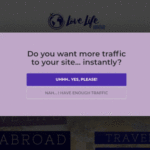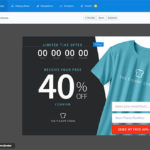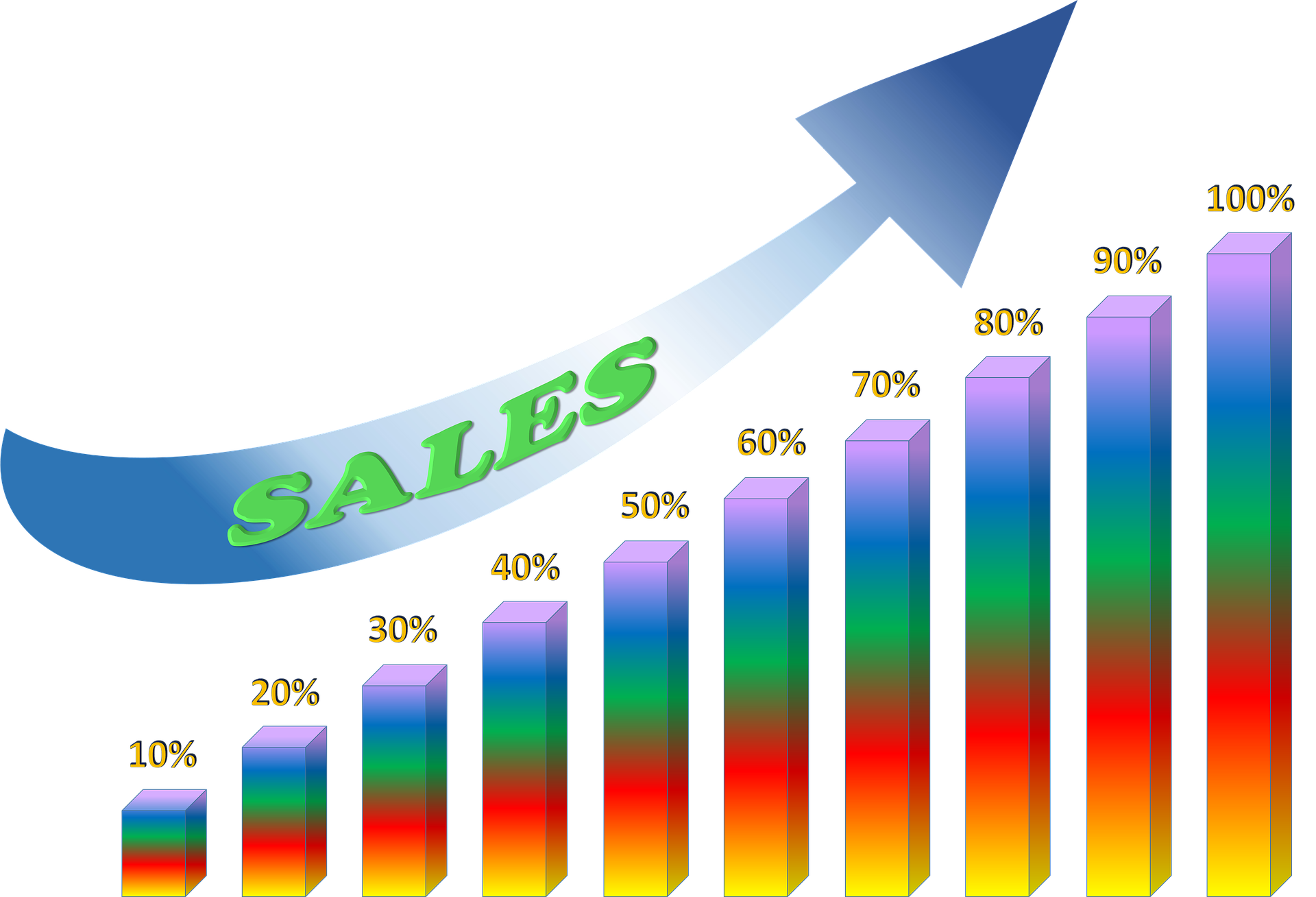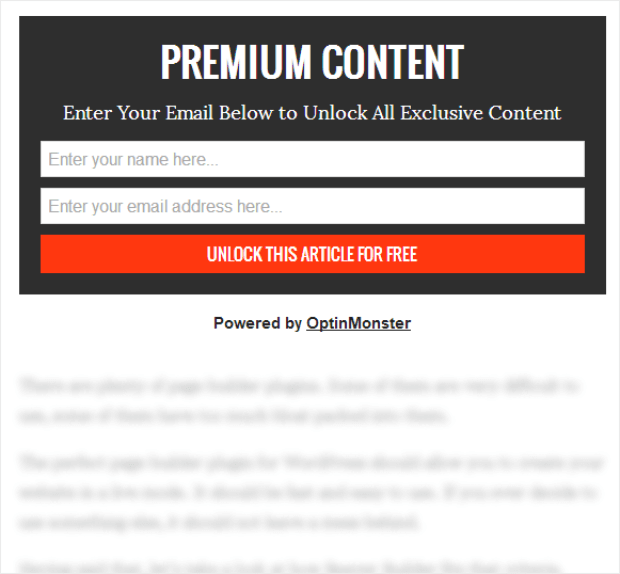WPForms Introduces SalesForce Addon : [Benefits and Installation Guide]
WPForms has made a new announcement, and many WPForms users are going to love this. WPForms has come up with a very useful SalesForce addon.
There will be no need to copy entries manually to SalesForce or invest money to purchase a paid plugin/software.
WPForms believes in automation and understanding the need for a SalesForce addon, it has finally released it without making its users wait long for it.
Bloggers have been investing money to connect their WordPress account with SalesForce, but now WPForms will make it easier for them and also save their money.
Let me make you know the steps to install the SalesForce addon, and also the benefits of using the SalesForce add-on.
Image Source – WPForms website
Table of Contents
What is WPForms?
WPForms is a very popular WordPress plugin. It will help you in creating different types of forms for your WordPress blog.
You can create a contact form, NewsLetter Sign Up Form, User Registration form, etc by making use of the WPForms plugin.
Most bloggers and website owners require these forms so that they can provide a complete user experience as well as collect the required information from the users/readers.
Manual creation of forms may not be possible for someone who doesn’t know to code, and hence finding a good plugin becomes the only option.
If you’re looking for a good WordPress plugin to create forms, then WPForms is definitely the right choice.
Benefits of Using SalesForce addon
- No need to invest money in purchasing Zapier or other tools to connect with SalesForce.
- Automation will save time.
- Make your workflow faster by making the process easier.
- Control the entries which are sent to SalesForce by making use of Conditional Logic. You can yourself decide the logic you want to use so that only the selected entries are sent to the SalesForce CRM.
- Connect any form to Salesforce CRM.
- You also have the option to connect with multiple SalesForce accounts and that will provide you more flexibility.
How to Install the SalesForce Addon?
Once you’ve purchased the Elite version of WPForms using the link mentioned above, you should follow the below-mentioned steps for installing the SalesForce addon.
I’ll list out the important steps as well as make you know about a complete guide which has been provided by WPForms itself.
Step 1 – Create a New App in SalesForce
This is the first step that you need to complete for connecting WPForms with SalesForce.
You have to visit your SalesForce account and then switch to “SalesForce Classic” dashboard.
Thereafter, you need to search for Apps, and then click on Build>>Create>>Apps.
Now, you’ll find a list of the available Apps that you need to select.
Provide the required details to get to the next step.
Next, you should click on “Enable OAuth Settings”, and complete the required steps.
Step 2 – Connect SalesForce to WPForms
This is a very crucial step as you’ll need to provide the API Information from your SalesForce account to your WPForms account.
You’ll find the Consumer Key as well as the Consumer Secret in the API Information section of your SalesForce App’s profile.
Thereafter, you’ll have to again login into your SalesForce account, and then you’ll have to provide the required access.
Step 3 – Add SalesForce Integration to a Form
After linking WPForms with SalesForce, you’ll need to add the integration to a form.
You can create a new form or even add the SalesForce integration to an existing form.
Thereafter, you need to open the form builder.
Then, you need to go to Marketing>>SalesForce>>Add a New Connection
Now, you’ll have to fill in all the required details which also includes the “SalesForce Object”.
Step 4 – Test Your Form
Testing the form is necessary to know whether the integration with the SalesForce account is completed in a proper way.
The process of connecting WPForms with SalesForce may be a little time-consuming, but the WPForms team will definitely help you with this.
You can have a look at this complete guide to install the SalesForce addon if you are facing problems while trying to install this addon.
Why You Should Use WPForms?
Thinking whether you should purchase this plugin or go for a free contact form builder plugin, then let me make you know why it is worthy to purchase this premium plugin.
- It is a very useful plugin and its reputation makes it better than the other plugins available to create forms.
- WPForms keeps coming up with new features and regular updates.
- WPForms has got a good support team.
- Many reputed bloggers and companies are making use of the WPForms plugin.
Do note that the SalesForce plugin is available for the WPForms Elite customers currently.
You should immediately purchase the Elite plan if you want to make use of this useful feature.
If you’re using some other plan currently, then you should definitely upgrade to the Elite plan.
Purchase the WPForms Elite plan now
I may get a small compensation if you make a purchase using the affiliate link. Do note that WPForms won’t charge you additionally for this.
Salesforce addon By WPForms is definitely going to become one of the best features of WPForms. Do let us know your opinion about this new addon introduced by WPForms and whether you’re going to make use of this addon.

![WPForms Introduces SalesForce Addon : [Benefits and Installation Guide] 1 WPForms SalesForce Addon Benefits and Installation Steps](https://mybloggingideas.com/wp-content/uploads/2020/10/WPForms-SalesForce-Addon-1024x537.png)
![WPForms Introduces SalesForce Addon : [Benefits and Installation Guide] 2 Conditional Logic for SalesForce Addon with WPForms](https://mybloggingideas.com/wp-content/uploads/2020/10/SalesForce-Conditional-Logic-1024x392.png)