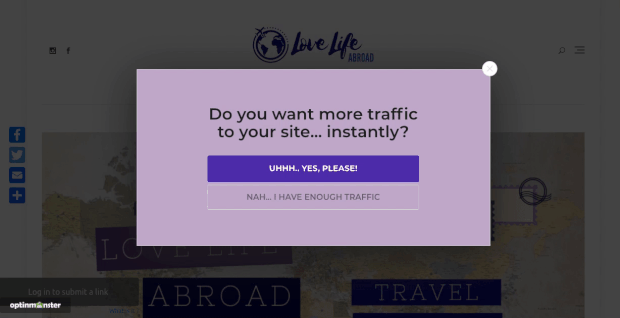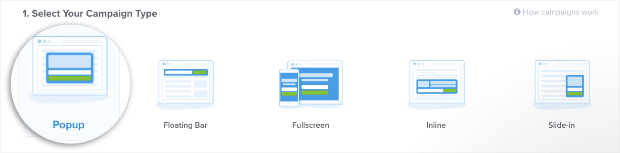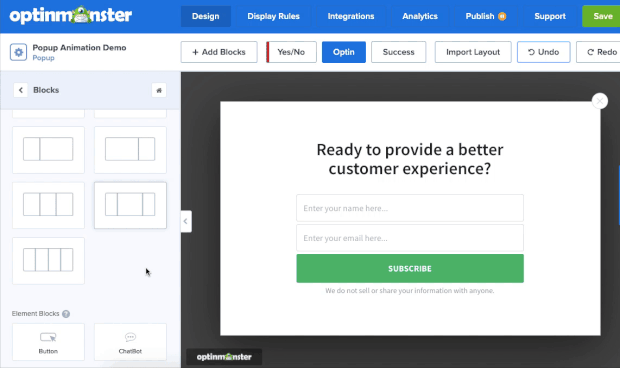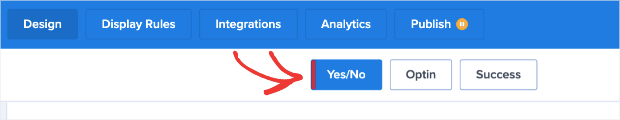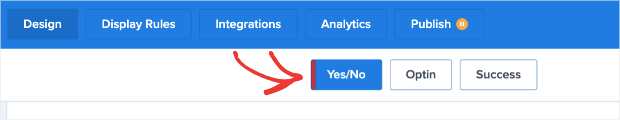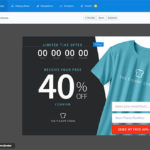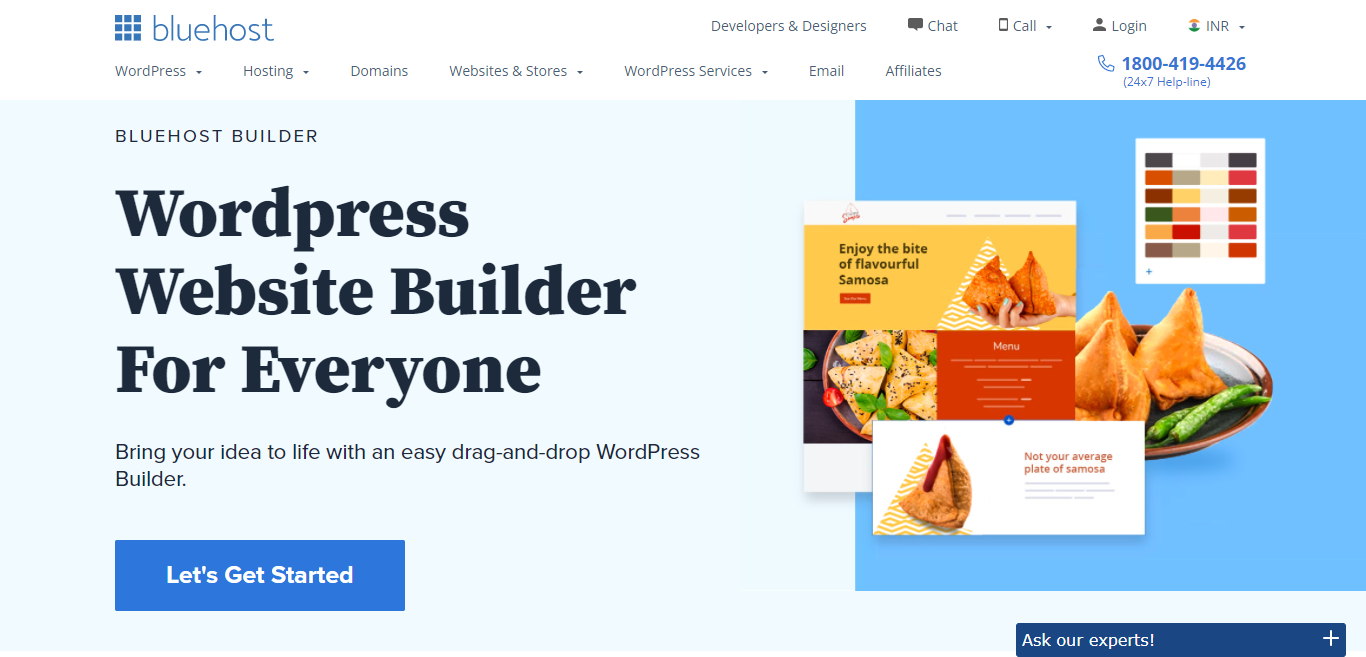How to Maximize Conversions using Multi-Step Popups?
Unable to increase your site’s conversions? I’ll solve your problem now.
Maybe it is the right time for you to make use of multi-step popups.
If you’ve got an OptinMonster account, then you’ll be able to add these multi-step popups very easily.
I’ll make you know the 2 best methods for adding multi-step popups using your OptinMonster account.
Table of Contents
Why Site Owners Use Multi-Step Popups?
It is quite possible that you may not know what is a multi-step popup and what are the advantages of using these popups.
Let me answer all the questions.
Multi-step popups are very much different than normal popups.
It is a special popup campaign that makes a user complete multiple steps.
By using a multi-step popup, you’ll be able to make your blog readers click on a link or button, and then follow your call-to-action. Thereafter, you can display a suitable message as per your requirement.
Here is an example of multi-step popup, the image source is OptinMonster.
One of the main advantages is that you’ll be able to add multi-step popups in different ways.
The 2 best ways for adding multi-step popups are MultiLinks and Yes/No Campaign.
Let me make you know the complete procedure for adding multi-step popups to your blog by using the two most recommended ways of adding multi-step popups.
Before you proceed, you should make sure that you’re having an OptinMonster account. I’m reminding this again as you won’t be able to add the best multi-step popups without having this account.
If you’re still not having an account, then just click on the above link and immediately purchase an OptinMonster account.
Method 1 – Monsterlinks
This is one of the most recommended methods for adding multi-step popups.
Maximizing conversions won’t be difficult if you use this method. Many site owners have already maximized their site conversions using this popular method.
If you’ve heard about the Zeigarnik effect, then you should know that using this method will make your readers finish the process, and this shall ultimately increase your blog’s conversions.
This method focuses on adding embeddable links to text or button.
Whenever a reader will click on the embeddable link, then he will be guided to complete the process.
Here are the various steps which you need to complete for adding multi-step popups using the Monsterlinks method.
Step 1: Create the Multi-Step Popup
The very first step that you need to get started with is creating the popup.
Log in to your OptinMonster account, and then click on “Create New Campaign”, which is located at the top right corner.
Now select the campaign type, which is the Popup campaign.
Thereafter, you need to select the template. Canvas is a recommended template, especially when one wants to add multi-step popups.
This template will allow you to show your branding elements in the best way.
After selecting the template of your choice, you need to assign the popup to your website, and then start building the popup in a systematic way.
Step 2: Design Your Popup
Designing a popup is not that difficult.
The different elements of a popup are provided in the form of “blocks”.
Using the OptinMonster editor, you’ll be able to easily modify these blocks easily.
On the left-hand side of the editor, you’ll be able to find different block options.
You can even make use of the drag-to-drop option for adding different blocks.
Accordingly, you’ll need to edit the “Success” page, depending upon the type of campaign that you have chosen to create for your blog.
Step 3 : Add Your Monsterlink
This is the final and the most important step that you need to complete if you want to successfully add the multi-step popups using this method.
You’ve to go to the editor, and then click on “Display Rules”.
Here, you’ll need to find a drop-down menu, and then select the option which is “MonsterLink (On Click)”.
After selecting this option, you just need to click on “Copy MonsterLink Code”.
Now, you can make use of this code and put it over any anchor text of your choice.
This method shall definitely bring you the highest conversions as readers will definitely have an interest in clicking the link while reading your content.
Once this is done, you need to save and publish the campaign.
Method 2 : Using a Yes/No Campaign
If you love to ask different questions to your blog readers, then you shall definitely love this campaign type.
In this campaign, you’ll be asking a “Yes or No question” to your blog readers.
If a reader clicks Yes, then he will have to complete the multi-step procedure, and it is quite possible that you might be able to get a better conversion rate in a very short time.
For setting up a Yes/No campaign, you’ll have to follow similar steps with some modifications.
Step 1 : Create the Popup for Yes/No campaign
Just follow the same procedure, which is the one we followed while creating the first campaign.
Step 2 : Add Your Yes/No Button
Once you’ll visit the editor, you’ll have to click on the “Yes/No” option.
Thereafter, you’ll have to enable Yes/No for this campaign.
Now, you need to make use of the editing tools for editing the Yes button, No button, and the block.
Step 3 : Set the Display Rules for the Yes/No Campaign
Now, you need to set the display rules for your Yes/No campaign.
I’ll recommend you to make use of the “Exit-Intent technology”, as this will allow you to display the Yes/No popup when a user is leaving your site.
You’ll be able to modify the option for desktop and mobile devices.
You’ll also get other important options which will allow you to set up this campaign in the best way.
The final step will be to save and publish the campaign.
Why Increasing Conversions is Necessary?
- Competition is increasing day-by-day.
- You need to make sure that you earn enough profits to continue your work.
- Multi-step popups may boost the conversions faster than you might have ever expected.
If you’ll purchase OptinMonster using the affiliate link provided in this post, then I shall get a small compensation for the same. Do note that OptinMonster is one of the best tools for adding popups to any blog/website.
You should also think about purchasing Grammarly tool if you want to reduce your writing mistakes so that your readers will love to keep reading your content regularly.
I hope that this post would have helped you in knowing the benefits of using multi-step popups, as well as you must have understood the best way to add them to your website or blog. Do let me know your thoughts about multi-step popups.