How Zapier AddOn with WPForms Plugin makes Work Easier for Bloggers?
WPForms is the best plugin to build forms, and the Zapier Addon is one of the best addons to make the work easier.
If you’re frustrated because you’re not able to create the best forms, then you should use WPForms along with the Zapier add-on for making your tasks easier.
Do note that I disclose that I have an affiliate partnership with WPForms and I’ll be paid a small commission if you opt to purchase the premium version of WPForms using my affiliate link.
The introduction of the Zapier addon will help you in making your tasks easier by sending the information easily from the filled forms to the third-party services that you want to use.
One of the biggest problems with form building plugins is the non-compatibility with third-party sites, and hence, it is necessary that you use a plugin like WPForms. This form builder plugin comes with a Zapier addon making the tasks easier for you.
I’ll let you know the way to install the Zapier addon and how to get all the benefits by making use of the Zapier addon. It is really an excellent opportunity for making tasks related to forms easier by making use of the Zapier addon. The introduction of Zapier addon is going to force the other best form builder WordPress plugins to improve their service.
Table of Contents
How to Install the Zapier Addon?
Here are the steps to follow if you want to install the Zapier addon.
- Install WPForms plugin.
- Activate WPForms plugin.
- Thereafter, you can go to WPForms>>Settings, and then thereafter click on “Integrations”
- Thereafter, find the Zapier option, and then find the WPForms Zapier API key for your site.
- Please don’t forget this API key as you’ll need this when progressing to the next steps.
How to Use the Zapier Addon to get the Maximum Benefits?
You’ll need to create Zaps to connect with third-party service providers.
The first important thing that you’ll need is a Zapier account. You won’t be able to create Zaps without having a Zapier account.
There is a ‘Black Plus +” button that you’ll need to click for creating zaps.
Click on the Apps section, and then select WPForms.
After selecting WPForms, you’ll need to select the API key that you remember.
Provide the API key and the website url so that the Zap is created.
You need to select the form entries and then create the new form as required.
If you have any problem in installing the Zapier addon, and completing the tasks on your Zapier account, then you need to contact the WPForms support team.
WPForms allows you to integrate with third-party service providers like Dropbox, Google Drive, FreshSales, ConverKit, iContact, Marketo, QuickBooks, etc.
You can send the forms to accounting service providers and web storage service providers easily using the Zapier addon of WPForms.
Why WPForms Comes with New Addons Regularly?
WPForms comes with new add-ons regularly only with a purpose to make its users happy.
As WPForms is getting popular day by day due to the availability of new features, you should definitely give it a try.
The new addons of WPForms are making tasks easier and less consuming for WordPress bloggers.
The best addons by WPForms is making the life of many WordPress bloggers easier, and you should definitely let me know your opinion about the Zapier addon.
If you haven’t bought WPForms yet, then buy the premium WPForms plugin now. You can go through the information about other WordPress plugins too at my blog.
Conclusion – Zapier Addon by WPForms is One of the Best Addons
The Zapier addon is going to make many WordPress bloggers try out WPForms for building forms. Once you start using the Zapier addon introduced by WPForms, then don’t forget to share your opinion with me as it will help out other WordPress bloggers.

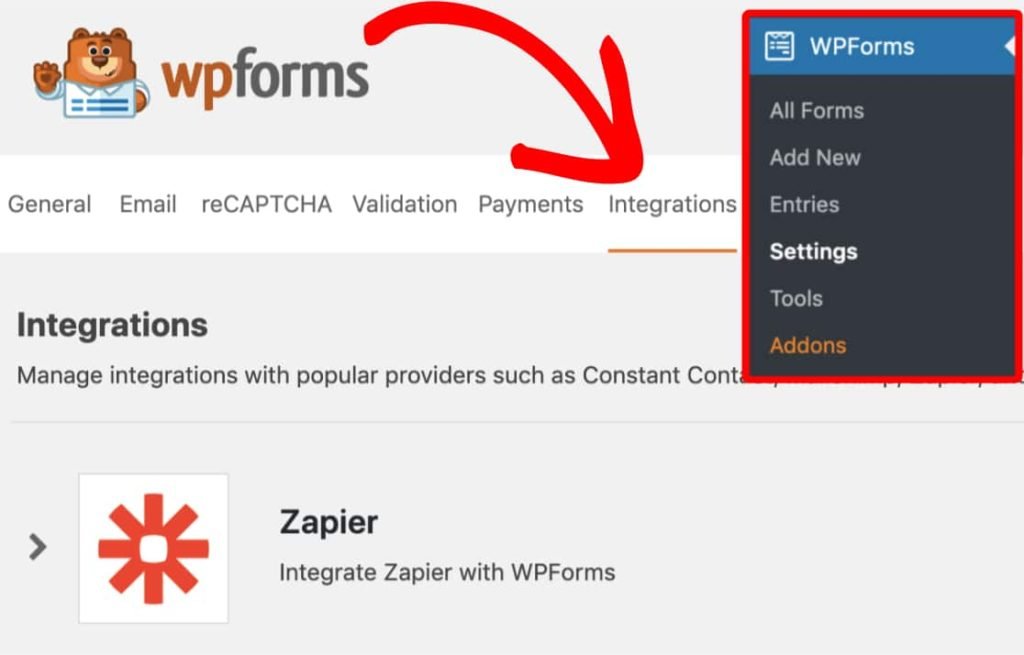
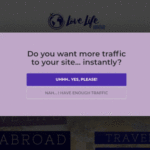
![WPForms Introduces SalesForce Addon : [Benefits and Installation Guide] 7 WPForms SalesForce Addon Benefits and Installation Steps](https://mybloggingideas.com/wp-content/uploads/2020/10/WPForms-SalesForce-Addon-150x150.png)




Such useful information about Wp forms