How to Increase Sales Using Countdown Timer Popups?
If you want to increase sales on your shopping site or your affiliate marketing blog, then countdown timer popups can be very useful.
Countdown timer popups will bring a big boost to the number of sales, and you’ll be able to achieve your goals easily.
This tutorial will make you understand the easy way to set up countdown timer popups.
Let me help you solve your problem of a low number of sales even during sales promotion by helping you to set up a countdown timer at your site.
Festival sale, flash sale, and discount offer sale are the types of sales that make people feel excited.
You can generate more excitement and urgency by making use of a countdown timer.
Here are the steps to set up a countdown timer popup easily.
Before you go through the steps, don’t forget to purchase an OptinMonster account.
Table of Contents
Steps to Setup a Countdown Timer Popup
Step 1 : Create a Floating Bar Optin Campaign
Go to your OptinMonster dashboard, and then click on “Create Campaign”.
Thereafter, you should select the campaign type, which is “Floating Bar”.
Once you’ve selected the right campaign type, you need to select the template which is “Countdown”.
Now, you’ll have to select your website and also name your timer.
Once the setup is done for setting up the campaign, you need to “Save” the campaign.
Step 2: Change the Display Settings
This is an important step to be completed as without these changes, you won’t be able to make the countdown timer popup appear appropriately.
You’ll have to go to the “Display Settings”, and then make sure to change the option of “Load Floating Bar at Top of Page” to the On position.
You can even remove the Powered By Link to save screen size.
Step 3: Set the End Date/Time
This is an important step and you need to click on the countdown clock to edit and set the type to Static. The below image will help you in completing the step.
Thereafter, you’ll need to set the time and settings properly.
Step 4: Customize the Copy and Design
You can customize the floating bar and timer to look in the best way.
Changes to the background color and many other changes can be done.
All the changes can be made the way you want to and customize the floating bar and the timer in the best way.
Step 5: Connect the Popup with an Email Service Provider
Collecting email addresses is very crucial for sending emails to potential buyers.
A good thing for you is that OptinMonster integrates with most of the popular email service providers.
Now, you need to click on the “Integrations” tab.
Thereafter, you need to click on “Add New Integration”.
Now, you need to select the provider with whom you have an account.
Just follow the steps one-by-one, and you’ll be able to connect with an email provider easily.
Step 6: Set the Display Rules
Setting up the right display rules is necessary for setting up the countdown timer popup.
You need to visit the Display rules tab, and then thereafter, you can set the timings as per your sales date accordingly.
Step 7: Publish Your Countdown Popup
You need to visit the “Publish” tab and then toggle the status to “Live”.
Why Use Countdown Timer Popup?
Here are the various reasons for making use of the countdown timer popup.
- To increase Sales.
- To attract more customers.
- To generate urgency/excitement.
- To make your sale a popular one.
- For making the potential customers come back again to your site.
Is Increasing Sales using Countdown Timer Popup Really Possible?
Yes, many websites and blogs have been able to get more conversions using a countdown timer popup.
It is necessary that you set up a countdown timer popup designed as per your website’s design.
Other Best Popups to Increase Sales
The other types of popups which are useful to increase sales are as follows:
- Exit-Intent Popups
- Multi-Step Popups
- Spin-to-Win Optin Popups
Do note that purchasing OptinMonster through my affiliate link will make me earn some compensation.
If you’re not having any website or blog yet, then do check out how tech bloggers are making money online.
I hope that this tutorial will help you in setting up countdown timer popup easily. Do let me know whether you’re able to increase sales by making use of this type of popup.

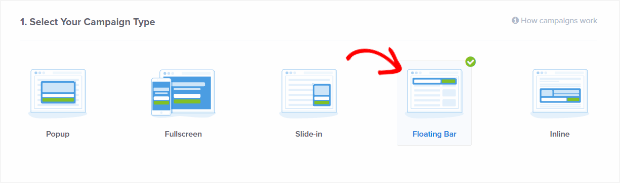
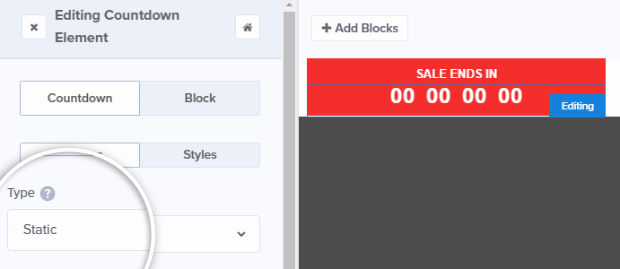
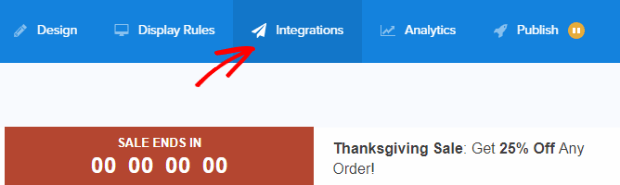


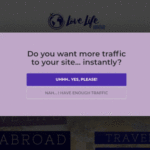
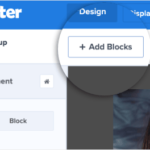
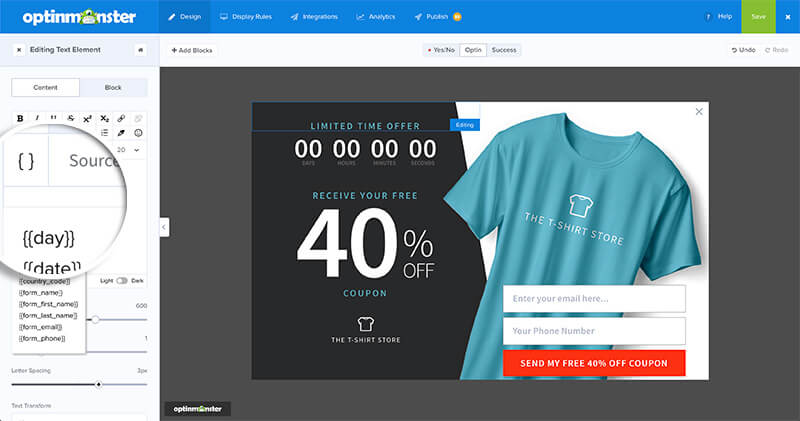

![WPForms Introduces SalesForce Addon : [Benefits and Installation Guide] 17 WPForms SalesForce Addon Benefits and Installation Steps](https://mybloggingideas.com/wp-content/uploads/2020/10/WPForms-SalesForce-Addon.png)