WP AdCenter Plugin Review- Why You should choose this Ad Management Plugin?
These days, plenty of WordPress websites rely heavily upon advertisements to make additional money through content. By default, if you evaluate this Content Management System (CMS), you will realize that WordPress doesn’t offer any easy method to showcase and manage advertisements on the internet.
On top of this, most WordPress themes don’t offer a dedicated spot to display ads on the site. This means that you may edit the theme files to insert ad code on the website. In such a situation, a reliable WordPress ad management plugin like WP AdCenter Pro comes into the picture.
You can make a lot of money from ads on your site. For this, you need to make sure that your site’s traffic is increasing. Building quality backlinks is one of the strategies you can use to increase your site’s traffic.
In this post, I have reviewed the WP AdCenter plugin and have listed our experience with this tool. This review will make you know all the pros and cons, features, and benefits of WP AdCenter. Choose this plugin if you find it reliable. Let’s find out here:
Table of Contents
What is an Ad Management Plugin?
Just as the name suggests, an ad management plugin helps you regulate the entire process of displaying advertisements on the site much easier and simpler. Right from managing ads effortlessly to checking statistics, earning ad revenue, and so much more can be done with the help of this one tool.
Why Do You Need an Ad Management Plugin?
When it comes to evaluating the need for an ad management plugin, there is a myriad of reasons you can find to use such a tool, like:
- It lets you insert ads easily anywhere on the website
- The plugin allows you to optimize the ad placement to make the most out of the advertising real estate
- It helps you in keeping track of the responses your ads are getting
WP AdCenter: Overview
WP AdCenter is one of the quickly growing and powerful WordPress advertising plugins. It is available with an intuitive, user-friendly interface that helps you throughout the process of advertisement. Moreover, it also enables you to run a variety of ads, such as banner ads, Amazon native ads, affiliate banners, Google AdSense, and more.
Furthermore, if you want, you can also rotate your banner ads, schedule as well as optimize them on the basis of available data. To make the process even smoother, you get two options to choose from, such as Gutenberg blocks and shortcodes to display ads.
The geo-targeting feature lets you showcase ads worldwide; thus, you can expand your clientele without facing any significant obstacles.
Installation of WP AdCenter
This specific plugin is available in two varying options – free and pro. Here is how you can install them both and use them on your WordPress website:
Installing the Free Version
To install the free version, follow these steps:
- Log into your WordPress dashboard
- On the left side panel, hover the cursor on Plugins and click Add New
- In the search bar, type in WP AdCenter
- Find the plugin in the results and click Install Now
- Once installed, click Activate option.
And, you are done.
Installing the Pro Version
To install the pro version, you will require:
- An active free version of the plugin that can be installed and activated from within the WordPress dashboard
- Product ID, which can be accessed by visiting the wpeka website and clicking on My Account. Here, you will have to sign in to the account and click on the Download option.
- API Key, which can be found on the left side panel – API Keys menu.
- Pro plugin zip file that you can download after purchasing the plugin.
Once you have acquired everything, follow these steps:
- Open the WordPress dashboard.
- Hover your cursor on Plugins and click on Add New option.
- Click on the Upload Plugin option and choose the downloaded zip folder.
- Once uploaded, activate the plugin.
- In the Settings menu of the dashboard, click on the WP AdCenter Pro Activation.
- Enter the product ID along with the API key.
- Click Save Changes.
And, you are done.
Key Features/Benefits of WP AdCenter
Some of the best features of this plugin are as mentioned below:
-
Supports a Variety of Ads
With this plugin, you can create a variety of ads and display them on your WordPress website, such as:
- Text Ads.
- Network Ads.
- Amazon Ads.
- Custom JavaScript.
- Banner Ads.
- AMP Ads.
And more.
This is the main benefit of WP AdCenter Pro. You won’t need any other ad management plugin for other types of advertisements.
-
Innumerable Ads and Ad Groups
With the WP AdCenter plugin, you get an option to create innumerable ads, ad positions, sizes, groups, and more. Regardless of the number you want, you can create as many ads as you can manage on the site. You can also put each of the different ads into dedicated ad groups to make the process easier.
-
Page Builder Integration
This specific plugin can be integrated with extensively used page builders as well. The list includes Gutenberg, Elementor, Beaver Builder, and more. This way, optimizing the ads becomes nothing less than a cakewalk.
So, those using a Page Builder will find this plugin the right choice for their ad management needs. This benefit will make many bloggers go for this plugin, as many of them use a page builder.
-
An Option to Import from AdSense
If you are trying to find a way to integrate Google AdSense into the site, choosing this plugin will be an ideal choice as it can get the job done in a few steps. Once your Google AdSense account has been approved, you can effortlessly connect the same to the WP AdCenter plugin and begin earning a few extra bucks.
-
Alternative Ad Networks Available
With the help of this WordPress ad plugin, you can showcase unlimited ads from popular and much-acknowledged networks on your site. This turns out to be advantageous when Google is taking a long to authorize and recognize your site. By displaying ads from varying networks, you can ensure high-quality traffic.
-
WooCommerce Payment Integration
This plugin lets third-party advertisers sign up and showcase ads on your site. Those advertisers will get a separate account to upload their ads and get them approved. This way, you can lessen the workload from your head to a great extent. Along with that, the plugin also allows easy WooCommerce payment gateway integration. Thus, advertisers can pay you within no time.
This benefit helps bloggers/entrepreneurs who’re new and want to make sure that they get regular payments from the advertisements on their blog or website.
-
Detects Ad Blocking
With this feature, you can discover such visitors who have enabled ad-blocker on their browser. Therefore, you can request them to disable the blocker and ensure that your ads reach a satisfying audience, improving the ad click rate.
-
An Option for Geotargeting
This geo-targeting feature lets you target ads to a certain set of audiences, regardless of where they are based in the world. You get to filter the targets through various options, such as city, region, and country. You can also use opt-in location services and the IP address of a particular device to display ads.
-
Ad Rotation
If you want, you can rotate ads as per the predefined schedule. This will assist you in fighting against any sort of ad blindness. What’s more, you can also make the most out of WordPress widgets, Elementor, shortcodes, and Gutenberg blocks to showcase rotating ads.
-
Script Inserter
One of the best features of this plugin is that it gives you the ability to insert custom code. These codes can be inserted in your website pages’ header elements, body elements, and footer elements.
-
Reports and Statistics
What’s the use of displaying ads until you cannot measure their performance, right? Don’t worry! With this plugin, you get to do that as well. WP AdCenter offers detailed reports and statistics that make you familiar with the performance of your ads. Therefore, you can optimize them accordingly.
Pricing of WP AdCenter
When it comes to buying the pro version, there are several options available for you, such as:
- Single site: $47/year.
- Five sites: $87/year.
- Ten sites: $127/year.
Not just that, you also get a 30-days money-back guarantee. So, if you think you are not satisfied with the quality of services, rest assured you can claim a full refund within a month of the purchase.
Verdict of this WPAdCenter Review
After using this plugin for a while now, our experts have given it a significant 4.75/5 rating. Here is the detail of our review parameters:
| Parameters | Ratings |
| Ease of Use | 4/5 |
| Value for Money | 5/5 |
| Customer Support | 5/5 |
| Documentation | 5/5 |
| Overall Review | 4.75/5 |
Not just that, you also get a 30-days money-back guarantee. So, if you think you are not satisfied with the quality of services, rest assured you can claim a full refund within a month of the purchase.
You get more benefits than some of the other reliable ad management plugins. You should try WP Ad Center once before you choose any other ad management tool or do a comparison with another plugin.
FAQs related to this Reliable Ad Management Plugin
-
Whether any lifetime deal is available?
I couldn’t find any AppSumo or any other lifetime deal. If I find one, then I’ll update this post.
2. Whether it supports all types of ads?
Yes, you should check out the information above to confirm the same.
Final Thoughts – WP AdCenter has the Best Features
WP AdCenter gives you leverage for earning from WordPress advertisements as it is a reliable ad management plugin. By offering you plenty of options and features to create and display ads, the plugin improves the ad click rate, conversion rate and retains visitors for a more extended period.
You should check the pros and cons of WP AdCenter mentioned at the start of this review. Ads management plugins have become a must for sites having a lot of traffic. Such plugins are useful to increase revenue.
One of the best features that I liked the most was geo-targeting. Now, I can target any audience type and sell products globally through my site. Therefore, there are no restrictions that I will have to face. So, if you are thinking of making extra money with WordPress advertisements, give this plugin a try. Any other reliable ad management plugin that you’d like to recommend?







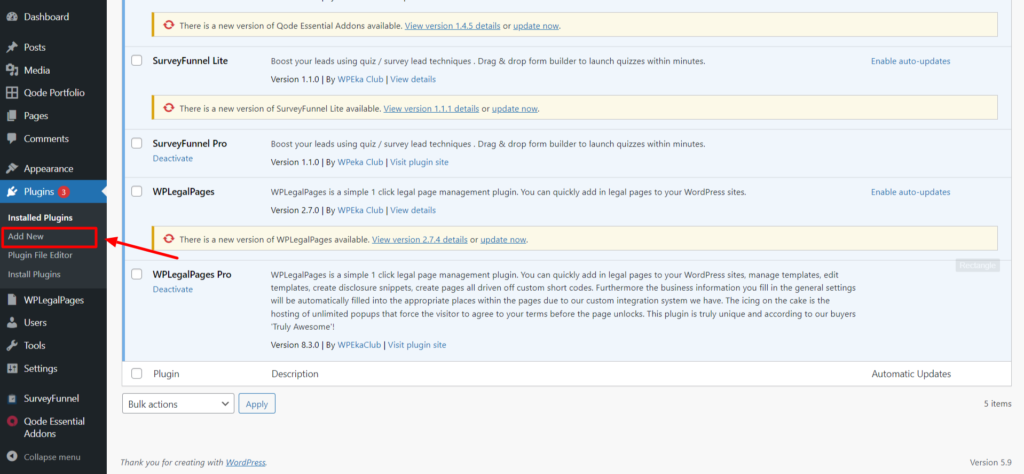
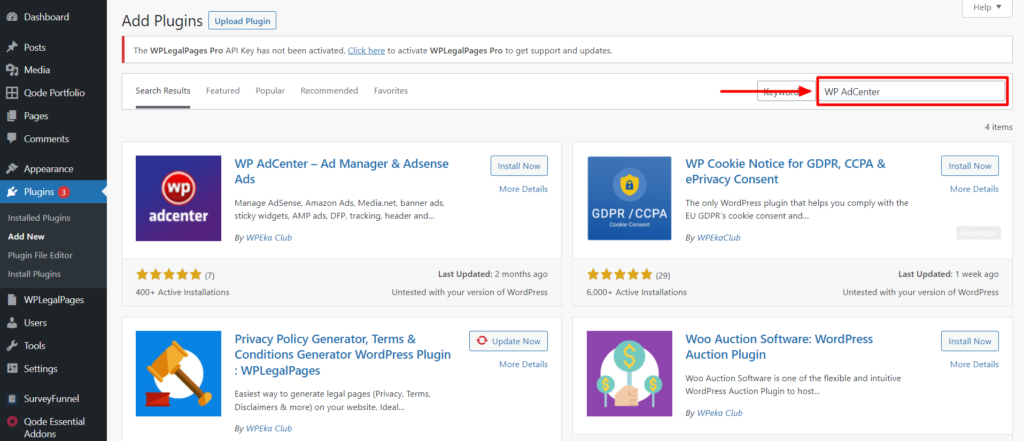
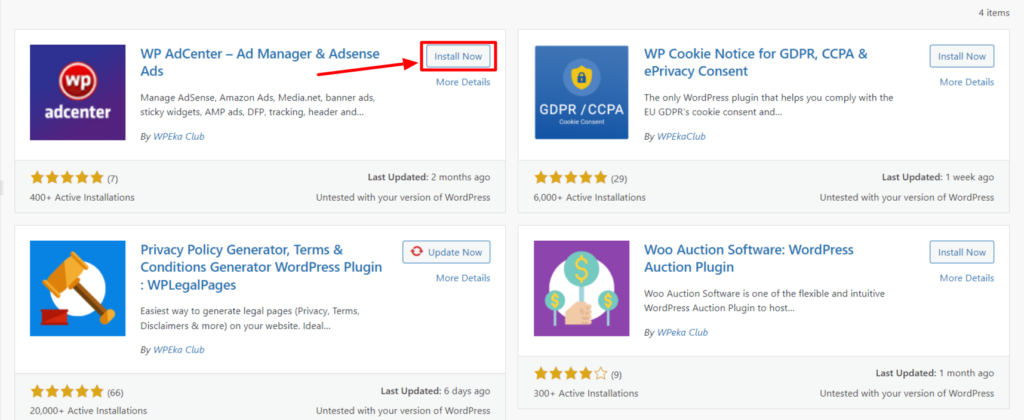
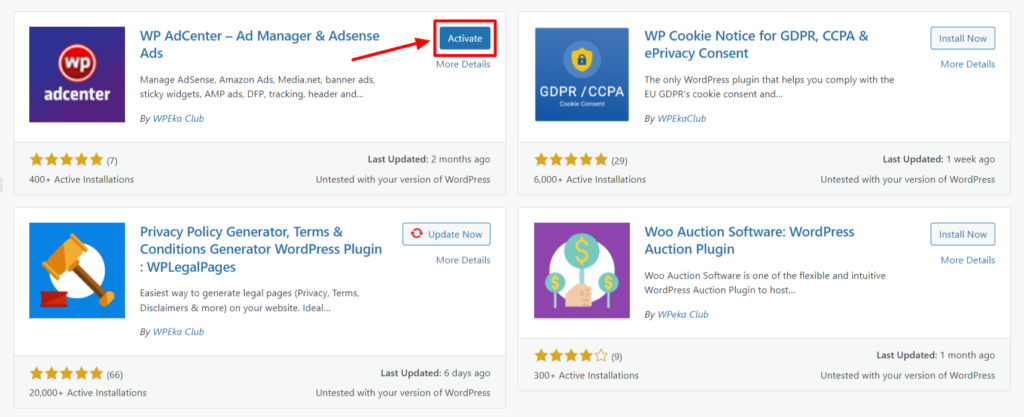
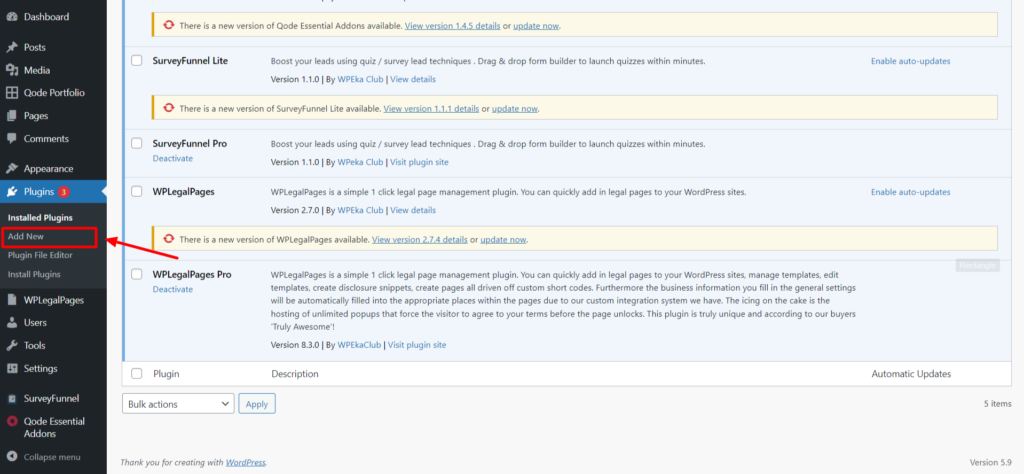
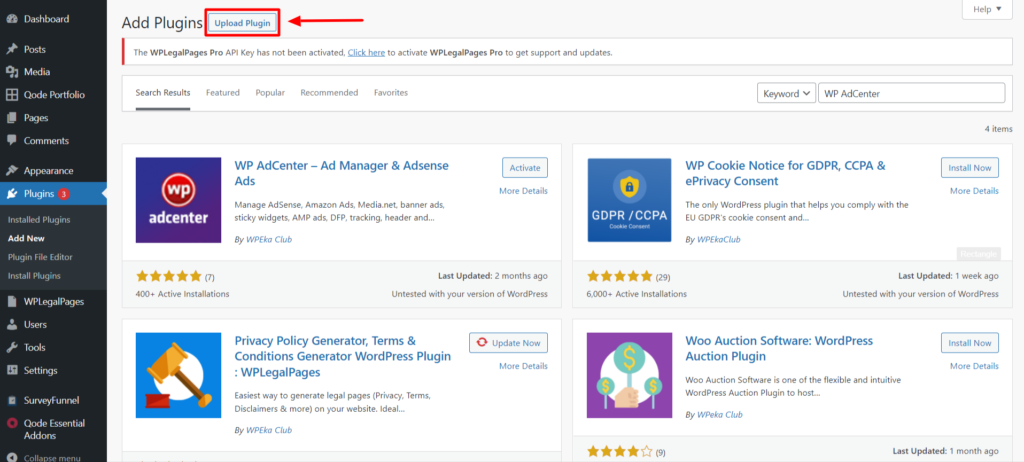
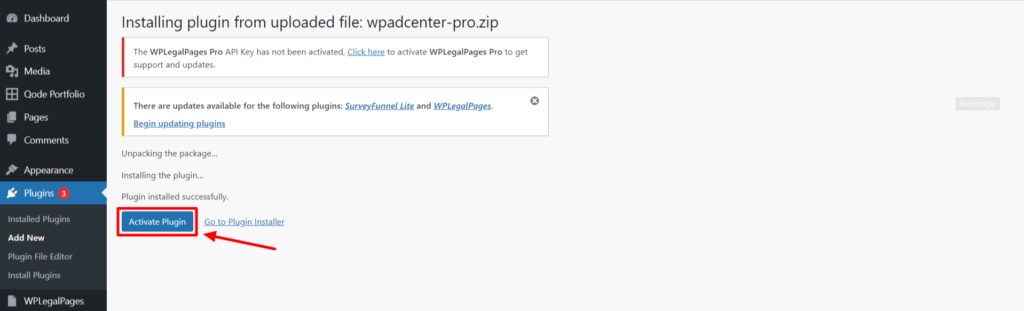
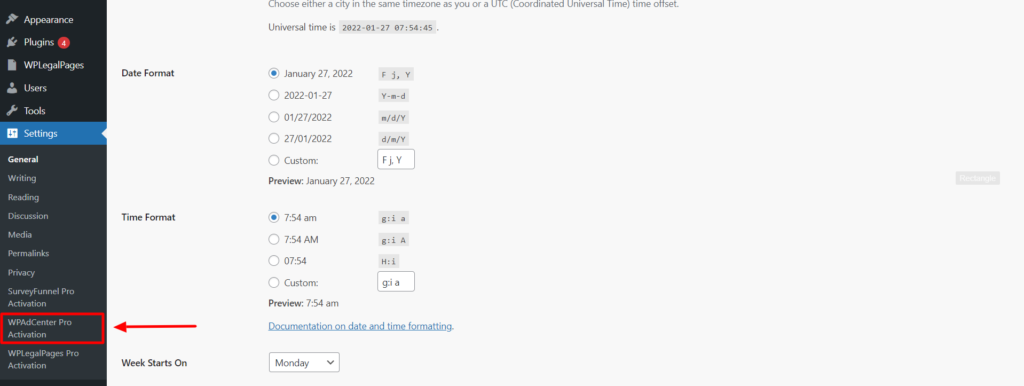
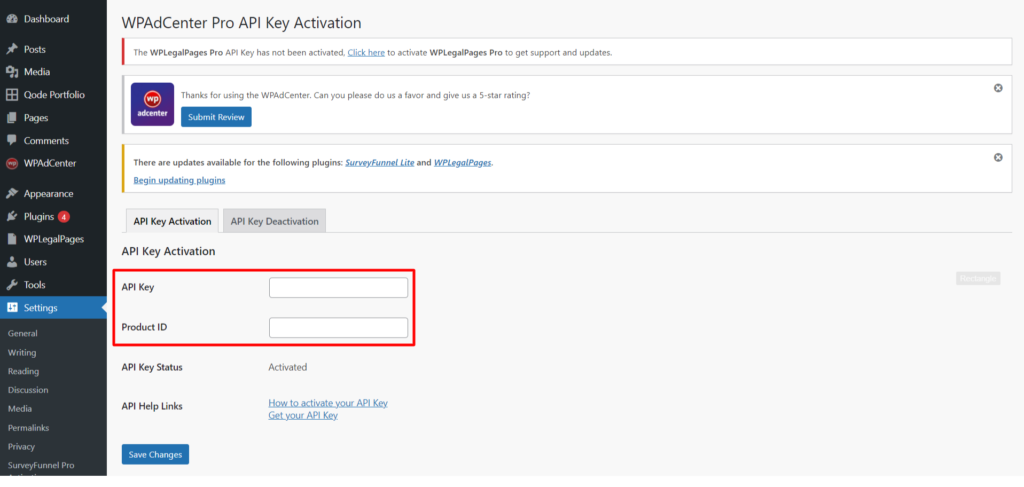


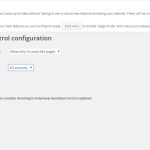

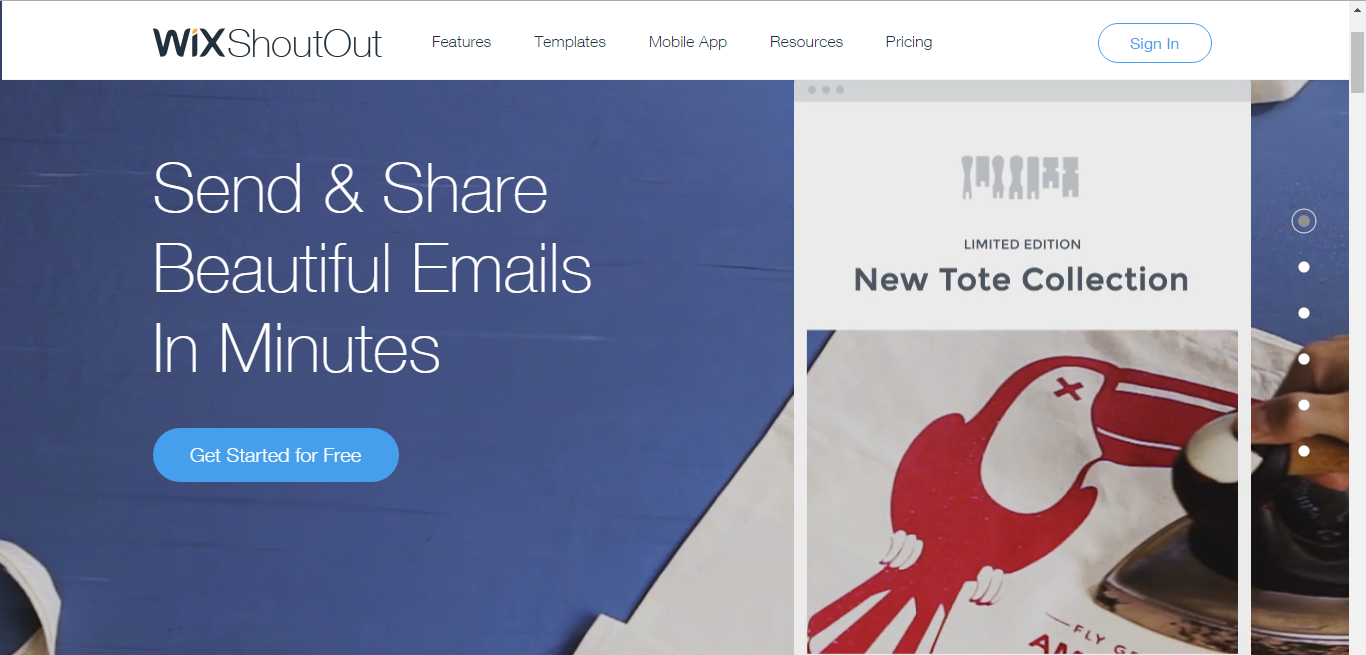
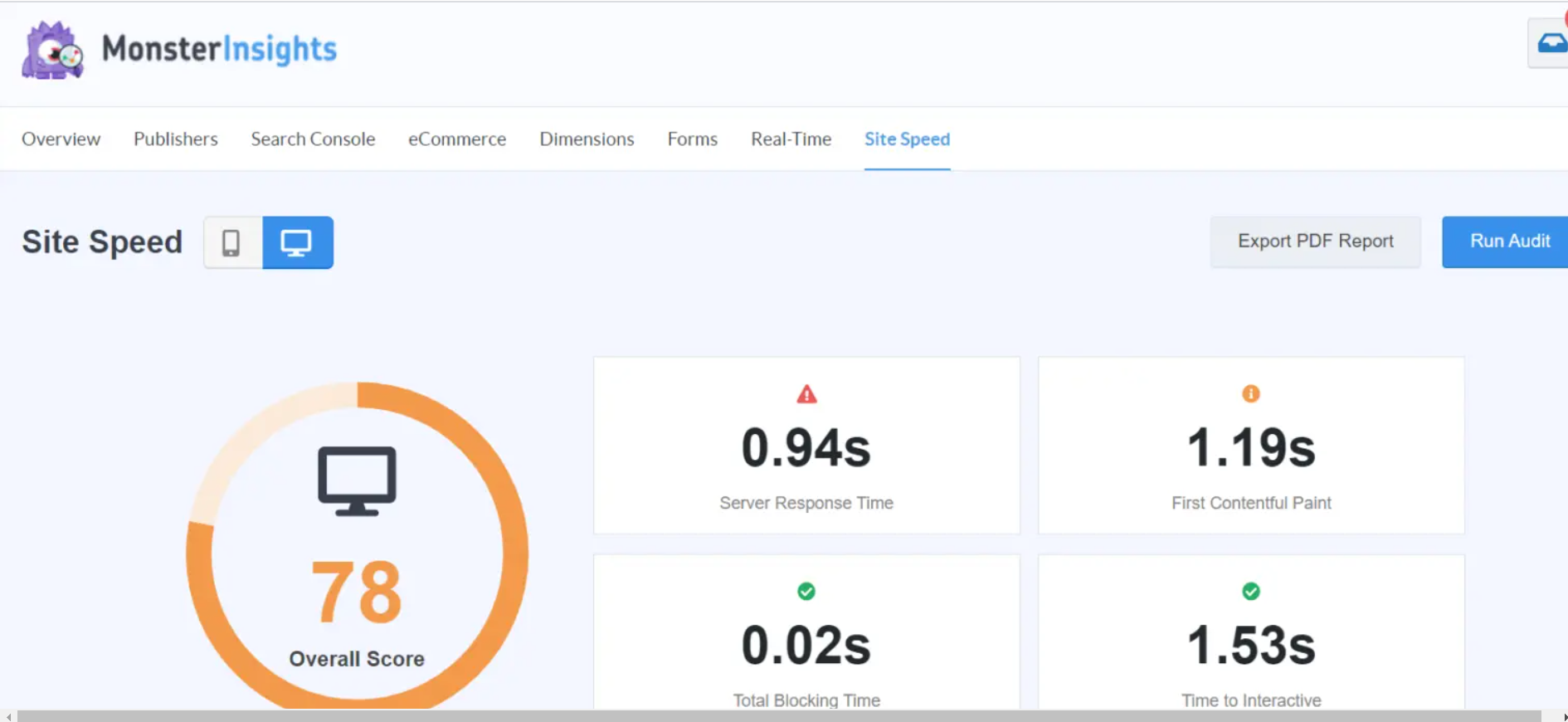
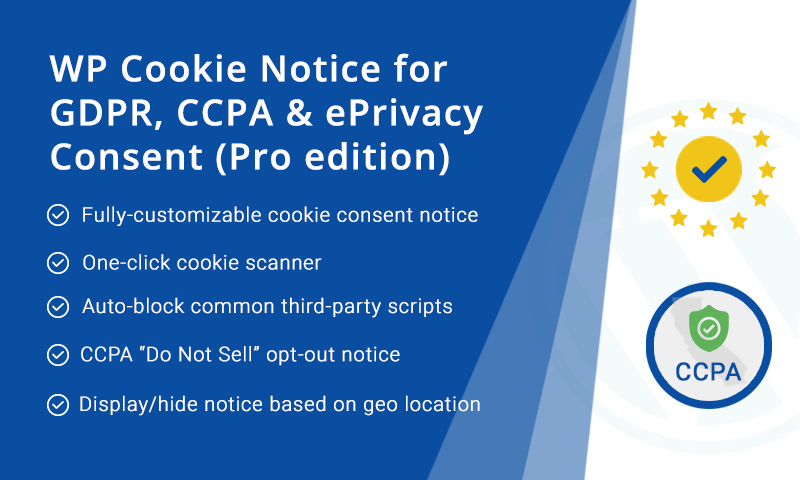
Hey Mohit,
I am making a career in digital marketing and reading your blog is quite helpful for me.
Thanks for sharing this amazing blog on Ad Management Plugin.
Keep sharing!
Yes indeed. It will definitely support the newbie to get off the mark for future projects.
WP adcenter helps to manage plugin this blog is very helpful to understand the deep knowledge about plugin management
Thank you for sharing the information about the wp ad center review. keep sharing.