WPForms Announces hCaptcha Support: How to Set Up?
WPForms is a popular WordPress plugin for building forms. Now, it has announced support for hCaptcha.
This is good news for WPForms users. WPForms has been announcing new features regularly, and the hCaptcha support is going to be useful for many users.
If you’re not happy with the WordPress form builder plugin that you’re using currently, then you can switch over to WPForms.
In this post, I’ll make you know the benefits of using hCaptcha with WPForms, and also the way to set up hCaptcha with WPForms.
WPForms is already better than many other WordPress plugins available for form building. The new feature of hCaptcha support is going to make many people try it out immediately. Enhanced security is definitely going to be one of the reasons to choose WPForms over the other form building plugins
Do note that the hCaptcha support is available with the latest WPForms version i.e WPForms v1.6.4.
If you’re unable to use the hCaptcha support, then you’ll have to contact the WPForms team.
Table of Contents
Benefits of Using hCaptcha with WPForms
hCaptcha is one of the best alternatives of Google’s reCAPTCHA, and hence there is a lot of hype about WPForms support for hCaptcha.
If you want a form builder plugin with this alternative, then WPForms is the best solution.
One of the important reasons making hCaptcha a very useful option is the compliance with the GPPR and CCPA laws.
hCaptcha is free to use. It will ask different questions to your visitors so that your website or blog stays safe from spam and bots.
hCaptcha works in the best way because it makes use of the best AI and latest technology to distinguish between humans and spambots.
With hCaptcha too, you’ll be able to adjust your fail message, enable No-Conflict mode, and much more very easily.
Depending upon your choice, you can now easily select between hCaptcha and reCAPTCHA with WPForms. It will be really interesting to see whether WPForms users will prefer reCAPTCHA or hCaptcha for the security purpose.
How to Set Up hCaptcha with WPForms?
Here are the steps that you need to follow to set up hCaptcha with WPForms.
- Login to your WordPress panel.
- Go to WPForms>>Settings.
- Click on the CAPTCHA tab and then select hCaptcha.
- Generate a set of keys in your hCaptcha account.
- Input all the details in your hCaptcha account to generate the keys.
- Copy-paste and input the keys into your WPForms settings by going to the Site Key settings.
- Adjust the hCaptcha settings as per your requirement.
- Create a new form and add the hCaptcha option from the Standards field.
- Once hCaptcha is enabled, you’ll see an Enabled badge at the right top corner.
- Test if hCaptcha is working properly with the form built using WPForms.
WPForms is coming up with many new integrations, and this is definitely an exciting thing for most of the users of WPForms.
People who have invested their money to purchase the premium version of WPForms must be feeling very happy.
If you’ve not purchased the premium version of WPForms yet, then you can purchase the WPForms premium version now.
Conclusion – hCaptcha with WPForms is a Very Useful Addition
WPForms has definitely made its users happy by coming with the support for hCaptcha. It will be interesting to see the different types of integrations that WPForms will allow in the future. Are you going to use the hCaptcha support with WPFormsW?

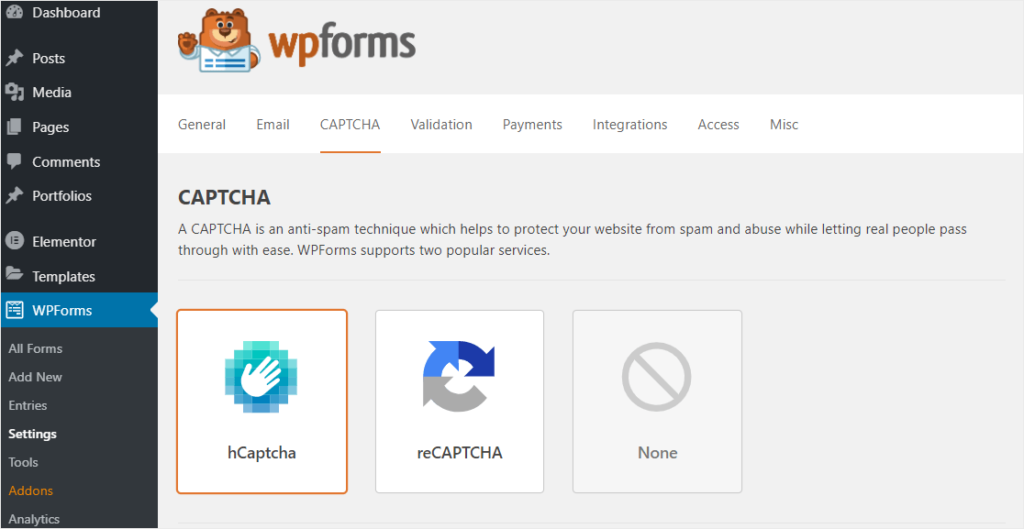
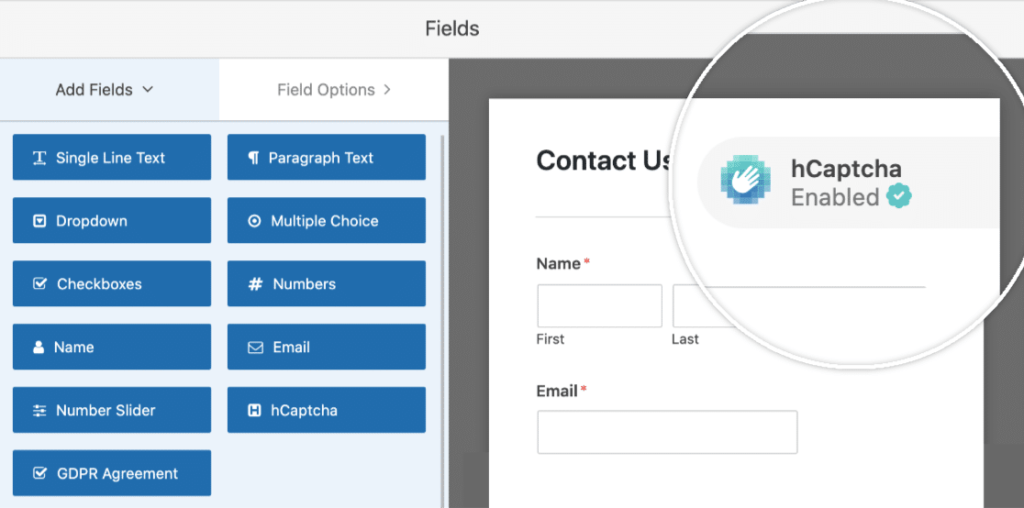
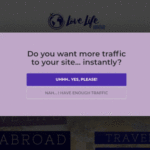
![WPForms Introduces SalesForce Addon : [Benefits and Installation Guide] 9 WPForms SalesForce Addon Benefits and Installation Steps](https://mybloggingideas.com/wp-content/uploads/2020/10/WPForms-SalesForce-Addon-150x150.png)


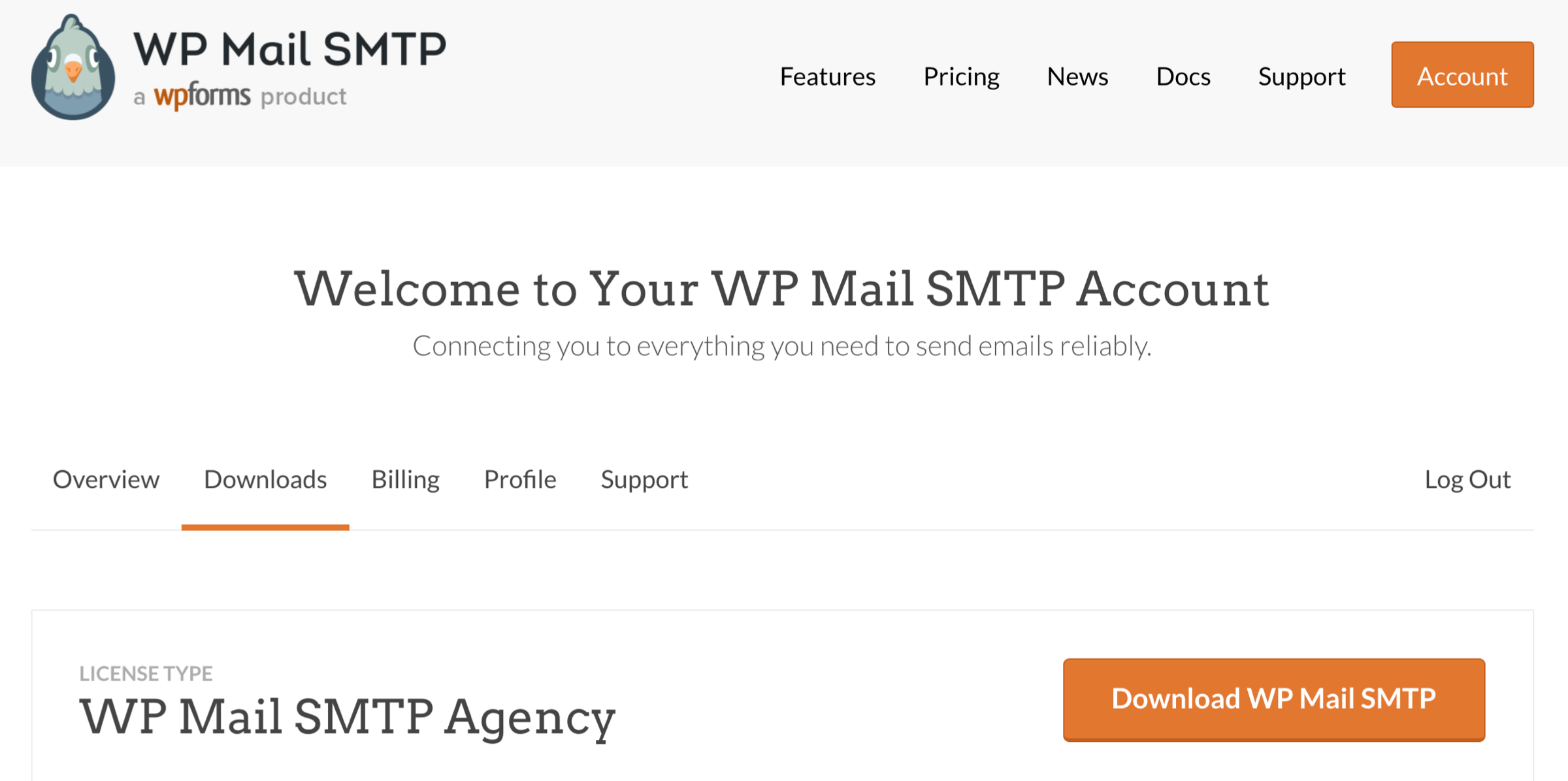
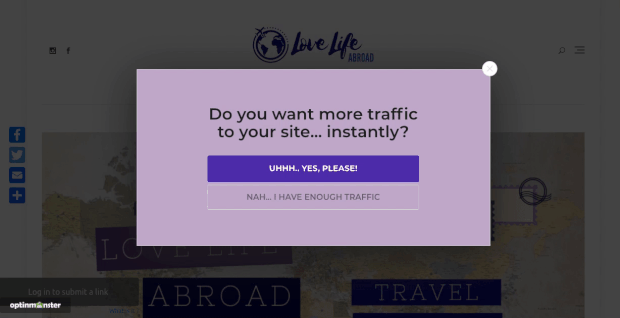
I am 22 year old and have graduatd from my university. I want to hold a site. Can you share how to begin? Thank you?