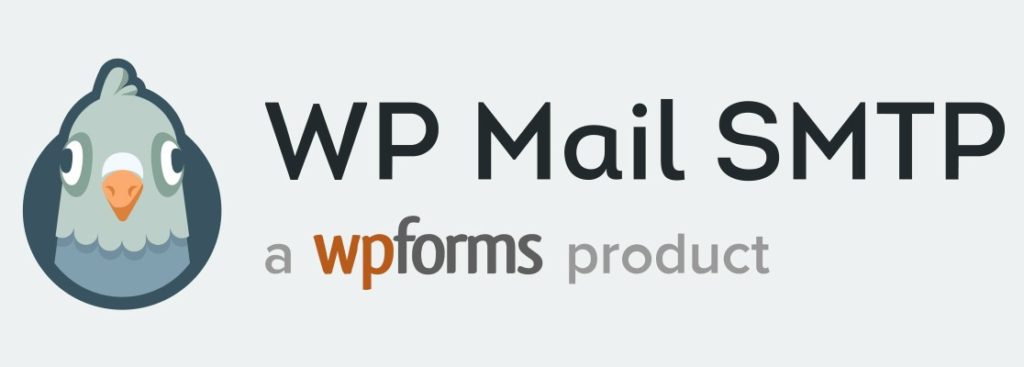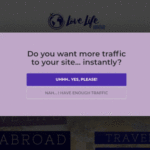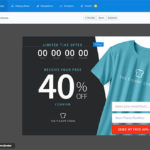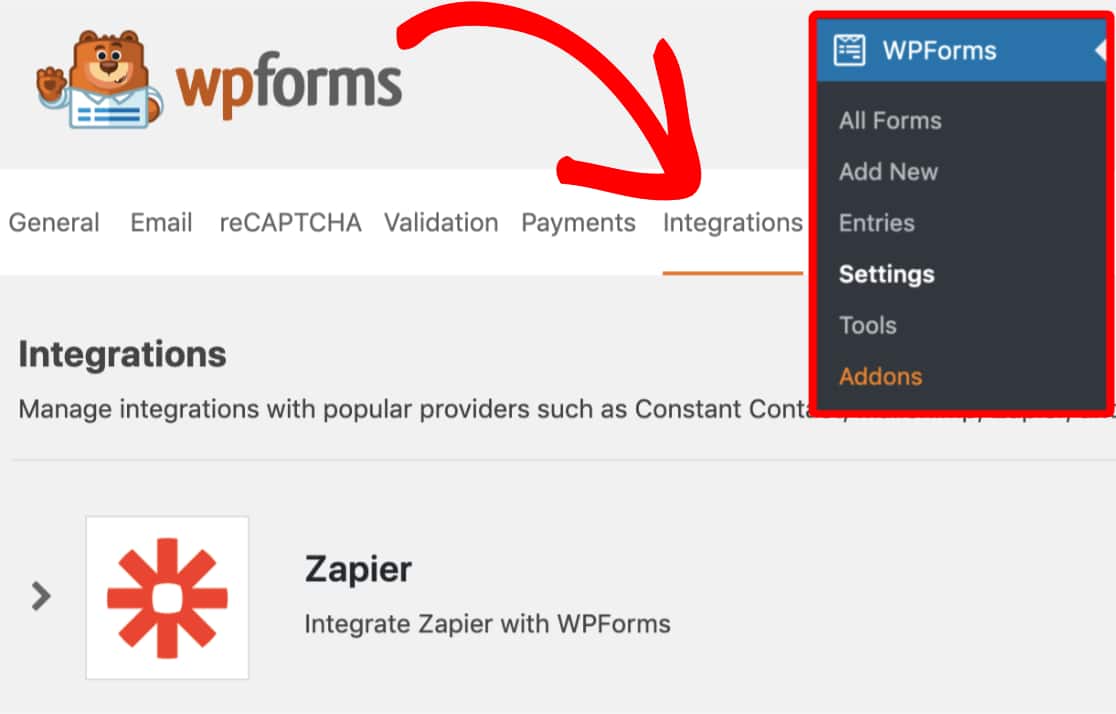How to Check the Email Logs for Your WordPress Website?
Do you own a WordPress site? Do you keep a record of the emails sent from your website?
Email logging is one thing that you immediately require to keep a track of such emails.
Many bloggers and webmasters rely on emails a lot, and that’s why enabling email logging is important.
The WP Mail SMTP Plugin is the best option when it comes to enabling email logging for WordPress blogs.
I’ll help you in understanding that how the WP Mail SMTP plugin works and how to view your WordPress email logs using this useful WordPress plugin. Disclaimer – This post contains WP Mail SMTP plugin’s affiliate link. I may earn a small commission if you purchase the plugin using this link.
Table of Contents
How to Activate and set up the Plugin for Email logging?
Let me make you know the steps to set up this plugin so that you can enable email logging.
1. Install the WP Mail SMTP plugin
2. Activate the WP Mail SMTP plugin
3.Go to your WordPress site’s dashboard and then WP Mail SMTP>>Settings>>Email Log Tab.
4. Once you enable the log, then the email sent from your website will be recorded and the details of the email can be checked easily.
5. After checking on “Enable Log”, then you’ll find one more option called Log Email Content. This is an option that will allow you to store all the content of the emails. This is an additional option for you. If you enable this option, then you should note that the content is stored as plain text without any encryption.
6. Don’t forget to save the settings so that the email logging system is enabled.
How to View Email Logs Using the WP Mail SMTP Plugin?
Here are the steps to follow for viewing email logs using the WP Mail SMTP plugin.
- Open your WordPress dashboard.
- Then click on WP Mail SMTP>>Email log. You’ll find this option on the left-hand side of the WordPress menu where other plugins’ settings are also visible.
Details Provided by WP Mail SMTP Plugin
Thinking whether this WordPress plugin is necessary? Whether checking email logs is beneficial?
The answer is “Yes”. The reason is that this plugin provides complete details of the emails sent from your website.
The type of details that you can view in the email logs are as follows:
- Date and Time of Email.
- Recipient Email Addresses (Includes CC and BCC).
- Mail Options used while sending the email.
- Email status (Know whether the email was sent successfully or there was a failure).
- Other Technical details.
Benefits of Using WP Mail SMTP Plugin
- Know whether a particular visitor or blog reader got your email or not. This helps you in confirming if the new email subscribers are getting emails from your website.
- To know the complete details of the email sent from your website.
- To check if particular team members got the correct email. This helps to check if the right email was sent to the right member.
- A proper record of sent emails is maintained for future purposes.
- Works with Sendinblue, Zoho Mail, Mailgun, SendGrid, etc.
WP Mail SMTP Plugin Pricing
Currently, you can get the best deal on the different versions of this useful plugin for email logging.
You’ll be able to save $50 on all the packages of this plugin.
The Pro version of the WP Mail SMTP plugin can be availed at $49 per year, while the Elite, Developer, and Agency plan comes at $99, $199, and $399 respectively.
Purchase WP Mail SMTP plugin now if you think email logging is crucial for you and will help you in the long term.
You can compare the features with other similar plugins too if you have any doubts about the features of this plugin.
Also, check out the best AppSumo lifetime deals for WordPress bloggers as it may help you in saving your money which you may incur in buying a plugin for a year. These deals provide lifetime plans of popular tools and plugins.
WP Mail SMTP is a very useful plugin for WordPress users, especially those who send a lot of emails through their website. Please let me know your opinion about this plugin and any other plugin that you use for checking email logs.