How to Track Email Open Rates and Link Clicks Easily?
Unable to track email open rates and link clicks?
You need to know about the new version of WP Mail SMTP which is WP Mail SMTP 2.9.
This WordPress plugin will solve all your problems relating to email tracking.
Tracking email open rates can be very useful for affiliate marketers who want to unleash the power of email marketing. Knowing the conversion rates can help to know that whether the email marketing campaigns are successful.
You can track email open rates very easily using WP Mail SMTP 2.9.
This post will make you know the complete details about WP Mail SMTP 2.9 and how tracking email open rates is possible using WP Mail SMTP 2.9.
Table of Contents
Email Log Settings
Once you open your WordPress dashboard and access the setting, then you’ll be able to easily change the setting of email logs.
You’ll find 2 options to keep a track of the emails sent from your WordPress account.
It is recommended to enable log using the first option. Enabling the 2nd option which is Log email content can be risky as it will keep a record of the complete email content.
Also, you’ll need to access the WP Mail SMTP settings to enable the option of “Track when an email is opened” and “Track clicked links in emails”.
Know the Email Conversion Rate
With MP Mail SMTP 2.9, you’ll be able to know the email conversion rate easily.
The email open rates tracking feature will make you know whether you’re getting a good email conversion rate.
If you’re running marketing campaigns by sending emails using WordPress, then tracking the email conversion rate is done in the best way with MP Mail SMTP 2.9.
Once you enable tracking in your WordPress dashboard, then you’ll be able to know which emails have been opened as well as whether links have been clicked in the emails opened by the readers.
Get Better Conversion by Resending Emails
Once you know which emails are converting, you can get better conversion rate by resending emails.
Resending emails is one of the best ways to get the maximum success rate.
WP Mail SMTP 2.9 brings in the option of resending emails easily.
You need to remember one thing that the special feature of resending emails from the WordPress email log is only for the Pro customers of WP Mail SMTP.
The most amazing feature is the option to resend emails in bulk, and this can definitely help you in getting the desired result with your email marketing campaigns.
A good thing is that this WordPress plugin with the new features is turning out to be very useful for those who’re into email marketing.
Conclusion – Basic Steps to Use WP Mail SMTP Plugin
- Choose a Mailer (That is the Email Provider)
- You need to visit the Settings in the Email Log tab and enable the required settings.
The 2 settings you need to enable are “Enable Log” as well as “Enable Email Open Tracking” and “Click Link Tracking”.
- You can check the email opens and clicks for the emails sent by you by viewing the opens and clicks in 2 places which are email log overview and individual email log page.
Opt for WP Mail SMTP Plugin now so that you can easily track email open rates as well as link clicks. Do let me know your experience with WP Mail SMTP for tracking email open rates.

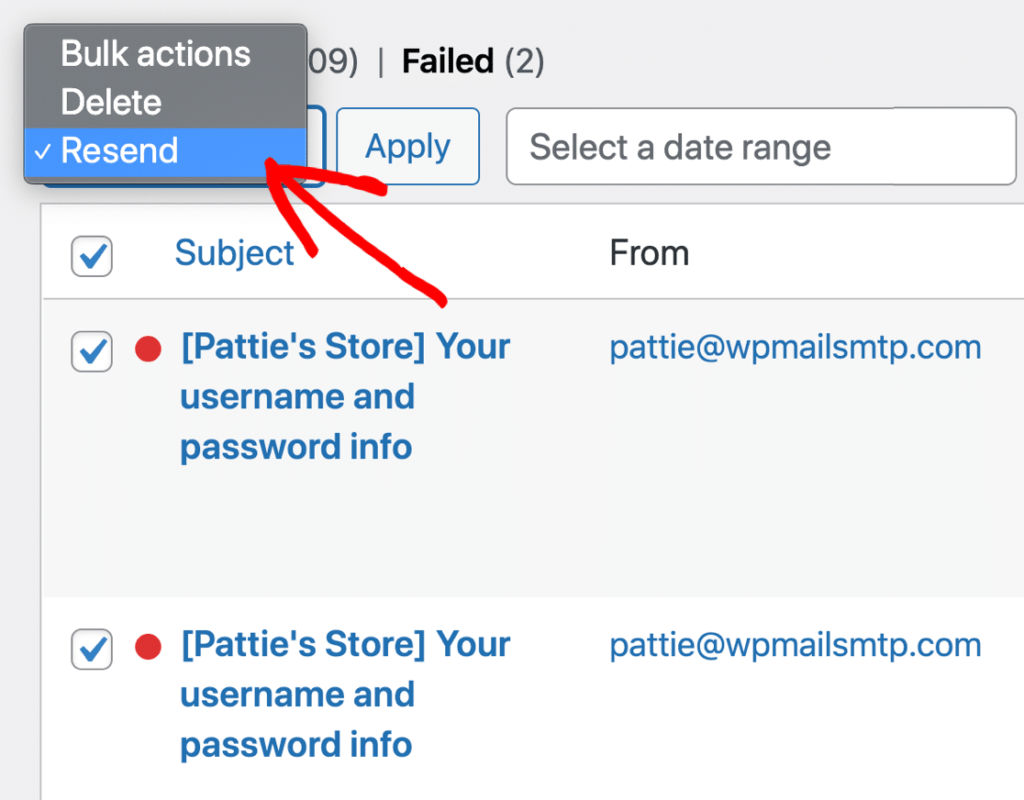
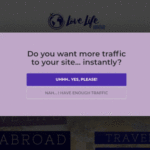



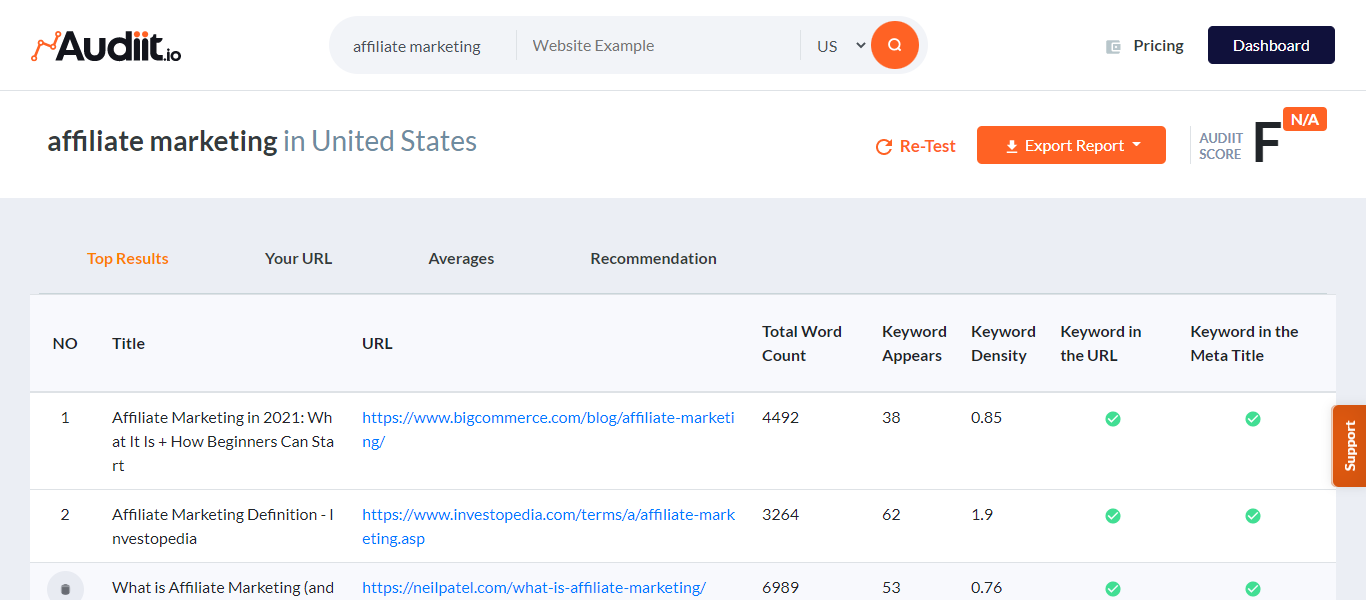

Nice idea! However, I am now already using MailEngine which automatically keeps the record of mail open rate and clicks in a single dashboard. Along with this, it also offers other amazing features like spam filters, uniquifying the URLs & emails, etc. So this no doubt relieves me from the pressure of conducting successful email marketing campaigns.