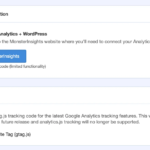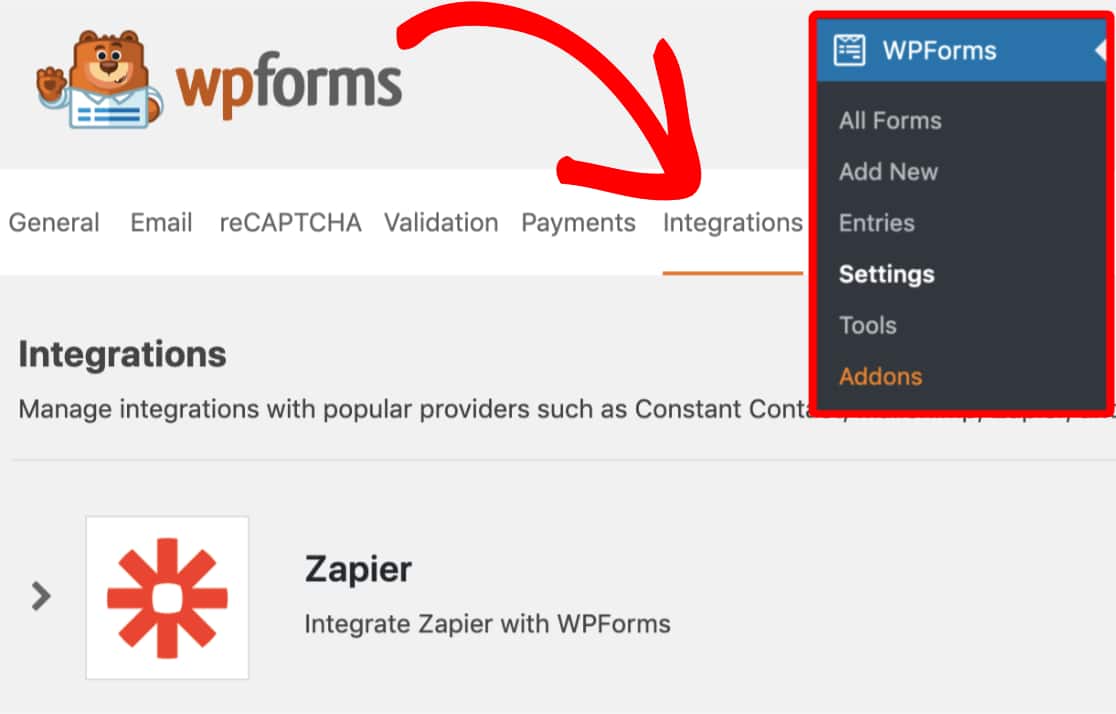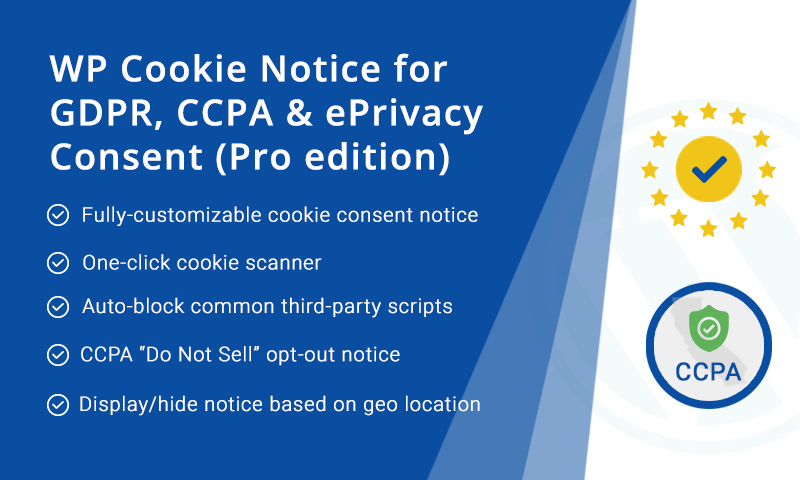How to Use Sendinblue with WPForms to Grow Your Email List?
WPForms is one of the most used WordPress plugins for building form, whereas Sendinblue is one of the best email marketing platforms.
If you want to use the Sendinblue email marketing platform for your email marketing needs, then you need not worry.
WPForms has bought a special option for you that will allow you to integrate WPForms with Sendinblue. The new feature has become possible because of the Sendinblue addon.
This special integration of Sendinblue with WPForms can bring a massive change for bloggers and affiliate marketers who want to unveil the potential of email marketing using Sendinblue.
By utilizing the forms created using WPForms, you’ll be able to get the maximum subscribers for your email marketing campaigns that you have set up using the Sendinblue email marketing platform.
Sendinblue addon will allow you to integrate the forms created with WPForms easily with your Sendinblue account.
This post will make you know more details about the Sendinblue addon, the integration procedure, the benefits of the Sendinblue addon, and much more.
Table of Contents
Benefits of Using Sendinblue Addon
Sendinblue is one of the best email marketing platforms. Many top brands and businesses are using the Sendinblue platform for their email marketing needs.
By using the Sendinblue Addon, you’ll be able to use the subscription forms created with WPForms to increase your email subscribers.
Not only the subscription form, but you can also integrate Sendinblue with your other forms to boost your email subscribers in a short duration.
WPForms has launched Sendinblue addon with an intention to help bloggers and affiliate marketers in getting maximum email subscribers.
How to Use the Sendinblue Addon?
Using the Sendinblue addon is not as difficult as you think.
Sendinblue is one of the best addons that WPForms has introduced, and you can use this addon to its full potential to get the maximum benefits.
Here are the steps to be followed for using the Sendinblue addon:
- Purchase premium version of WPForms plugin.
- Install the Sendinblue addon.
- Thereafter, you need to go to WPForms>>Settings, and then go to the Integrations tab.
- Click on the Sendinblue option.
- Thereafter, provide your account information by clicking on “Add New Account”
- Now, you’ll need to provide your Sendinblue account nickname and Sendinblue API Key.
- You can find your Sendinblue API Key easily by visiting the SMTP & API option at the right corner of your Sendinblue account.
- Thereafter, you need to click on “Connect to Sendinblue” account.
- After completing the above steps, you can create forms with WPForms, and then integrate the forms easily with your Sendinblue account.
- Once you have created a form, you can go to Marketing>>Sendinblue. Thereafter, you need to click on “Add New Connection”.
- You have the option to change the settings of the Sendinblue addon and make it work as per your requirements.
- After completing all the steps and configuring your form, don’t forget to save the form as well as the applicable settings.
If you’re unable to complete the above-mentioned steps or facing any sort of difficulty with the Sendinblue addon, then the WPForms support team will definitely solve your query.
Video About Sendinblue Addon by WPForms
Do have a look at this video to know the benefits of the Sendinblue addon, and how it works.
This video will give you a good idea about the functionality of the Sendinblue addon.
Conclusion – Use Sendinblue Addon to Increase Email Subscribers Easily
WPForms has made life easier for many bloggers and affiliate marketers. The integration of WPForms with Sendinblue is going to provide massive benefits to many.
The Sendinblue addon is definitely going to become one of the reasons to purchase the premium version of WPForms.
The new features of WPForms and the Sendinblue addon will make WPForms get more popularity as a plugin to build the best forms for WordPress blogs.
Do let me know your opinion about the Sendinblue addon, and whether it will fulfill your email marketing needs.

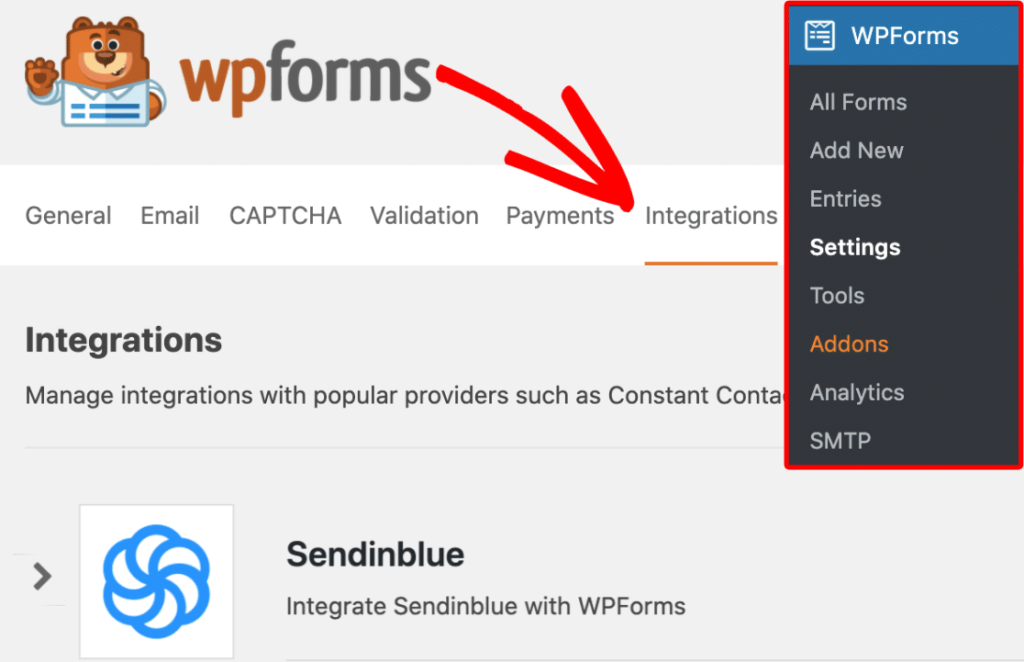

![WPForms Introduces SalesForce Addon : [Benefits and Installation Guide] 7 WPForms SalesForce Addon Benefits and Installation Steps](https://mybloggingideas.com/wp-content/uploads/2020/10/WPForms-SalesForce-Addon-150x150.png)