4 Best WordPress Form Builder Plugins (Features & Price Comparison)
Are you searching for the best form builder plugin for your WordPress blog?
I’ll solve your problem by doing a comparison of the 4 best WordPress form builder plugins.
May it be a contact form, registration form, or a payment form, you need to keep it highly professional and mobile-friendly.
There are many free WordPress form builder plugins available, but if you want to build the best forms for your WordPress blog, you need to purchase a paid form builder plugin.
A premium form builder plugin comes with advanced features, and a professional blogger needs such an advanced form builder plugin to keep his blog visitors happy.
Before you decide to purchase a paid form builder plugin, you need to compare the price and features.
Let me make it easier for you by listing down the 4 best form builders and their features and price.
Table of Contents
Comparison of the 4 Best Form Builder Plugins for WordPress
1. WPForms Form Builder Plugin
Bloggers can create the best contact forms, newsletter sign-up forms, etc by making use of WPForms.
This plugin is launched by Syed Balkhi and his team.
Let me make you know the best features of the WPForms plugin.
6 Best Features of WPForms Plugin
- Entry Management from a single dashboard.
- Mobile-friendly forms with a professional view.
- File upload feature.
- Collect payments by using the PayPal Addon.
- Complete spam protection.
- Create the best MailChimp newsletter signup form by using this best form builder plugin.
Currently, the basic plan can be purchased at $39.50 only, while the Elite plan is available at $299.50.
My informational WPForms review will help you decide whether you should go for this form builder plugin.
The same company has launched other best plugins, which are OptinMonster and MonsterInsights. You can check them out at my blog as they may help you with conversions and traffic analysis, respectively.
Buy WPForms Plugin Paid Version
2. Gravity Forms Plugin
Gravity Forms comes with many advanced features, and you can use its best-advanced features to create the best forms.
Let me make you know the pros of Gravity Forms to decide if it is worth buying this plugin.
8 Best Features of Gravity Forms
- Create multi-pages forms with the progress bar.
- Limit entry.
- Form visibility for a specific time period.
- Create order forms easily.
- Allows you to add custom CSS to your forms.
- Different AddOns available: PayPal, Stripe, Coupons, MailChimp, Campaign Monitor, Survey, Zapier, etc.
- 30+ Ready to Use Form Fields.
- Fight spam using different options.
You can have a look at the complete list of Gravity Forms Add-Ons.
The price for this plugin starts at $59 per year for the basic plan.
The Pro License plan and Elite License plan are priced at $159 per year and $259 per year.
3. FormCrafts Form Builder Plugin
FormCrafts has 4 different plans for bloggers.
Seed plan priced at $0 per month, Plant plan priced at $15 per month, Tree plan priced at $30 per month, and Forest plan priced at $100 per month.
8 Best Features of FormCrafts Plugin
- Unlimited Forms.
- Product Showcase.
- Math Formulas.
- Quiz Engine.
- SSL Encryption.
- Form Analytics.
- Product Showcase.
- Template Gallery.
4. JetPack Plugin
Jetpack is a useful WordPress plugin used by bloggers for security purposes.
You can activate the module titled ‘Contact Form’ to build contact forms using the JetPack plugin.
Other Best Form Builder Plugins for WordPress
Many new form builder plugins are now available for bloggers.
Let me list some down some of the other popular WordPress plugins for building the best forms.
- TypeForm.
- Formidable Forms.
- Ninja Forms.
- Contact Form 7.
- Caldera Forms.
I’ll try to review form builder plugins regularly on my blog and this informational blog post about the best form builder plugins is just a start.
Final Words about the Best Form Builder Plugins
I hope you’ve liked the options that I’ve provided to you while searching for the best form builders.
Personally, I like WPForms a lot. The reason is that it comes with many advanced features, and I believe Syed Balki’s team will try to add more advanced features to make things easier for bloggers.
You can yourself compare the features of different form builders by reading the features mentioned above properly, and then make the final selection.
It seems that the option for WordPress bloggers has increased as there are a good number of form builder plugins available. Do select the best plugin as per the features required by you. Which form builder plugin you like the most?
FAQs about the Best Form Builders for WordPress
1. Whether a premium WordPress form builder plugin is better than a free form builder plugin?
Ans. Yes. A premium WordPress form builder plugin comes with advanced features.
2. Why a free form builder plugin is a good option for a new blogger?
Ans. New bloggers may not have enough funds to invest in the best form builder plugin, and hence, they can switch to a paid form builder plugin in the future.
3. Why building the necessary forms important for a WordPress blogger?
Ans. Forms are useful for communication purposes and help bloggers collect the necessary information from their blog readers.
4. Why You should do a comparison of the best form builder plugins?
Ans. By deciding to compare the best form builders for WordPress, you’ll be able to go through all the features and pricing of all the available plugins. You’ll be able to make the perfect decision and build the best forms using the plugin picked after doing proper research.



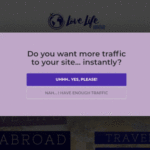
![WPForms Introduces SalesForce Addon : [Benefits and Installation Guide] 9 WPForms SalesForce Addon Benefits and Installation Steps](https://mybloggingideas.com/wp-content/uploads/2020/10/WPForms-SalesForce-Addon-150x150.png)


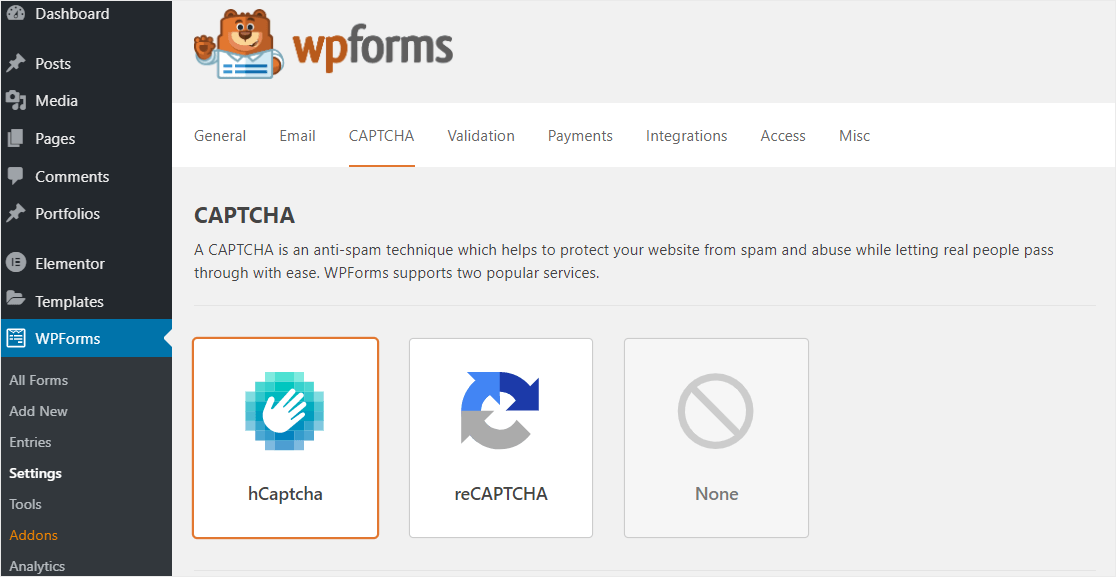
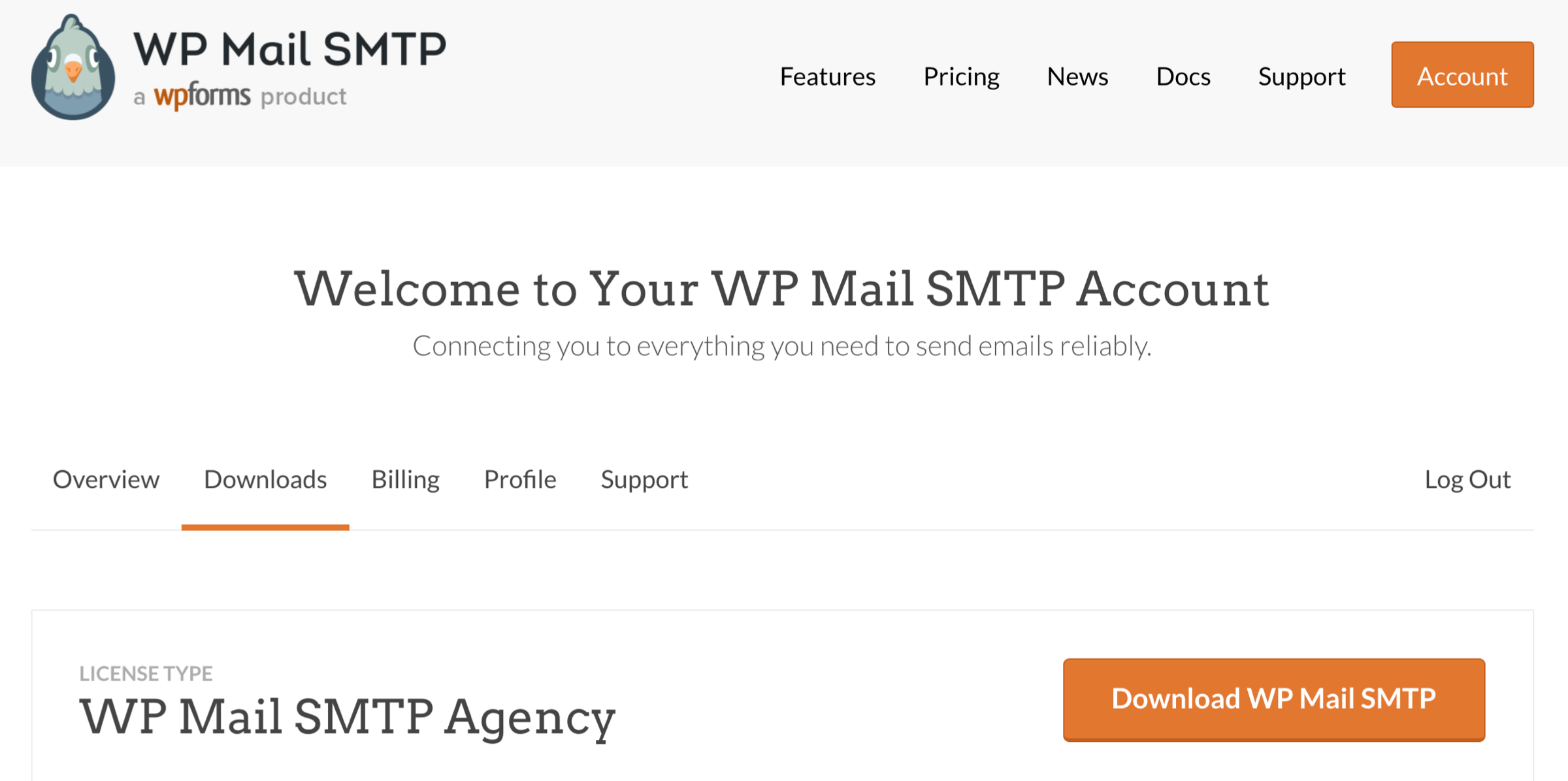
Thanks you for the informative blog. Will try out the plugins for sure 🙂
Great article, useful content. thank you for sharing with us.
Great article. A good form plugin is essential for lead generation. Will definitely try out WPForms plugin recommended by you.