How to Make Infographics for Marketing? Find it Out!
Images need to be part of content production. They must be present in articles and posts on social networks in this sense. In addition, infographics can also be helpful in your marketing strategy.
When explaining some topics, images are essential, especially when we talk about some more complex legal matters. According to the theme, good illustrative material can better clarify the reader’s doubts.
You don’t need to be a pro master at producing artwork and illustrations. With some best tools, it is possible to develop infographics that explain topics considered complex. See below how to get started!
Table of Contents
What are infographics? Why create them?
Infographics are illustrations that bring data about the subject covered in articles and posts. In this way, the reader can understand, in a practical way, the theme presented in the text.
These images are essential for the production of content because they facilitate the understanding of processes that have some complexity. Along with the text, the illustration will form rich and easy-to-understand content.
In legal matters, for example, infographics can be helpful to understand more about laws, processes, and other issues related to advocacy. Therefore, regular use of infographics is essential on social media and blog articles.
Discover the options to develop rich infographics and enrich your content.
Best Ten tools to make infographics in marketing
It allows you to create free infographics from any browser without having to download programs, although some of these online applications have their own apps for Android, iPhone & iPad.
After creating a creative infographic with different elements, they can be shared on the web or downloaded in Jpg and PDF format to print or insert into programs such as Word or PowerPoint… which is helpful for presenting a report creatively.
You can find free and paid options among the tools available for creating infographics and illustrations. All of them often help with marketing strategies, so feel free to test them out. Check out!
1. FlexClip Infographic Video Maker
Kicking off our list of free infographic tools is something a little different. FlexClip Infographic Video Maker offers users the opportunity to create high-quality video infographics for free. And you can share the infographic video anywhere you want, whether on Twitter, Facebook, YouTube, etc.
In addition to providing high-quality, compelling image assets for creatives to work with, FlexClip also offers soundtracks to make your creations really sing. With a lot of pre-made templates and scenes at your disposal, FlexClip removes the barrier to entry that often prevents people from using videos in their entirety.
2. Canva
Canva is a popular tool for anyone looking to create their own artwork, including infographics. The platform offers ready-made templates, where creators just need to edit them with the publication information.
For social media, Canva gives you the right proportions to produce artwork. That way, you can create illustrations according to your office’s visual identity and change them whenever you want a new post.
Do you want to make graphics with information about your area of practice in law? In Canva, you’ll find different options for getting started with creating artwork.
You don’t have to pay to use Canva. Just go to the website and register. In addition, the platform has numerous features for your marketing strategies.
3. Figma
Similar to Canva, Figma can be used online or downloaded to computers. It helps in creating designs for different purposes, including illustrations and infographics.
The platform is easy to use. That’s because it also has pre-made layouts and parts, where you can make the necessary changes to create the arts.
You can also change the size of infographic elements. To do this, just use the commands on the right side menu. Also, you have the option to change the dimensions of the artwork in the “Frame” option.
In Figma, you can work as a team on creations. Thus, office colleagues can make edits and suggest changes to the developed materials.
4. Adobe Photoshop
When we talk about creating illustrations and infographics, you must have thought of Photoshop, right? It is the complete program for editing photos, creating designs, and other illustrative pieces.
However, Adobe Photoshop’s functionality is complex when compared to free options like Canva and FlexClip. It is necessary to invest in courses to fully explore the platform in some cases.
Also, Adobe Photoshop is a paid service, which will bring monthly costs to your budget. Plans start at R$90 per month.
However, it is a complete tool for developing infographics and making complex edits. It is an excellent choice if you want to deliver a complete visual experience on your legal website or social media.
5. Desygner
Desygner is an online tool for editing images and creating illustrations. It works similarly to Canva and Figma, but to use the tool’s full functionality, a subscription is required.
For those who want to create infographics and produce other types of illustrations for social media and blog articles, Desygner is a great choice.
Other resources available in the tool can help create banners for social networks and YouTube channels and presentations, documents, and pieces for digital marketing campaigns.
6. Creately
Creately features some interesting tools for creating an infographic. It’s a paid tool, but you can create infographics of all shapes and sizes just by entering the necessary data.
All infographics can be created online, either on your desktop or through plugins. The price, which can be as high as $75 a month, is for teams. If you want just one person, the value drops to 5 dollars a month.
There is also a free version, although it has some limitations, especially when you need templates.
7. DesignCap
DesignCap Infographic Maker is the software to create a professional infographic. In DesignCap, you will have access to a massive amount of predefined templates that help you create an infographic with super worked images straightforwardly.
You even have the possibility to insert your company logo. You can use the template you consider most interesting. In addition, being able to change the data that are already filled in, change the information when necessary, and have your image ready for dissemination.
DesignCap Infographic Maker also avoids the problem of finding a competitor using the same template, as the possibilities are very different.
The site allows you to work for free with the handy functionality, which won’t interfere with the final result. Besides infographics, you can also make YouTube channel art, presentations, business cards, charts, Facebook ads, etc.
8. Flourish
Flourish is a platform for creating infographics, from simple templates to interactive options. In this way, you are free to create graphics that further enrich the content you develop.
The platform has a free version, where you can register spreadsheets with information and, automatically, the tool transforms them into infographics.
To include them in blog articles or on social networks, you can copy the code (embed) linked to the graphic. In addition, it is easy to download the image generated by Flourish and publish it with the text.
It is worth knowing that the infographics produced by Flourish are open for consultation by other users. If you do not want to share your creations, you must purchase the premium version of the platform.
9. Infogram
Infogram is another simple, effective platform to create an infographic. On Infogram, you just need to log in, be able to use any social network, and enter the site, finding a very interactive panel where you only need to choose the template to start designing.
From there, you can work with the images created from this template or even add some points to your infographic. You can open the data and make the necessary changes with a few clicks.
An interesting point of Infogram is that you can control the size, width, and readability to post on social networks, keeping it very visible. However, you will always have the Infogram image at the end of your work with the free service.
Anyway, it’s an interesting site, mainly for creating an infographic for free and also for having templates that allow you to learn more about the technique.
10. Photo Stats
Photo Stats is an ideal platform for those who like to spend all their time taking photos, being able to combine the useful with the pleasant. With the iPhone app, you’ll be able to analyze all the places you took photos, the times you took them, and even the days you were able to take more photos.
Photo Stats is a platform that is only for entertainment purposes, not serving any type of business. But it is an interesting application for you to assemble infographics and post them on social networks, especially if you are a photography lover.
The cost is pretty low: 99 cents on the dollar.
What to consider when creating infographics in marketing?
As we showed earlier, infographics can be fundamental to explaining certain subjects. But, when creating them, you must consider some essential points so that they contribute to your strategy.
Therefore, we have selected some points for you to be aware of when developing your infographics. Check out!
1. Give it a purpose
The first rule of thumb for building an infographic is to give it a purpose. This type of material has two potentials that can be exploited: increasing traffic to a website and converting visitors into leads.
2. Create text that completes the infographic
Infographics help clarify the topics covered in a publication. However, the texts that accompany the material need to be well written so that the reader can fully understand the publication.
So, when developing the illustrations to exemplify a subject, think about an accurate description, which helps the reader understand.
3. Organize the information in the illustration
The idea of the infographic is to facilitate the understanding of the subject addressed. But if there is no organization of the information that will be part of the illustration, you can confuse the reader.
Therefore, when creating the infographic, organize the illustration data so that readers can understand the subject covered. Also, use features like the Instagram carousel to make the subject clear.
4. Don’t forget the office’s visual identity
When producing the illustrations for the publications, remember the visual identity of your office. The arts should dialogue with the colors and layout of your legal website.
When infographics are in line with the firm’s identity, you keep the visual communication chosen in your strategy, which can increase the credibility of your services.
5. Try to cite the sources of information
Last but not least is citing the sources where the infographic information was collected. This habit brings credibility to the contents of the office, which can also attract customers.
There are numerous laws, rules, and regulations in the legal area that may generate doubts in readers. In addition to explaining them, you can also indicate which articles, paragraphs, or documents they belong to.
Precisely can help you in your marketing strategies!
Have you ever thought about creating a legal website to present your services? At Justamente, you can create a page in up to five minutes and expand your online presence.
On the platform, you register the practice areas, services, and lawyers of the firm. In addition, you can also access your social networks so that customers can follow your content through the channels.
The site created at Justamente also has a space to publish articles and insert infographics. With the JusPremium plan, you can publish unlimited publications and develop content about your services. Learn more!
Start now to create your website with Justamente and increase the visibility of your legal services on the internet.
Conclusion
Did you see how making infographics to attract your audience can be a weighty strategy within your content marketing plan? Making your content interactive is a necessity to stand out from the competition and show your relevance to the audience, regardless of your area of expertise.
We present the ten best options for creating an infographic in this article. In some, which are free, you will be able to have an infographic similar to a competitor, but you should know what is best.
After all, an exclusive infographic can bring much more results to your profession or your company.
So, did you like this article?
Leave your comment below and a suggestion for an article you would like to see here on the blog.

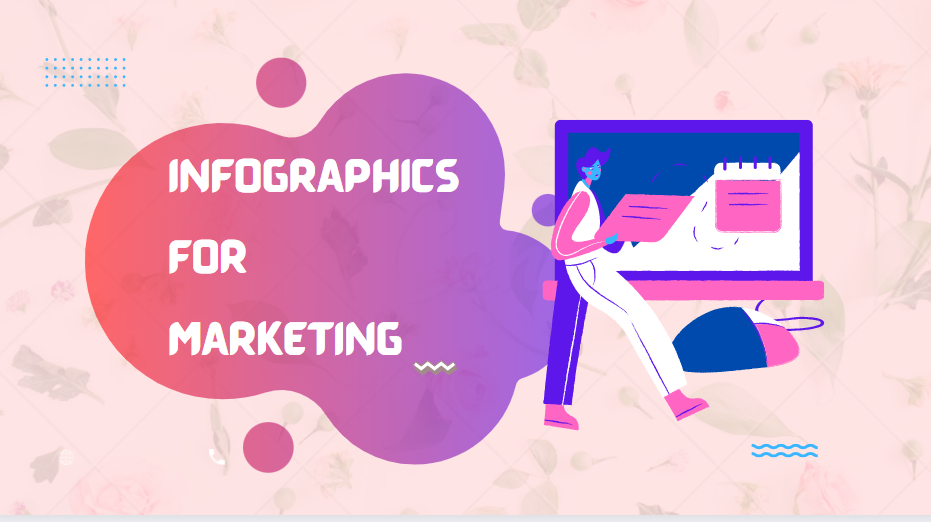

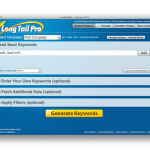

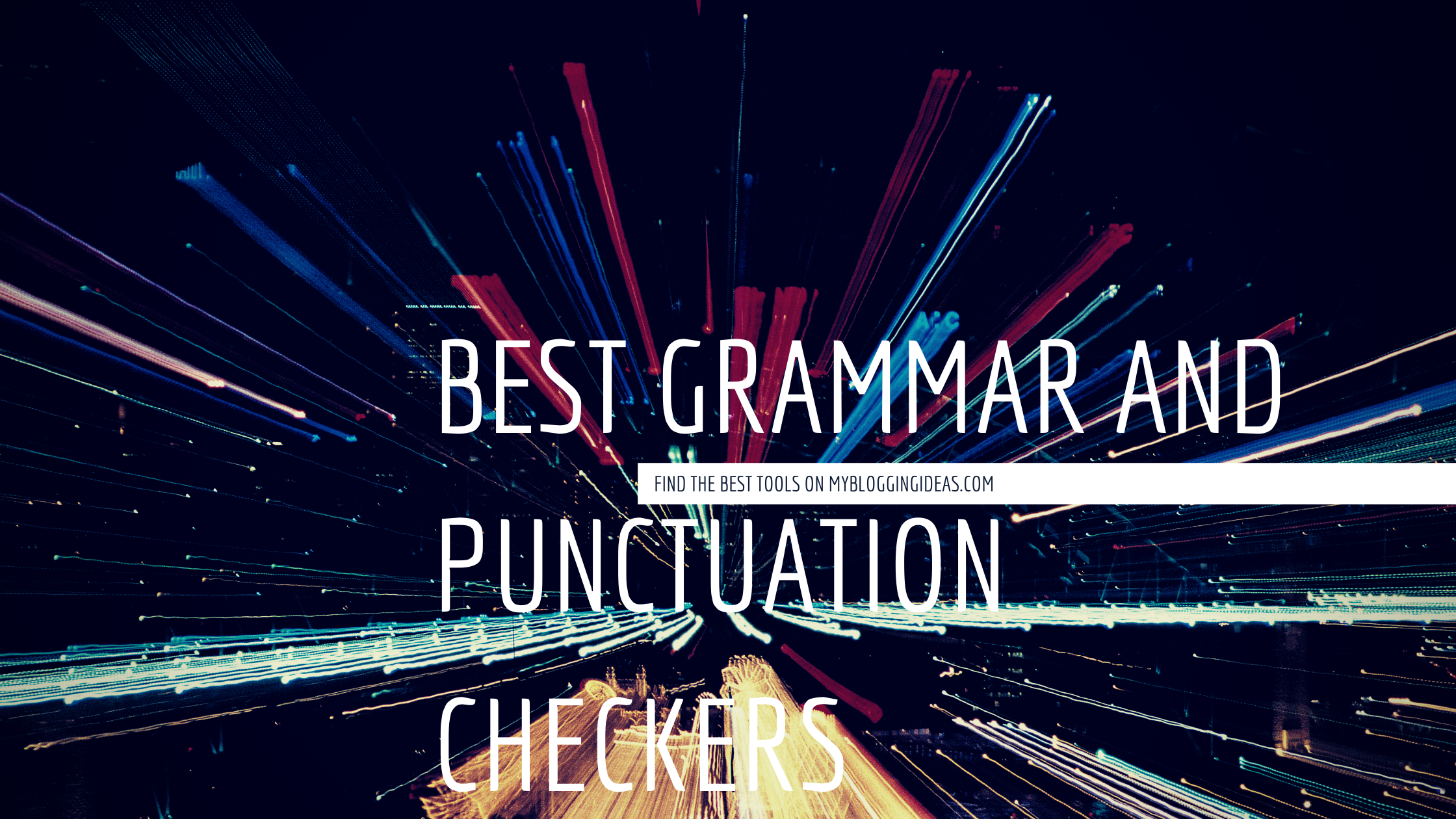

Thank you for the excellent, clear and clinically oriented post. Great informative websites. It was extremely helpful, as always. Once again thank you for sharing this post. Sub points are really understandable you do wonderful work.
“You inspire me.”
“I admire your work ethic and your talent.”
I got some amazing tips from your blog thank you so much for this blog keep posting blog like this
Really appreciate your efforts for the blog. You have given more than enough information regarding the topic. Thank you so much.
Thanks for sharing nice tips regarding infographics because infographics are a very important part of SEO off-page activities and if infographics are engaging they generate lots of organic traffic on your websites.
I am very glad that I have found your blog because you have explained properly how to build infographics and how important is infographics for SEO.
Thank you for these 10 incredible suggestions. Saving this to use as a checklist while creating infographics!
I wanted to ask where should I consider placing the infographic in the blog. At the beginning, middle, or end?
Thanks for sharing such an informative post.Keep sharing such nice posts
Thanks for sharing this valuable information. Infographics are really beneficial to promote your article and blog post. in terms of graphics with text. keep sharing these types of informational posts
Thank you for writing such an interesting article. Continue to post such wonderful articles.
Amazing blog written by you and it really helps