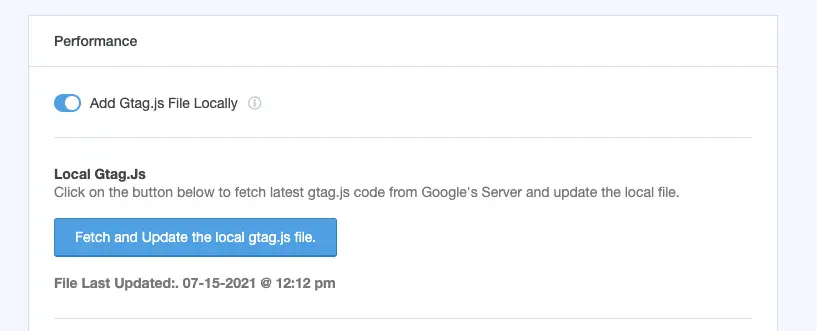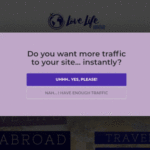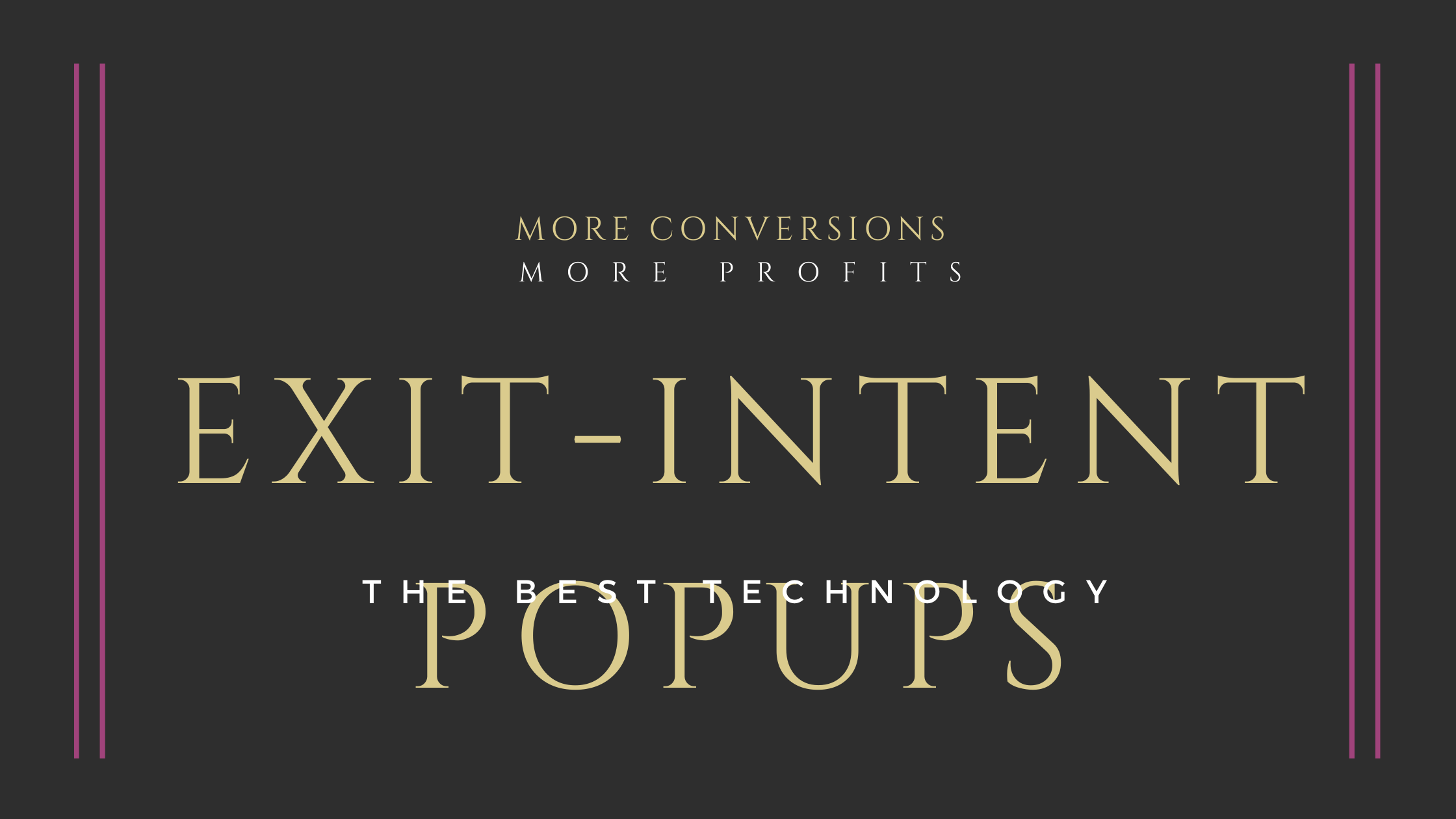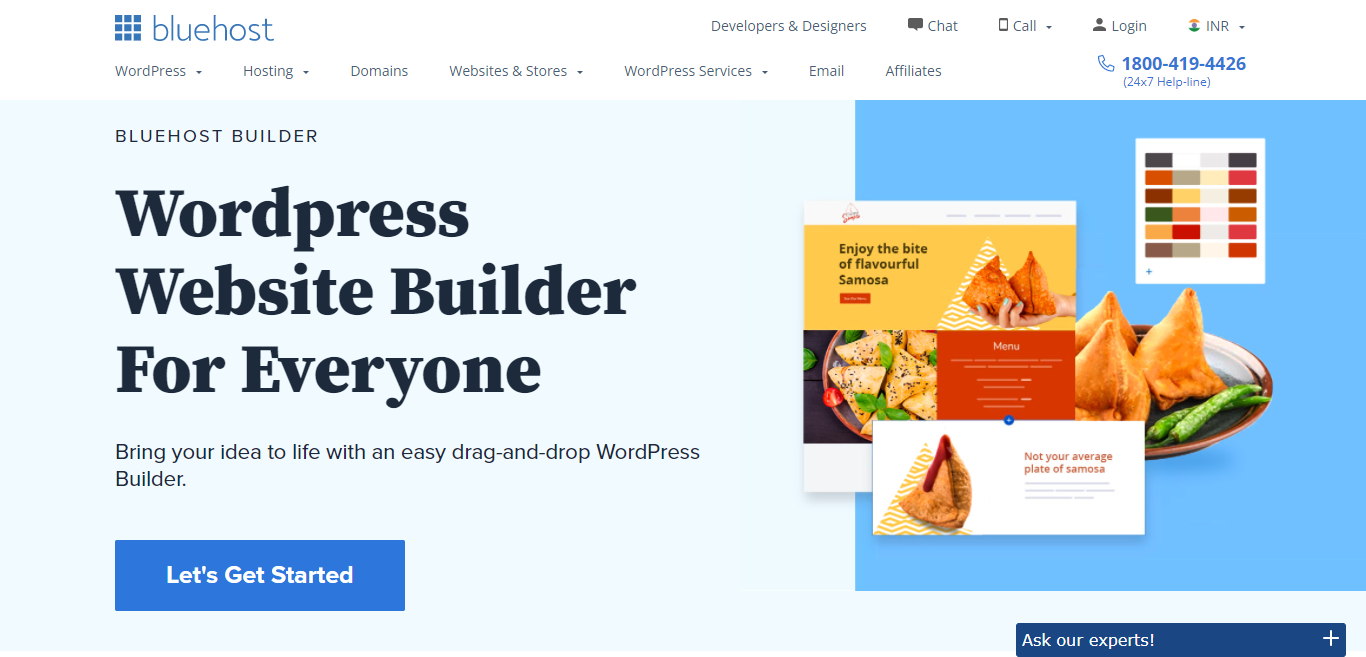How to Get an Instant Site Speed Boost by Hosting gtag.js Locally?
Google has started giving importance to site speed and other core web vitals. MonsterInsights has bought the option to boost site speed by hosting gtag.js locally.
Boosting site speed shall be very beneficial, and that’s why you need to make use of this new feature from MonsterInsights to get an instant site speed boost.
Note – Being a MonsterInsights affiliate partner, I shall be paid a small commission if you choose to purchase a MonsterInsights account using my affiliate link.
Google site speed is getting very crucial day by day, and that’s why MonsterInsights is focusing on the option of boosting site speed by bringing numerous features.
Table of Contents
What is Google Analytics?
It is Google Analytics that is helping bloggers and website owners to track the rankings for various keywords.
There are certain scripts that load on a website for the collection of analytical data and information. These scripts also include gtag.js.
Many Google products make use of gtag.js, and especially the Google Analytics tool provided by Google.
If you have heard the saying which is “Everything has a positive and negative side”. The same applies to users making use of Google Analytics. The gtag.js script can make a site load very slowly, and it can cause numerous other troubles.
The negative impact of gtag.js can bring the site speed very down, and that’s why one needs to be very careful while using Google Analytics.
How to Host gtag.js locally to Boost Site Speed?
MonsterInsights allows you to host gtag.js locally by visiting the MonsterInsights settings, and then switching on the option to host gtag.js locally.
Very few Google Analytics plugins provide such an amazing option of hosting gtag.js locally with a single click.
If you still have any problems in hosting gtag.js locally, then you can definitely contact the MonsterInsights team.
I don’t think that you’ll face any problem in hosting gtag.js locally or changing the settings in the MonsterInsights dashboard to make the settings for gtag.js work properly.
Why Site Speed is Important?
- Better search engine rankings as Google has been giving priority to site speed.
- Make your site rank in the top 5 for various keywords by hosting gtag.js locally.
- Achieve the best SEO score.
- Good experience on the website can bring the visitors back to your website.
- Site speed will make your website more popular as readers like to read more.
- Increase your site sales with better site speed.
Why Purchasing a MonsterInsights Account is Useful?
MonsterInsights is the best Google Analytics tool, and you’ll be able to make the best of this Google Analytics tool to track the ranking for various keywords.
Hosting gtag.js is not only one of the newest features, but there are many other features that you’ll find with MonsterInsights.
There are numerous articles published by me on this blog that will make you know the new features of MonsterInsights.
Purchase a MonsterInsights account now if you want to make sure that you’re using Google Analytics in the most perfect way. Don’t forget to comment and mention the MonsterInsights feature that you love the most.
I’m soon going to make you know the complete information about the MonsterInsights integration with the All-in-One SEO plugin and how the integration will help you with your SEO needs.
I hope that you’ll be able to boost your site speed by hosting gtag.js locally. Do let me know if the new MonsterInsights feature really brings a boost to your site speed.