How to Install Google Analytics in a WordPress Blog Easily?
Most of the WordPress bloggers get good traffic to their blogs, and the search engine traffic keeps on increasing with new posts being published on the blog. Google Analytics has been a popular tool among bloggers.
If you’re someone who has still not installed Google Analytics for your WordPress blog, then you’ve definitely missed out on a very important WordPress tool.
Google Analytics helps bloggers and website owners in getting detailed information about the visitors. It will help you in knowing the country from which you’re getting the maximum visitors, the content which is bringing you a decent number of visitors, and much more.
Knowing about your blog visitors will help you in targeting the right audience, and that will allow you to maximize your blog traffic.
I’ll make you know the benefits of Google Analytics as well as the easiest way of installing Google Analytics in a WordPress blog.
Table of Contents
What are the Benefits of Installing Google Analytics?
Google Analytics is one of the best tools for bloggers who really want to get more success from blogging.
Every blogger dreams of getting more traffic, but this requires a lot of hard work, good content, and the right strategies.
By doing proper analysis and evaluation of the traffic, one can get a good idea about the things that are being done right and the things that have gone wrong.
Here are some of the main benefits of installing Google Analytics:
- Know your traffic sources.
- Understand the type of content which is bringing maximum visitors to your blog.
- Time spent by visitors on your blog.
- The countries from which you’re getting the visitors.
- Get more sponsored posts by sharing your Google Analytics report with the advertisers
Google Analytics provides many benefits, and the paid plugins have just increased them as one can make maximum use of Google Analytics in the best way.
With experience, you’ll be able to make better use of all the features of Google Analytics.
Are Most of the Bloggers using Google Analytics?
Yes, Google Analytics is been used by most bloggers.
Not only successful bloggers, but even beginners are making use of Google Analytics to do the analysis of their blog’s traffic.
How to Install Google Analytics using MonsterInsights?
There are different methods by which you can install Google Analytics in your WordPress blog. Installing it using the MonsterInsights plugin is the best way to get real-time stats in your WordPress dashboard itself.
Let me make you know the different ways by which you can install Google Analytics using MonsterInsights.
Steps to Install Google Analytics using MonsterInsights.
Here are the different steps that you should follow for the installation purpose:
1. Create a Google Analytics Account.
Having a Google Analytics account is the most important thing if you want to see Google Analytics stats in your WordPress dashboard.
Visit the Google Analytics Page and immediately “Sign Up” using your Google Account.
Now, you’ll need to provide your name, company name, website URL, and other crucial details.
Once all the details are provided, you’ll be getting a tracking code.
2. Install the MonsterInsights Plugin.
There are different ways by which you can install the MonsterInsights plugin in your WordPress blog.
But before you install it, you should purchase the MonsterInsights plugin.
Go to the above-mentioned purchase page to purchase it as otherwise, you won’t be able to make the full-fledged use.
Now, install the plugin by using the “Add New” option or by uploading the zip file.
You may use the most suitable method as per your preference to install the MonsterInsights plugin.
3. Authenticate with Your Google Analytics Account.
This is a very important step for the installation of Google Analytics using MonsterInsights.
Visit your WordPress dashboard, and then the MonsterInsights Settings.
Now, you’ll need to click on “Authenticate with your Google Profile”
You’ll be now required to enter the tracking code that you received after creating the Google Analytics account.
Once this is done, you can try if Google Analytics is working with your WordPress dashboard.
Wait for a few hours before you start seeing some stats related to the blog visitors. If you’re having a new blog, then you’ll have to wait for your blog’s traffic to increase, so that you’ll be able to see a good number of visitors on the dashboard.
Other Options to Add Google Analytics to a WordPress Blog
If you can’t afford the MonsterInsights premium version for now, then you shouldn’t worry.
There are many other plugins available for installing Google Analytics in a WordPress blog.
Even if there are many popular plugins available at a lower price, MonsterInsights is recommended due to its best features and reliability.
Every SEO expert may give you different advice, and I just thought to make you know the plugin which is considered to be the best Google Analytics plugin.
Check the Crucial Data at your WordPress Dashboard
MonsterInsights widget can be customized very easily. You’ll be able to check out the Google Analytics reports very easily.
Here are some of the examples:
Conclusion – Why Google Analytics by MonsterInsights Is Recommended?
The reason for it is that it is currently rated as the top Google Analytics plugin. If you really want to target the right audience for your blog, and your blog’s traffic has kept on increasing, then definitely a paid Google Analytics tool is worth it. Do let me know your opinion about installing Google Analytics using MonsterInsights.


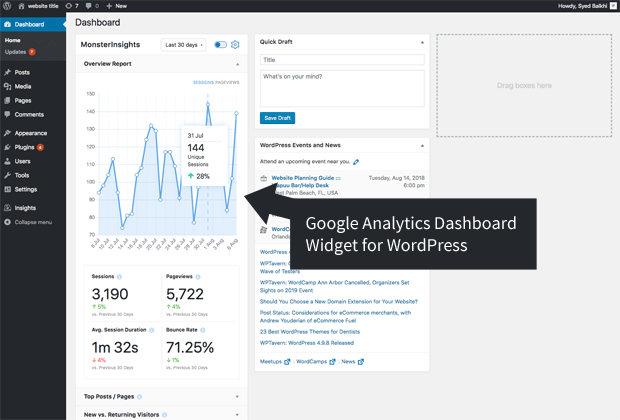
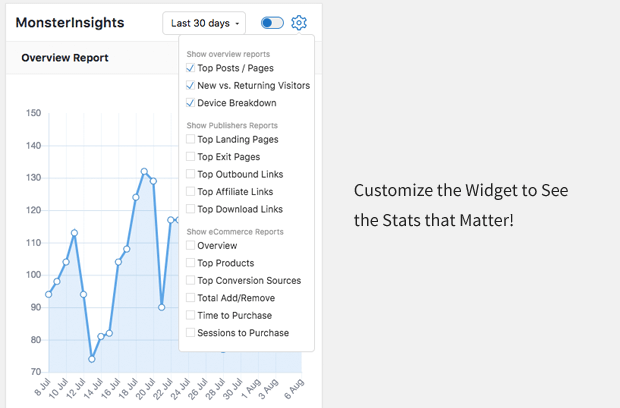
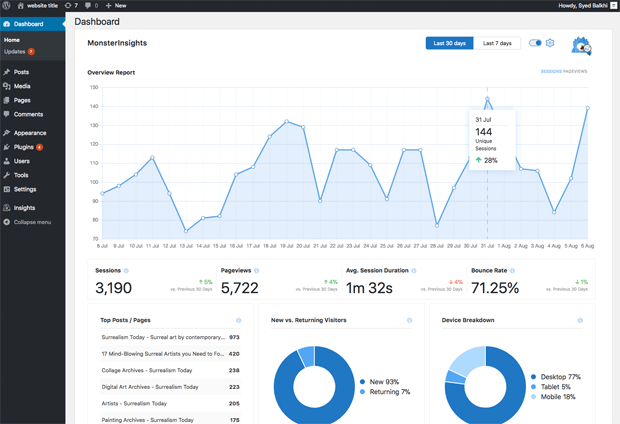
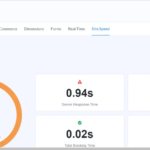





nice information but can you shuggest me any free google analytrics pluging for wordpress thanks
Wonderful, concise article Mohit, thanks for sharing! MonsterInsights is definitely the best one out there. One question though – what is your opinion on Google Site Kit, as it comes directly from Google right, especially with GSC and GA with it. Cheers!
This blog offers a straightforward, user-friendly guide on installing Google Analytics in a WordPress blog, making it a must-read for bloggers and website owners. By breaking down the process into easy-to-follow steps and providing clear instructions, it empowers users to harness the power of data-driven insights. Tracking website performance is essential for success, and this blog simplifies the often daunting task of integrating Google Analytics. With this guide, bloggers can make informed decisions and optimize their content strategies, enhancing their online presence and engagement.