5 Best Plugins to Take Backup of Your WordPress Blog Easily
Want to know the best WordPress plugins to backup your WordPress blog easily?
Most bloggers make use of the WordPress platform for blogging. Even if WordPress is said to be one of the best platforms for blogging, still there are some security concerns which you need to think about. By taking backup which you can do by making use of a backup plugin, you’ll be able to save yourself from the stress of losing your WordPress blog’s important data.
There are various free and premium WordPress plugins that will allow you to take backup of your WordPress blog. I have myself tried out few plugins, and that’s why I know that how useful some of the best backup plugins can be. You can go for a paid plan if you think that security is the main concern with your WordPress blog.
Table of Contents
5 Best Plugins to Take Backup of a WordPress Blog
Here are the 5 best WordPress plugins which I’ll suggest you to try out for taking backup of your WordPress blog.
Image Source – FreeDigitalPhotos
1. BackWPup
BackWPup is the free-to-use backup plugin that you may like to try out immediately. I have myself made use of this plugin before and I find it to be a good WordPress plugin. You can take backup of files as well as database and you can even automate the backups.
For taking backup you have various cloud options like DropBox, Amazon, etc available. Other options available are taking backup to hard drive, email, etc. You can even take a backup of your different WordPress blogs using this single plugin as you can create separate folders for it by going to your DropBox account.
Check – WordPress Plugin to Optimize Blog Database Easily
2. UpdraftPlus – A Popular WordPress Backup Plugin
UpdraftPlus is also a superb free plugin for taking backup of WordPress blogs. There is a premium version of the UpdraftPlus plugin available which will provide you with more features that include easy migration of WordPress blog, reports, updates, etc. Using the free plugin you won’t be able to create separate folders in your Dropbox account, but by going for the premium version of UpdraftPlus you’ll be able to do it easily.
UpdraftPlus takes backup faster than some of the other WordPress plugins. This is because of the split archive method. You’ll be able to find several archives in the UpdraftPlus folder and this may also help you to easily restore the backup.
If you need additional security, then UpdraftPlus shall be the best plugin for you as it comes with the option of database encryption.
3. BackUpWordPress
You can take backup of your WordPress blog easily by making use of the BackUpWordPress plugin. BackUpWordPress plugin is hosted on GitHub and you’ll be able to get good support by going for this plugin. BackUpWordPress is a very easy-to-use plugin and you most probably won’t have to do any type of change in the settings.
BackUpWordPress is a free plugin, but for taking backup to any cloud storage service you’ll need to purchase an extension. Without purchasing an extension, you’ll be able to take backup to your email or your own hard drive only.
4. VaultPress – Daily Backups and Different Plans
I’m including VaultPress in this list because it is a very popular WordPress plugin for taking backup easily. VaultPress was founded by Matt Mullenweg who is also the WordPress co-founder.
This is a premium plugin and the pricing starts from $5. A good thing is that various different plans are available. It’ll take your WordPress blog backup every day and restoring the backups is also very easy.
Even if it is a paid plugin, you may definitely like to invest few dollars for having it. By having the VaultPress plugin you’ll feel totally tension-free as you’ll have daily backups which can be easily restored in few minutes.
5. BackupBuddy – WordPress Blog Backup with Different Cloud Options
BackupBuddy is also a premium plugin and it is very popular. You’ll find that BackupBuddy allows taking backup to different cloud options which include Amazon S3, Rackspace Cloud, etc.
By opting for BackupBuddy, you’ll be able to get good support. You won’t have to make regular payments as you just need to pay a one-time fee for the license. The price of a license depends on the number of sites. You can opt in to get BackupBuddy for all your WordPress blogs.
Benefits of Taking Backup of a WordPress Blog
- For securing the data of your WordPress blog.
- To be stress-free and stop worrying about the risk of losing your WordPress blog data due to hacking and phishing attacks.
- Automatic backups help you to save time that you may spend taking manual backups of your WordPress blog.
- Restore your WordPress blog easily if your blog’s data is removed by your hosting company or by some attacker.
- You should take backups so that you’ll be able to change to a better hosting in the future.
I hope that this post of mine was helpful for you. If you’ve been looking for the best plugins for taking backup of your WordPress blog, then definitely you should try one of the 5 plugins which I have mentioned in this post. You shouldn’t forget to check out popular WordPress CAPTCHA plugins to get rid of spam comments. Which plugin you’re using currently for taking backup of your WordPress blog?



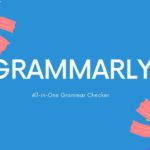

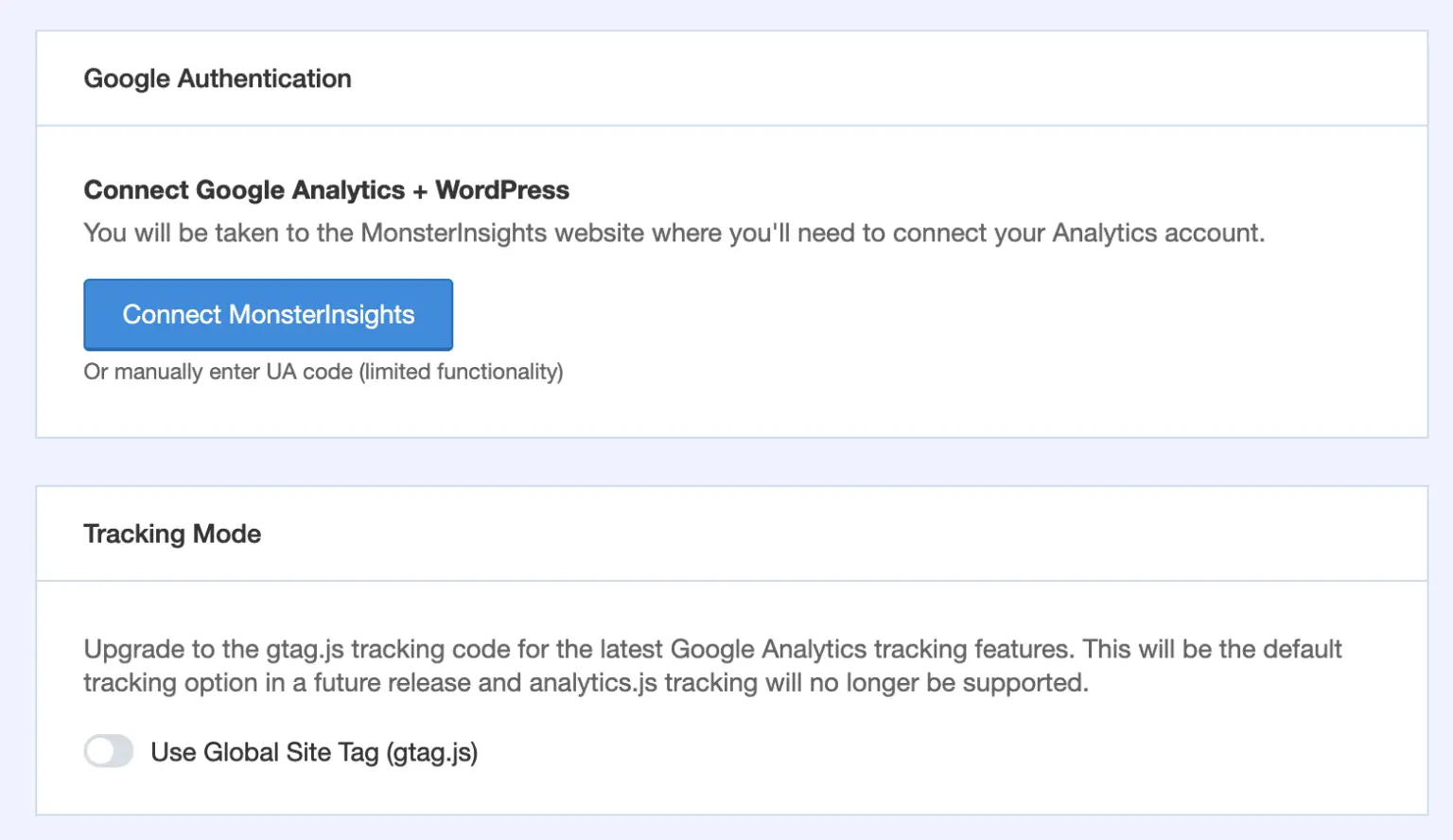


Hi Mohit,
I found your blog from G+. Thank you for following me. I also added you back.
Back-up is important for any process. Intelligent man takes this.
It can be used if our things won’t work properly.
Actually I was searching for a back-up plugin. I didn’t install one yet. But surely install one soon.
Hey, thanks to make me know the name of WordPress’s co-founder Matt Mullenweg. It is shame really, but I don’t know the name of other partner.
Is there any plugin available which allows us to take a back-up to our hosting account?
Awesome post indeed. Keep going. Thank you so much and keep going.
Regards,
Rahul
Rahul Krishnan thanks for coming to my blog. Yes, I’m trying to connect with more and more people at Google Plus. You might have checked my post in which I provided tips to get more traffic from Google Plus.
Rahul I think that you’ll be able to take backup to your hosting account by using any of the plugins mentioned in this post by me. Rahul most bloggers prefer to have the backup of their blog on a cloud storage service like dropbox or amazon. You should also opt in for a cloud storage service.
Thanks for coming by Rahul… Hope to see you again at my blog.
Hi Mohit,
Thanks for sharing this post. I have had security issues with WordPress lately. The worst of these came up when I couldn’t do backup. Its good to know of the free and premium plugins that can be accessed for backup.
I guess it would be good decision to take advantage of these tools and save the stress of losing valuable information or our blog entirely.
Vaultpress and BackWup are really good tools!
I shared this comment in kingged.com where this post was “kingged”.
Sunday really feeling bad to know that you had some issues with WordPress recently. Sunday I think that you’re a full time blogger and you must be giving good time for your blog. I am really surprised that you still now didn’t take backup of your blog regularly.
Am really happy to know that information about these free and premium BackUp plugins for WordPress was useful for you.
Yes, Vaultpress and BackWpUp are awesome plugins. You must have read about them at many blogs. Keep coming over. I missed your presence at my blog.
Hey Mohit.
Thanks for reminding me about backup! But, I have a bad experience with the plugin “BackWPup”. Some of the files of that plugin caused hacking of my website. When my blog hacked, I reported it to the developer and he accepted my point and he said me that, it was not his mistake. He was saying that, it was caused, because of his friend. Whatever it is, from that day, I won’t trust BackWPup.
Check this out for more details:
https://wordpress.org/support/topic/backwpup-3012-security-vulnerability-notification-xss?replies=7
Now I’m using UpdraftPlus and it is awesome.
Thanks.
Akhil K A
Akhil feeling bad to know that you had a problem because of the BackUp Plugin which is BackWpUp. I hope that BackWpUp team will solve all your queries and problem as according to me it is a very good plugin.
Good to know that you’re making use of UpdraftPlus. Keep sharing your experiences with our blog readers Akhil.
By the way, what plugin you are using? How frequent you backup your blog?
what a great list of plugins you have……Backup&restore dropbox is also a good plugin.You should add it to your list.
Clarisa thanks for mentioning one more useful WordPress backup plugin. I will try it out some day. Regularly new WordPress backup plugins are getting launched which is making many bloggers happy.
Great list of plugins.Using these plugins now I am using Backup Guard which works without any problems.
Great to know that you’re having good time making use of Backup Guard plugin. You may try out other one soon.