Grammarly Review and Tutorial(2024)- Plans and Price, Benefits, and More
Are you reading this Grammarly review to know the benefits or the pros and cons before making the purchase decision?
Grammarly is one such special tool that can definitely solve all the problems related to grammar, punctuation, vocabulary, etc. It is an all-in-one tool for writers.
Grammarly is popular currently as it is being recommended by many. This review and tutorial will give you a good idea of its pros and cons.
You should read this blog post to know the Grammarly 2023 price and plans, benefits, features, and a lot more. Most businesses and companies have a Grammarly business plan. This era requires tools like Grammarly to make the content drafting work easier, faster, and error free.
Grammarly is an online writing App that can easily monitor and check spelling and grammatical errors. It works much faster than the other tools which are available online for checking grammatical and punctuation mistakes.
I had an excellent experience while I made use of Grammarly. This is the reason that I’ll recommend you try out Grammarly.
If you’re someone who really wants to improve as a writer, then you should immediately check out this review of Grammarly. It may be the right time to know about all the errors you’re making while writing content.
By correcting your mistakes from now onwards, you’ll definitely get better at content writing. You’ll definitely try to not commit the same grammar and punctuation mistakes in the future.
Table of Contents
Why You Should Try Out Grammarly?
We can’t trust every tool built to correct grammar mistakes, but Grammarly can be trusted.
Grammarly is a tool that comes with the best grammar-checking algorithms. The incredible thing is that Grammarly is built by people who’re the world’s leading linguists.
As Grammarly is developed by people who know grammar, punctuation, and vocabulary, you may decide to go for it without wasting your time.
How Grammarly Works?
The Grammarly tool is very easy-to-use and works in the best way. Grammarly can detect more than 250 types of grammar mistakes. I’m listing some of the most impressive features of Grammarly:
- Find Outs and Corrects different types of Grammar mistakes.
- It’ll provide you with vocabulary suggestions. If you think that you’re unable to write perfectly, then the vocabulary suggestions by Grammarly will help you become a better content writer.
- Plagiarism detector – It’ll help you know about any type of duplication. Grammarly will check your content against the texts available on most online websites.
- Grammarly detects Spelling Mistakes. Spelling mistakes may distract your readers from your blog, which is why this function of Grammarly will help you out in the best way.
- Immediate Proofreading
How to Make Use of Grammarly?
You can use Grammarly instantly by copying and pasting the text that you want to be checked for grammar mistakes. Another fantastic feature is that you can even upload your existing doc to find out all the grammar mistakes that it contains.
If you’re using Google Chrome, you can immediately install the Grammarly extension for Chrome.
By installing the Grammarly extension for Chrome, Grammarly will start monitoring the grammar mistakes that you make while writing content at any of the following web platforms
– Twitter
– LinkedIn
– WordPress
– Gmail
– Tumblr
– Facebook
– And Many More Popular Websites
My Personal Experience with Grammarly – Tutorial for you
I have myself tried out the accessible version of Grammarly. I first added the Grammarly extension to the Google Chrome browser. After adding the Grammarly extension, I signed up at the Grammarly website.
After doing the required steps, I decided to try how Grammarly works. I went to Twitter and typed a tweet. I tried to make some mistakes to check out which type of grammar mistakes get detected by the free version of the Grammarly tool.
Check out the below image to know how Grammarly detected a mistake in the sentence I typed on Twitter.
Grammarly’s online checker works very fast, and this is one of the pros of Grammarly in comparison to other online checkers.
Grammarly for Chrome has helped social media marketers a lot. They can now write the most creative content on social media platforms like Facebook, Twitter, and LinkedIn without worrying about grammar mistakes. If you’ve still not installed the Chrome extension for Grammarly, you should definitely add this extension immediately.
It will help you in reducing punctuation mistakes to the least.
The free version of Grammarly has limited features. This is why I may soon opt for the premium version of Grammarly. Compared to the free version, the paid version is a better option as it comes with more features.
Grammarly Tutorial for WordPress Bloggers – How to Use it?
The benefit of Grammarly for WordPress bloggers is that when you log in to your WordPress dashboard using the chrome browser, you’ll be able to check your grammar and punctuation mistakes quickly. It helps me a lot. I can write blog posts with a flow and edit them immediately using Grammarly.
Grammarly definitely provides a lot of benefits to bloggers.
I believe that all new bloggers should opt for a paid version for at least a few months to improve their writing skills.
Unable to understand “how to use Grammarly?” even after reading this tutorial, then feel free to comment below.
Here is an example of using Grammarly for my WordPress blog:
Update – Grammarly has become my favorite tool, and I rely a lot on Grammarly. I’ve improved at grammar and punctuation because of Grammarly. If you check my recent posts, you’ll see the difference. I can’t imagine blogging and freelance writing without using Grammarly. I proofread my posts 3 to 4 times, but now reading it one time is enough because of Grammarly. I don’t need to worry about the sentence structure, too as Grammarly suggests the perfect structure whenever I commit a mistake. I’ll be regularly sharing more tutorials to help you to use this tool in the best way.
Comparison of the Free and Premium Version
You can use the trial of Grammarly for free, but to get all the features, you’ll need to subscribe to the premium version. Grammarly will make you become a better content writer. This is the reason that you may immediately like to subscribe to Grammarly.
The free version of Grammarly comes with 100 points of grammar, punctuation checks, and a contextual spellchecker. In contrast, the premium version comes with 250+ points of grammar, sentence structure, plagiarism detection, vocabulary enhancement, and many other unique features.
I hope this comparison will help you understand why many writers prefer the paid version over the free version.
The free version is not problematic but has fewer features and provides fewer suggestions than the paid version.
Grammarly’s plagiarism checker has helped many writers write more unique content; hence, the premium version of Grammarly is in demand.
Here are the Different Grammarly Subscription plans available for you. I shall explain to you the price of the premium plans in detail.
Grammarly Plans, Pricing, and Ways to Reduce Cost in 2024
Monthly Plan’s Original price is $30 per month.
Quarterly Plan’s Original price is $60 per quarter.
The Annual Plan’s Original price is $144 per year.
You can get a discount on all the 3 plans. You need to refer to our post about Grammarly’s latest discount offer.
Advice for Individual Grammarly Users regarding Plan and Price
If you’re having short-term projects or assignments, choosing the quarterly plan would be a good decision. The best decision for long-term freelancers or someone working with an agency is to choose a long-term plan, which is the annual plan. It is the most cost-effective Grammarly plan which most freelancers rely on.
Don’t make the mistake of increasing your Grammarly costs by just renewing the Grammarly monthly subscription again and again if you’re a freelancer or working in an industry that requires the usage of a premium Grammar and punctuation checking tool. Choosing the right subscription is crucial to increase your income or business profits, as we are going to require different types of premium tools in the long run.
Grammarly Business Plan and Price
The Business plan is very useful for digital marketing agencies and companies.
When you choose the business plan, the price reduces with the number of members added by you.
The Grammarly Business plan costs $25 per member per month if you’re going for the monthly plan.
The Grammarly Business plan price reduces by a good extent if you’re going for the Grammarly Business annual plan.
Grammarly Business Annual plan price for 3 users is $15 per user per month.
Grammarly Business Annual plan price drops to $14.50 per user per month for 10-49 users and $12.50 per user per month for 50+ users.
If you write regularly, I’ll advise you to go for the annual plan. The monthly plan is suitable for working on a single writing assignment.
Click to Try Free Version or Subscribe for Premium Plan
If you want to become a better content writer or want to earn more money from your freelancing business, then I’ll recommend you subscribe to the annual plan of Grammarly.
Benefits of Grammarly’s Premium Version
The premium version of Grammarly is very cool.
You’ll get some fantastic benefits when you go for the paid/premium version.
Even the free version provides numerous benefits. It just increases with the paid version.
1. Premium Version has got Different Editions
The premium version of the popular Grammarly tool has got different editions. The different editions are Business, Academic, and Technical. It is now a tool that can be useful for anyone doing any type of business online. The Grammarly tool can check and correct all kinds of content.
2. Grammarly is the Perfect Tool for Writers
There is no need to spend much on any other tool as Grammarly is a tool that is provided all the features a writer may require. It won’t only check grammar mistakes, but also spelling and punctuation mistakes. If you want to publish content free from all types of errors, then you immediately need to subscribe to the premium version of Grammarly.
3. Making the Content Look Professional
Sentence structure and Vocabulary Suggestion are the 2 essential features as they will make your content look professional. The sentence Structure feature will ensure that you’re making use of the sentences in the best way. Vocabulary Suggestion will allow you to know the right words which you can use to diversify your writing.
4. Different Subscription Plans
The option to choose from monthly, quarterly, and annual plans is also one reason why Grammarly became the most popular tool among content writers and bloggers. The monthly plan is perfect for using Grammarly for one month only, especially for some writing assignments. The annual plan is best for all those who want to use Grammarly for the long term to avoid mistakes whenever they’re writing any type of content.
The annual plan comes at $139.99 only, making it affordable as the monthly plan subscription price is $29.95 per month.
5. Different Ways to Make Use of the Grammarly Tool
The incredible thing about Grammarly is that it can be used differently. One can install the extension available for other browsers: Firefox, Chrome, and Safari. MS Office Grammarly extension is a new option for all those who want to immediately know the mistakes while the content is being written. Windows Extension for Grammarly is the best for those who want to completely integrate the Grammarly tool with their computer system.
6. Building a Reputation Online
Grammarly comes with a perfect grammar knowledge base, and that’s why it makes a writer know all types of spelling, grammar, and punctuation mistakes. If you always publish with your name, you may want to build your reputation online as a content writer. Grammarly will make you know all your mistakes, which will make people fall in love with your content, and ultimately, you’ll be building a good reputation online.
7. Plagiarism Checker to Avoid Duplicate Content
You’ll accept more guest posts from now on as there is a plagiarism checker provided with Grammarly. It will let you know if the content supplied to you has already been published by someone else. Plagiarism is not liked by Google, and that’s why always make use of Plagiarism Checker whenever you’re posting content written by someone else.
8. Proving to be Better Than Other Writing Tools
Grammarly offers the best value for your money, and you can trust it totally. It has got many good reviews by some of the best bloggers worldwide. If the currently paid tool you’re using for checking Grammar mistakes has not provided you with enough satisfaction, then you immediately need to switch over to Grammarly.
9. Use Grammarly with MS Word
You can go for the premium version and download the MS Office Add-In. If you use some other software for writing content and the Grammarly extension is not available, then you can just download Grammarly’s desktop App and copy-paste your content into the same.
The best feature of Grammarly is that it works with many platforms and devices, which includes Mac, iPhone, etc. I think that you’ll be able to produce the best content by using MS Word combined with Grammarly.
I believe the benefits of this grammar and punctuation-checking tool have made it one of the most popular grammar-checking tools.
Don’t miss out on the opportunity to purchase the Grammarly tool as already many people are getting many benefits by using it.
I don’t think that any competitors can beat Grammarly at this moment. Companies need to improve their software if they really want to achieve success like Grammarly. Do try out the premium version of Grammarly by using the subscribe option mentioned above.
If you go to Grammarly’s subscribe page mentioned above, you may find some of the best discount deals and offers. If you don’t see any good offer, then you can wait for a new offer from Grammarly, but the premium version’s price may rise, considering the increasing popularity.
Alternatives to the Grammarly Tool
Even if Grammarly is the favorite Grammar checking tool for most of us, some alternatives are gaining popularity.
Ginger and Hemingway Editor are the other alternatives recommended by me and some other writers.
I’m having a decent experience with the Hemingway Editor.
I’ve also written a detailed post about the various grammar and punctuation-checking tools.
Do tell us your favorite alternative to the Grammarly tool.
If you don’t like any alternative, you should purchase Premium Plan now.
Conclusion – Grammarly is a Popular Grammar Tool due to its Benefits
Grammarly is definitely a very fantastic tool to find out all the spelling, punctuation, and grammar mistakes. It’ll also improve your vocabulary.
All writers and bloggers benefit a lot by using the paid version. You might lose an opportunity to improve daily by not using this fantastic tool.
If you’re still not able to find a perfect assistant to help you in writing content, then Grammarly can definitely be the best writing assistant for you. To become one of the best writers online, you should purchase the premium version to get the full benefits.
I’ll be coming up with more reviews and tutorials soon. I’ll wait to know which Grammarly plan you have chosen for yourself or your company’s employees. I’ll also want you to share your opinion about the pricing of different Grammarly’s plans.






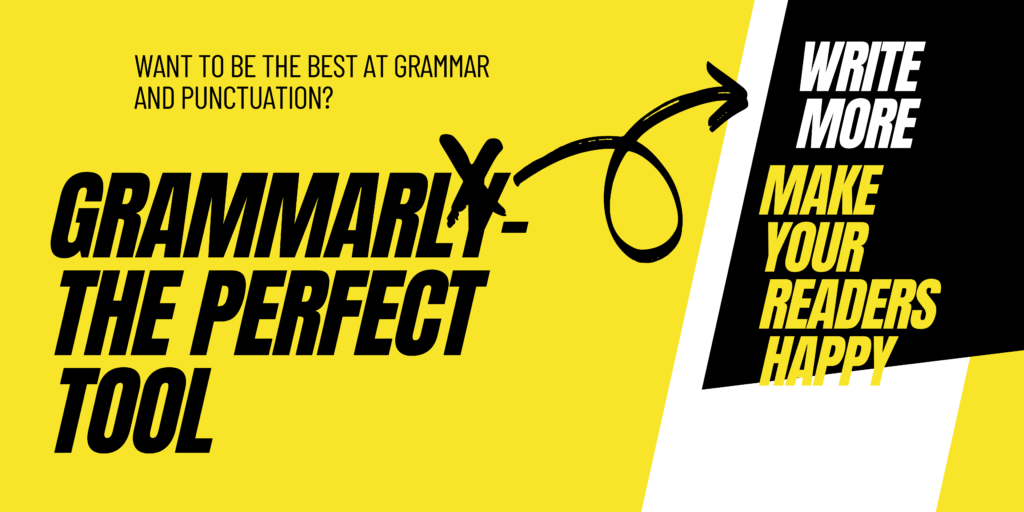

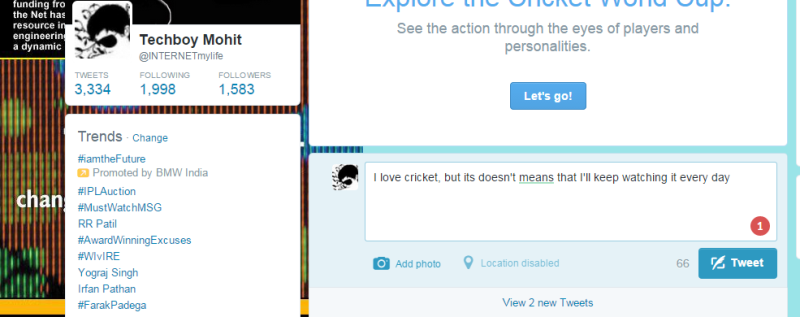

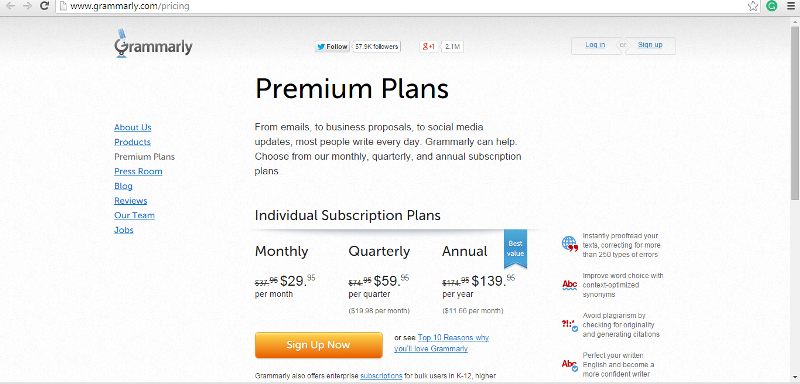




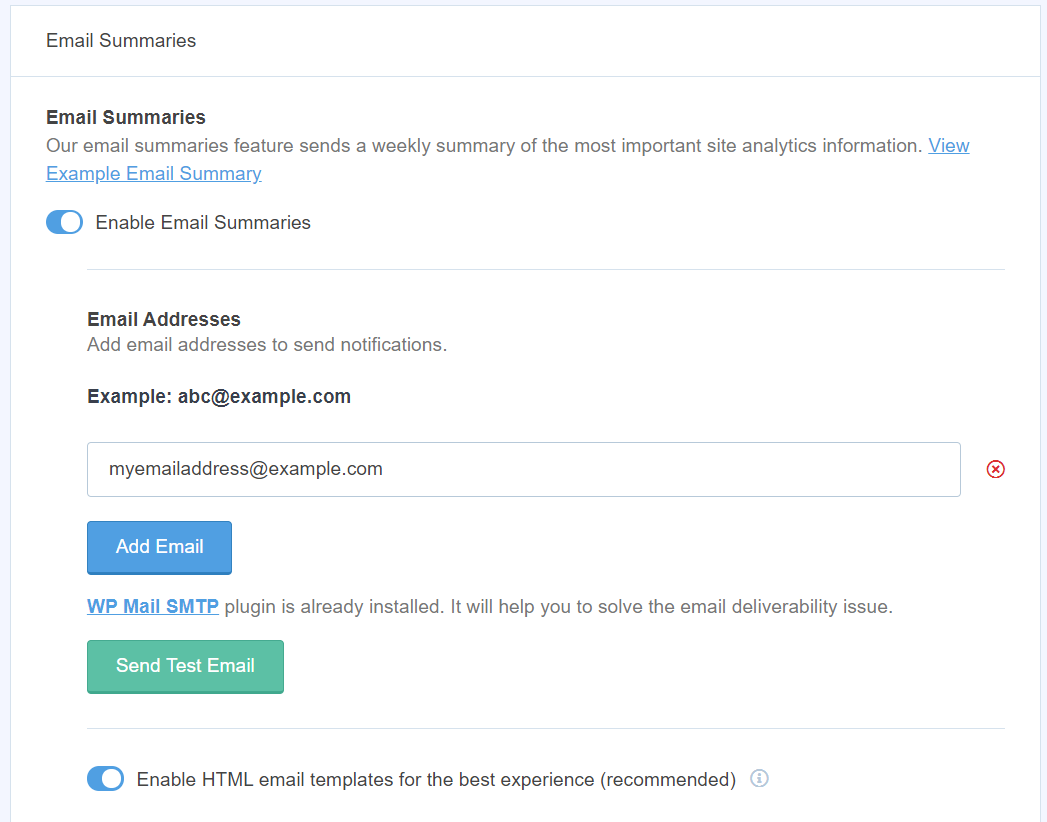
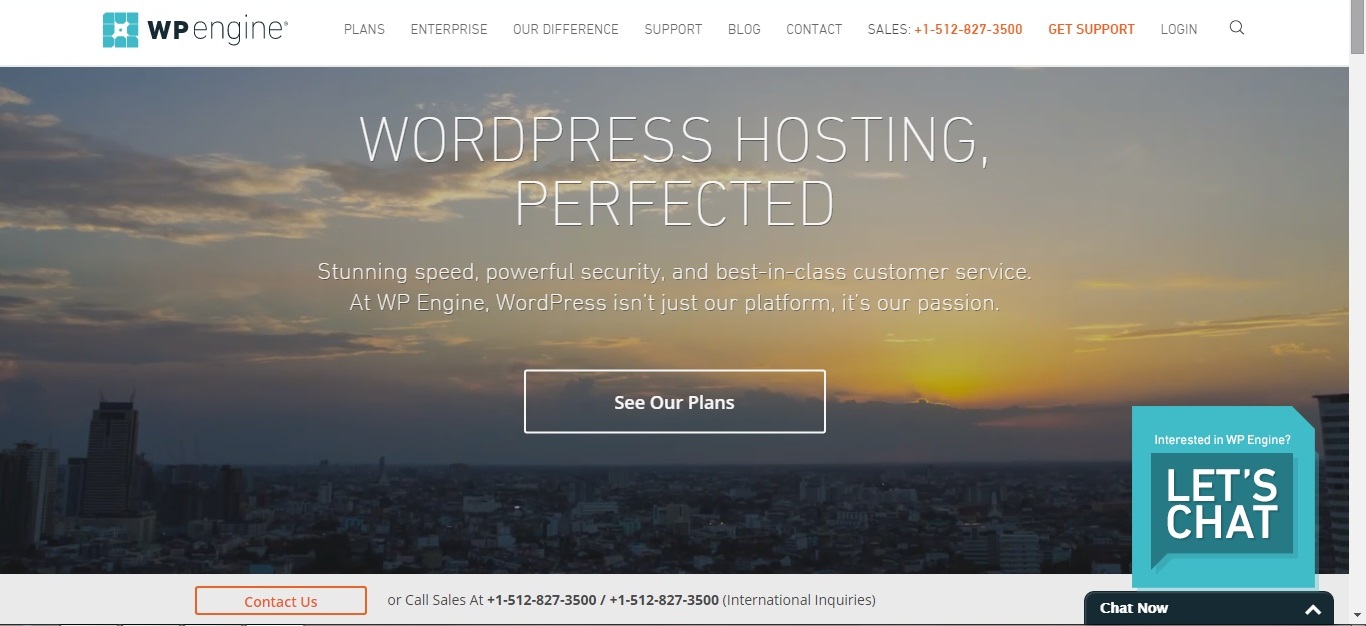
I have heard a lot about Grammarly but never actually worked with it. Seems nice. I will try out when I will need this.
Thanks Mohit for introducing it.
oh Atish I’m surprised to know that you’ve still now not made use of Grammarly. After reading this review you may definitely subscribe for the premium version as it’ll help you in knowing the mistakes made in the blog posts written by you for your blogs. We write a lot of content these days and that’s why having a tool like Grammarly has become almost necessary. Am happy that you liked reading this review of Grammarly.
Hi Mohit,
Thanks for sharing the information on such useful extension, sometimes while writing a blog I do make mistake unknowingly which damage the over all quality of the content.I would really love to use this extension.
Hope your described extension will help me to make grammatical correction of my blog before final uploading.
Alisha I’m happy that the information shared by me was useful for you. Yes Grammarly’s Google Chrome extension can definitely be very useful. I hope that Grammarly will help out in correcting the grammar mistakes. Keep coming to my blog Alisha.
Hi Mohit,
Grammarly is a great tool for bloggers and student to correct their grammar mistake. I have heard a lot about this tool but I havn’t personally used this tool. Now I think I should try this tool.
Haha Kuldeep not only you, but most people have heard a lot about Grammarly. If you haven’t tried out Grammarly then it may be the perfect time to try it out. Students who’re new to content writing can definitely improve a lot by making use of Grammarly.
Hi Mohit, nice review of grammarly. I also use it since some days and it has made me feel confident about my posts may it be a blog post, email or FB/twitter.
Thanks for writing this.
Swadhin as Grammarly has become so much popular, I had to definitely write its review to make my blog readers know about it. I too love its feature of detecting the grammar and punctuation mistakes that we make while writing posts or while writing messages on any social networking site.
Hi Mohit,
Informative review indeed 🙂
Yes, Grammarly is wonderful indeed, and I had earlier been using it’s free version for a long time being a freelance writer, and later was approached by their marketing head with an offer to write a review.
I took that up and was given the premium version by them for free, along with more packs as giveaways for our ABC members at the forum. So, while we tried all it’s premium features, we also gifted the deserving members, thus sharing the love. I am sure you have read the reviews written about it and the giveaway post on it, at my blog, as it was very recent.
Thanks for sharing. Have a nice weekend 🙂
Hey Harleena am happy that you find my Grammarly review to be informative. Yes, I definitely remember the post about Grammarly on your blog. I have also got the premium version from them for a month. I’ll be soon trying it out. Thanks for coming by to my blog.
Anytime I tell my pals that English is the most difficult subject in the world, they always laugh. Unlike mathematics where 3+2 is the same as 2+3, in English, its and it’s are not the same.
I will be checking out with Grammarly as well. Thanks and please do have a great day.
Kabie English is not difficult, but we need to keep improving at it. It takes time and it is a process. Kabie I hope that you’ll soon try out Grammarly as it will definitely help you in getting better at grammar. Tell your friends also to try out Grammarly as then they will be able to know about the mistakes that they make while writing content or while typing messages at any social networking site.
grammarly tool is very useful tool personally am using whenever i typed wrong spelling its just highlight the spelling with red underline. so, its easily to fix the error on the spot. very helpful am using and installed this tool for my chrome browser.. thanks for this post
Thanks for sharing a nice reviewing about pretty writing help tool.
Actually, I have tried free version of Grammar and I found that it is really amazing when I did some short Facebook status or Twitter message. I found we easy to make mistake when start writing even it is a short message.
However, I never tried the premium version because I am not ready to spend more money for writing. Also, I am not so relies on auto grammar checking. Thanks for make me sense about premium version of Grammarly.
Kimsea good to know that the free version of Grammarly has been useful for you. I hope that in future you’ll get ready to spend money for buying the premium version of Grammarly tool. I will definitely review more tools that can help people in knowing about the mistakes that they make while writing. Keep coming by.Kimsea.
Hi Mohit,
I am trying to subscribe to premium version but Grammarly not accepting my card, i have also tried to pay by PayPal but still its not successful. Let me know what is the possible reason.
May be it is not accepting your card. Try to contact Grammarly’s support and they may definitely find a solution for you Nitesh.
Hi Mohit,
I am also facing the same problem.
Let me know how can I contact Grammarly to buy a product?
So helpful! I kept hearing about Grammarly but never knew what it was. I just downloaded the free version for Chrome and it will see how it works. It looks promising! Thanks for sharing!
Yes true, Grammarly is a very good tool to avoid grammatical mistakes for bloggers and students as well. IF anyone wants service for their business like registrations, taxes, conversion of business, and so on.
It is very great and helpful app. It was solve my all problems.
We Can Check the Spelling mistakes with help of grammarly this blog is very helpful to using grammarly
Hi Mohit
very informative article on Grammarly i have reading your other post.
The review and tutorial on Grammarly’s Plans and Prices provided a comprehensive overview of what this platform has to offer. The pricing structure is reasonable, especially considering the immense value it provides. I’ve been using the Premium plan, and the difference it’s made in my writing is astounding. The ability to fine-tune my style, catch nuanced grammar mistakes, and even detect plagiarism has elevated my work to a whole new level of professionalism. Grammarly is not just a tool; it’s an investment in your writing career. Highly recommended!
Indeed, Grammarly is an invaluable tool for bloggers and students, ensuring impeccable grammar in their writing.