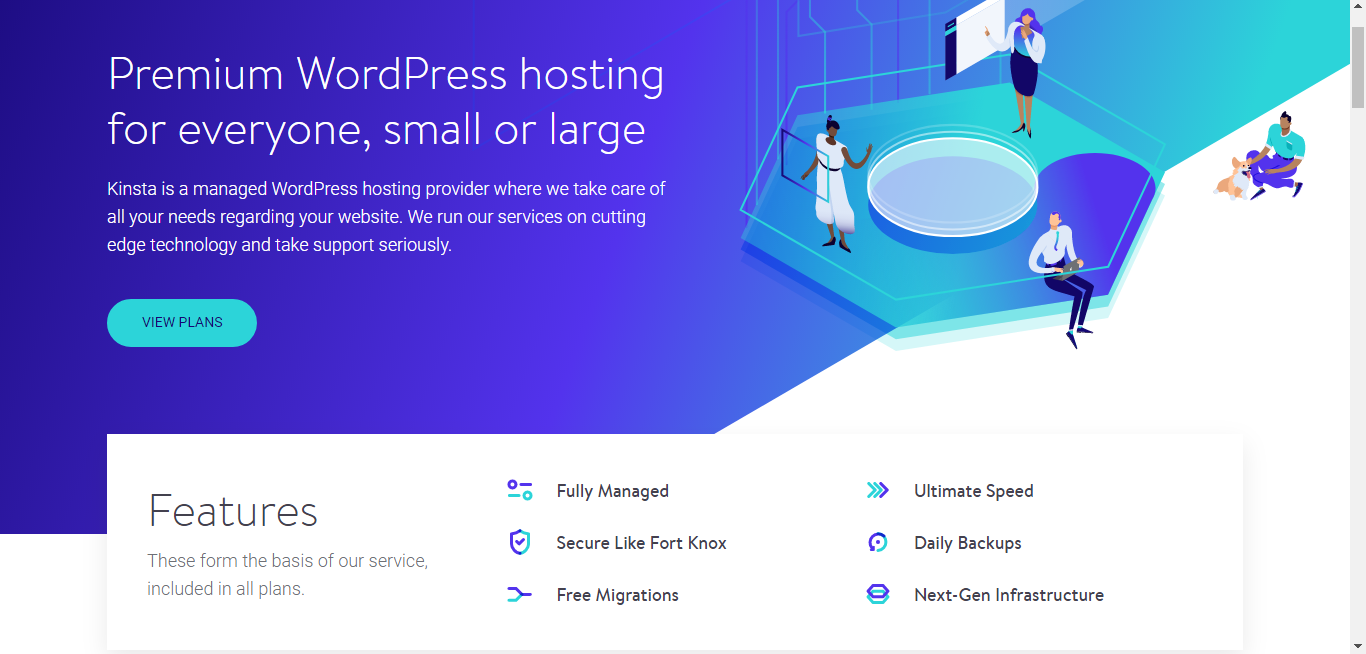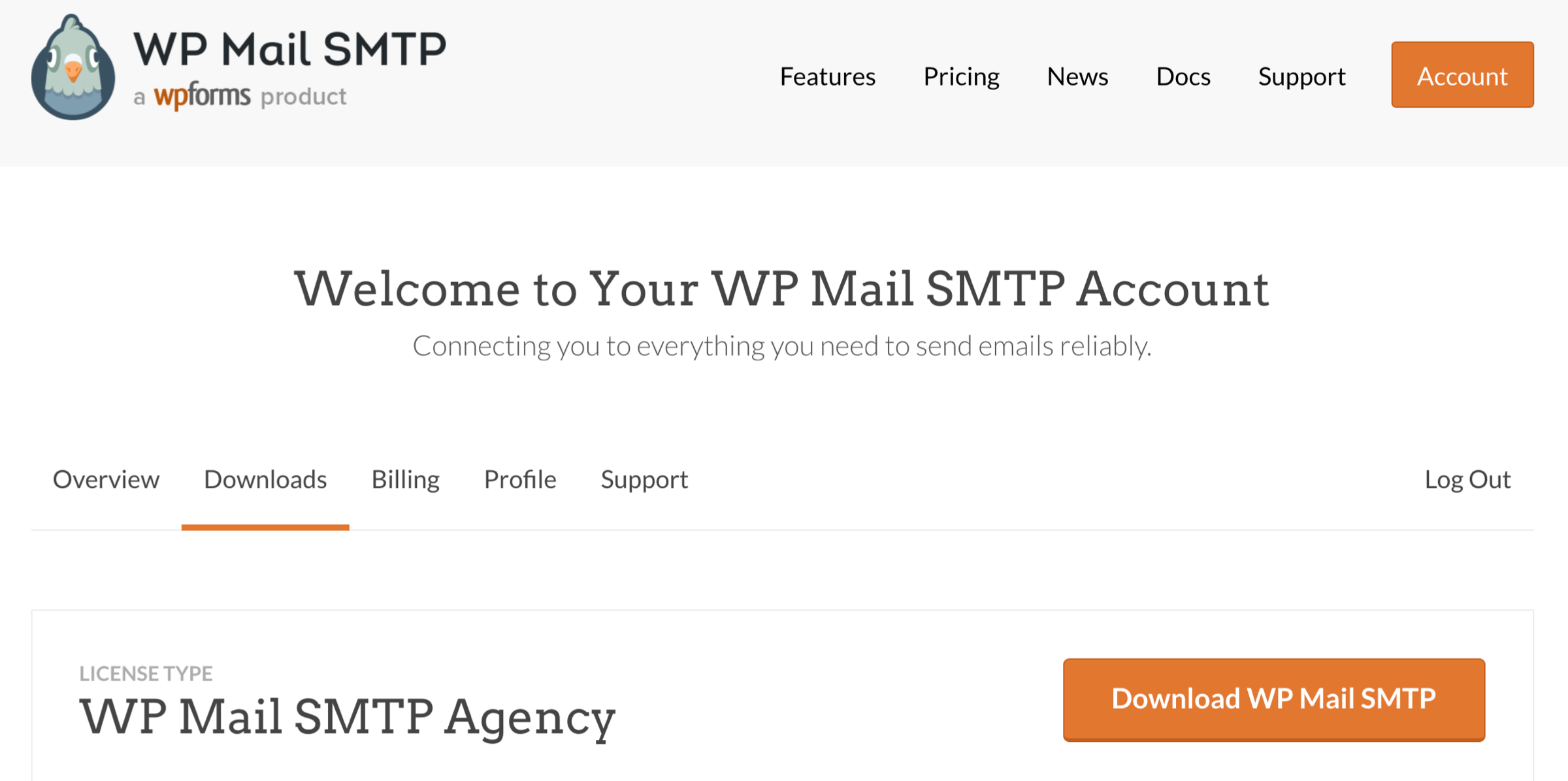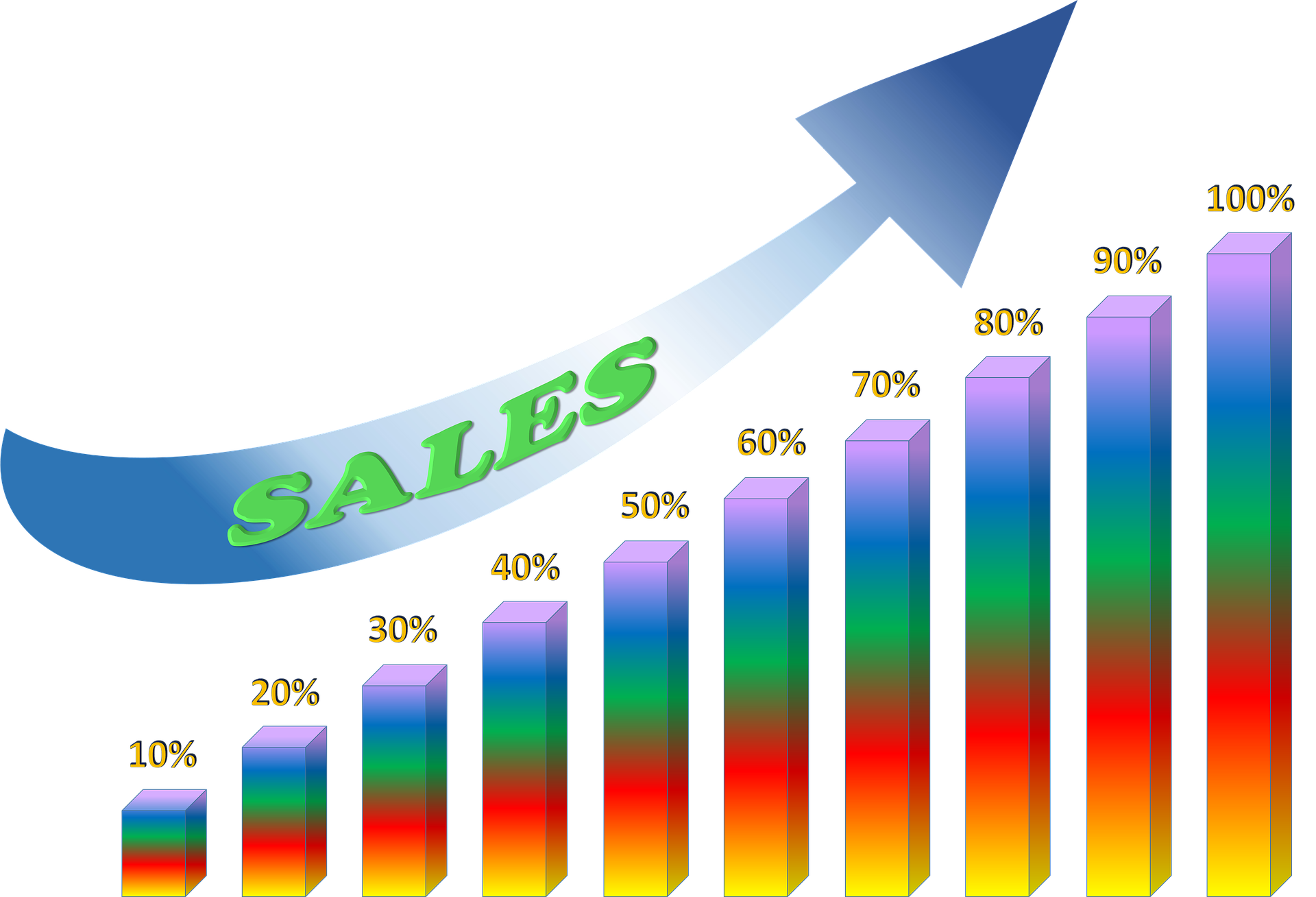How WPForms’ Authorize.Net Addon Makes Payment Form Creation Easier?
If you’re a writer and blogger who sells special eBooks and other products through your blog, then you may definitely need a good WordPress plugin for payment form creation.
WPForms has bought a special addon for payment form creation. This addon is Authorize.net, and it makes payment form easier for bloggers, webmasters, etc.
Notice – I’m an affiliate marketer, and I’ll be paid a small commission if you purchase a WPForms Elite license through my affiliate link. If you’re not going to purchase the Elite version of WPForms, then you can show your support by sharing this blog post on your social media profiles.
I’ll make you know that creating a payment form has become easier because of this new Authorize.net add-on and how you can utilize the Authorize.net add-on properly.
If you’ve never used Authorize.net for accepting payments, then you should know that it accepts payments of customers of over 4,30,000 merchants.
Table of Contents
Why Use Authorize.Net Addon?
Thinking why Authorize.Net addon is better than some of the other WordPress plugins for payment form creation?
I’m listing down the best reasons to use the Authorize.Net addon. These reasons will make you immediately purchase the WPForms plugin so that you can make use of this payment form creator addon.
- Setting up the addon and creating forms is very easy with the Authoize.net addon.
- Allows you to accept payments made using a variety of cards.
- One-time or recurring payment feature which can be useful if you’ve regular customers.
- The conditional logic feature will help you in creating the best forms with the condition suitable for your business.
- The Addon comes with an advanced form detection feature.
- Few clicks are required to create the payment form without the need for coding knowledge.
How to Start Using the Authorize.Net Addon?
Using the Authorize.Net addon is a very easy thing, but you’ll require the right version of the WPForms plugin.
You’ll have to purchase the Elite license of the WPForms plugin if you want to make use of the Authorize.net addon for accepting payments online.
Don’t forget that you won’t be able to use this payments addon with other licenses of WPForms as it is currently available with the Elite license only.
Steps to Install Authorize.Net Addon Easily
- Install WPForms Plugin.
- Install and Activate the Authorize.Net addon.
- After activating the addon, just open WPForms>>Settings.
- Thereafter, click on the Payments tab.
- You’ll need to choose the currency and then provide the required API keys.
- For getting the API key, log in to your Authorize.net account. If you don’t have an Authorize.net account, then you need to create one.
- After logging into your account, make sure that you set it to live mode.
- Thereafter, click on Settings.
- You’ll find API Credentials and Keys in the General Security Settings section.
- Thereafter, you need to copy the API login key and paste it into the WPForms>>Settings section.
- Once again you’ll need to access the Authorize.Net account and obtain the New Transaction Key. Copy-paste it in the required section.
- Create the required payment form easily for your website/blog following some simple steps.
Conclusion – Accept Online Payments by Installing the Authorize.net Addon
WPForms has already got many good addons, and this new addon for accepting online payments is going to make WPForms more popular worldwide.
Many people worry that they won’t be able to accept online payments systematically. For such people, the Authorize.net addon from WPForms is going to be the ultimate solution. Please let us know your opinion about the Authorize.net addon from WPForms and tell us about your favorite WPForms addon.

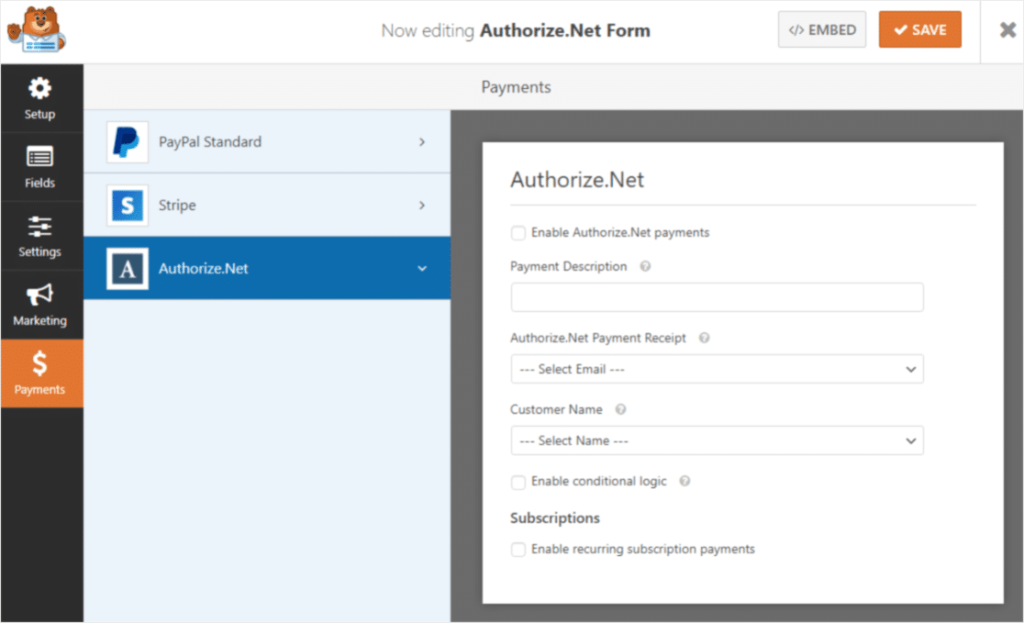
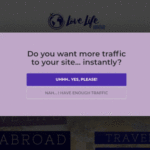
![WPForms Introduces SalesForce Addon : [Benefits and Installation Guide] 7 WPForms SalesForce Addon Benefits and Installation Steps](https://mybloggingideas.com/wp-content/uploads/2020/10/WPForms-SalesForce-Addon-150x150.png)