How to Sell on Instagram? 13 Tips to Make Your Store on Instagram Take Off!
Nowadays, we have several ways to sell a product online. We can sell on marketplaces like Americanas, Mercado Livre, Netshoes, or e-commerce platforms to create virtual stores with the most varied features and prices.
Then we went to social media. Social media is excellent for attracting, engaging, and converting potential customers.
Using marketing actions on social networks such as Facebook, Twitter, WhatsApp, LinkedIn, Pinterest is a good option when selling even more.
We will talk about a social network that most people use and know very well. Currently, it is the most used social network globally, mainly by the owners of virtual stores: Instagram.
Disclaimer – This post contains an affiliate link. I’ll earn a small commission if you make a purchase using one of the links.
Instagram has shown massive potential for e-commerce over the past few years. It is a social network with a great visual appeal, and it is perfect for highlighting products from different segments, such as fashion and accessories, geek products, supplements, etc.
According to research by Locowise, 75% of active users on Instagram have already taken action. Such as visite a website from an ad or publication on the social network.
The survey also found that half of the platform’s users follow at least one business and that 60% of them claim to learn about a product on the network.
So, if you want to use this platform to sell more, check out tips for a virtual store on Instagram here!
Also, if your product is technology-related, you can start a new tech blog to promote it.
Table of Contents
1. Business profile
The first tip for your online store on Instagram is to create a professional profile.
To create an Instagram business profile, follow this easy step-by-step guide:
- First, go to your Instagram profile settings.
- Choose ” Switch to Business Profile. “
- Choose your Facebook page that you want to associate with your business profile (to avoid syncing issues, set your profile to “public”).
- Under ” Set up your business profile, “enter your business contacts.
And that’s it. You already have a business profile!
When we change the profile from personal to commercial, we count on several metrics, such as:
- Reach: how many unique accounts saw your post;
- Impressions: total views of the post;
- Follower activities: average number of times your followers access Instagram in a day;
- Video views: Number of times your video has been viewed. The metric considers replays of more than 3 seconds;
- Clicks: number of users who accessed the bio link;
- Saved: number of users who saved your post;
- Answers: Stories-specific data. It shows how many people saw the video and sent a direct there;
- Outputs: Another specific data for Stories. It shows how many times a follower went from one of your Stories to another profile;
- Demographics: gender, age, country, and city of your followers.
With all these metrics, you will know who your target audience is and how it behaves. In this way, you can optimize your strategies and invest where they will make a difference and bring results.
2. Profile biography
It is the essential tip for your online store on Instagram.
In your profile bio, you should tell your customer what you do or sell and how you can help them. Another vital thing is to put the link to your online store, if you have one, in the bio – there is a field specifically for that.
We can go a little deeper to explore this link field. For example, an application called Linktr.ee allows that when clicking on the URL of this field. You are directed to a page with several other links with even titles and descriptions. Some examples are:
- Unmissable promotion, 50% off;
- Subscribe to our YouTube;
- Like our page on Facebook;
- Discover our online store.
Remember that each of these sentences has an embedded link.
The bio on your Instagram store is essential as it is the first information users will have about your business.
3. Profile photo
The profile photo is significant for a business that is on Instagram. Through this photo, your customers will be able to associate and refer to your store on Instagram.
It can be your company logo. Or, if your company is focused on you, it can be a photo with a very professional look to show you as an authority on the subject.
4. How to use the Instagram Shopping feature
Not too long ago, Instagram launched a new feature that made all stores that used Instagram to sell their products much more lively, Instagram Shopping.
As the name implies, you can make your Instagram a showcase like those in the malls. With this feature, you can place prices and links that will direct you to your virtual store, making selling your products even more accessible and faster.
To start using this feature, you must:
- Have or change your account to the business profile, as explained earlier in this post.
- Be an admin of a Facebook page or have a Facebook Business Manager account.
- Have a store on Facebook or product catalog in Business Manager.
You are ready to create your Instagram store with all of the above. To do this, follow these steps:
- Go to your store’s profile on Instagram.
- Click on ” View Professional Dashboard ” at the top of your profile.
- Click on ” Instagram Shopping -> Get Started. “
- Choose a product catalog to link to your business profile.
- Enter the URL of your online store.
- Click ” Finish ” for your Instagram store to be reviewed and approved by Instagram.
Once this is done, you can tag products in your Instagram posts. If you still don’t see these options, it’s possible that your account is still being analyzed for feature release or hasn’t been approved for it.
If your Instagram store hasn’t been approved yet, here’s what to do.
5. Videos
Videos have always been part of advertising and marketing in general. On Instagram, this is no different. So, a tip for your virtual store on Instagram to be booming is to start using and sharing videos!
Whenever you can, make videos with a lot of quality, content, and information about what you want to sell. Remember, your Instagram videos should be no more than 1 minute long, so find a way to show as much information as you can in that 1 minute.
Tip for the virtual store on Instagram: the best way to captivate followers’ attention: put a title that attracts attention and add captions. It’s not that difficult for those who know how to edit videos and can help you a lot!
We don’t always have our headphones ready or are in places where we can hear the audio of this video in question, so putting a caption can help a lot when converting that potential customer.
6. Live
One thing that is also related to videos in their lives. And this is one of the best tips for an online store on Instagram.
You may have noticed that whenever someone goes live, Instagram immediately sends you a notification, which can be a feature you can take advantage of!
Your followers can interact with you in real-time in a live, which makes it even better than videos to offer products. But be punctual! Don’t do a live to advertise just one product. Also, use it to answer pertinent questions from your customers and share news from your company, for example.
7. Stories
You must be thinking: how will stories help me sell with an Instagram store? They are only 15 seconds long and are only in the air for 24 hours.
Well, of course, the weight of a story is different depending on the size of your Instagram
because Instagram introduced the possibility of placing links in the stories of profiles that have more than 10 thousand followers, that famous “swipe up.”
Don’t be discouraged from using stories if you don’t have that many followers. Remember I said above about having a link in your bio? Well, several sellers post stories, but instead of using the term “drag up,” they say ” link in bio, “which is nothing more than inviting the potential customer to click on the link in the bio (description) of your profile.
It would be better for the person to be able to drag it up and access the link quickly simply. However, not having this option does not make the stories useless.
Now, I will tell you a way to increase your base and, thus, get that “drag up” option.
8. Sweepstakes!
You’ve probably seen several giveaways made by stores, personal profiles, and the like, right? This is to increase your store’s traffic on Instagram!
Everyone loves a giveaway, even more so because it’s something that hardly costs the user time. Here are some tips on how to do a giveaway:
- In your stories, put an art promoting the giveaway. You can also put a series of stories featured on your profile, visible just below your bio.
- In your profile feed, put an original photo of the draw, preferably with an easily located art when you look at it, containing all the rules of the draw and the prize be. Having this photo in your feed is that the giveaway format is already standardized. Usually, the person has to tag 2 to 3 people in the comments, like the photo, and follow the giveaway profile.
9. Hashtags
Many people still don’t know the purpose of hashtags, and for this reason, they end up not giving them the attention they deserve.
The hashtag serves to mark the content in the Instagram database, facilitating the search for it. Ideally, you should have 3 to 5 hashtags per post.
Here are some tips on how to use hashtags:
- Search for the most used hashtags by the accounts that are a reference for your business.
- Analyze hashtags for words that are synonymous.
- Don’t use too generic words.
- Use Instagram’s search engine to determine which hashtags people use the most.
- Create your hashtag related to your business.
- Create a list with the hashtags you use the most, write them down somewhere or on your mobile app and always use the hashtags from this selection.
Don’t edit the post after it’s published to add hashtags. It can decrease the reach.
Researching the hashtags related to your niche and current trending hashtags can be very useful. You need to make sure that you keep yourself updated with the information pertaining to Instagram algorithm changes.
10. Exclusive offers, coupons, and discounts for your followers
A study by Iconosquare revealed that 41% of users follow a business on Instagram because of gifts and discounts.
Another number presented by the study is that 70% of social network users have already participated in a contest on Instagram.
Having these metrics, it is clear that this should be explored. You can create posts with promotional discounts for Instagram followers. Or use the Instagram Shopping link to forward to a particular hidden category of your online store. Only people who click on this link will have access.
11. Partner with influencers
If you want to rock the social network, the tip for your virtual store on Instagram is to start partnering with influencers in your market segment.
It is prevalent to look for that product that we are looking to buy on the internet – even more so on Youtube, since people usually do unboxing and reviews of the most varied products, testing as much as possible to clear all doubts that you may have.
Influencers work more or less the same way, only with an appeal: if this influencer is someone that your audience admires or likes (like a celebrity), there is a high chance that your audience will buy that product.
So, look for influencers who talk to your brand, credible authorities on that subject, who have to do with you and the product you are selling, and consider forming a partnership to stimulate sales in your e-commerce.
12. Instagram ADS
In the same way that you probably boost words on Google Adwords and run campaigns on Facebook Ads, Instagram also has its share of sponsored ads and Instagram Ads. Like these others, boosted ads will gain visibility more easily.
With this tool, it is possible to advertise sponsored posts in the format of photos, image carousels, and videos.
Making use of this tool is a powerful component of any Instagram selling strategy.
13. Management tool
If you have an online store, your day is probably already hectic, and you don’t have time for much, right? So how are you going to make time to manage your Instagram? That is, of course, if this is the only social network you use.
There are a lot of tools on the market, for example, Mlabs, to facilitate your interaction with these social networks.
Ufa! This post was quite long, but I believe it must have helped you somehow, right?
Write everything down and follow our tips for the virtual store on Instagram, and you will see the fruits of it!



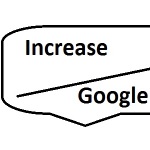



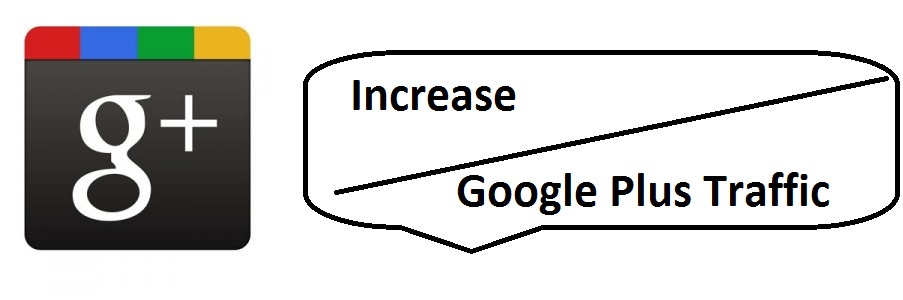
I am about to start my e-commerce business using instagram as my primary channel. This article will help me a lot. Thank you
Good stuff!