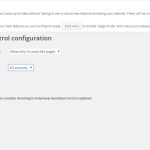Every blogger want their blog to have the best loading speed and we never want blog speed to be reduced because of the load caused on the server. Increase in the size of WordPress database may start causing load on the hosting and you may that’s why want to reduce the size of the WordPress database. WP-Optimize plugin is definitely one of the best plugins to optimize WordPress database and you’ll know about this plugin in this post.
Increase in size of WordPress database can be caused by pending comments, post revisions etc. It is WP-Optimize plugin which will help you in getting rid of all these things with a single click.
Table of Contents
Check Out – Subscribe to Comments Plugin to Send E-Mail Notifications
There are plugins who perform single function only, but WP-Optimize plugin performs many different functions. Now I’ll let you know the various features of WP-Optimize plugin. People who’re looking to reduce the size of their blog’s WordPress database should definitely go through all these features.
Image Credits – Wp-Optimize Plugin Screenshots
Clean All Post Revisions
So if you’re someone who keeps editing the posts before publishing them, then you must definitely make use of this feature of WP-Optimize plugin. It will help you in deleting all the post revisions which are present in your WordPress database. You mostly will never have to make use of these post revisions and that’s why getting rid of them can be the best idea.
Clean All Auto Draft Posts
Many times internet gets disconnected and the post which is yet to get published gets saved as draft post. By ticking this checkbox you’ll be able to get rid of all the auto draft posts and also the posts in the trash.
Remove Spam Comments and Comments in Trash
This is another superb feature of WP-Optimize plugin. By using this feature you’ll not only be able to get rid of all the spam comments, but also the comments you’ve already sent to Trash box.
Remove Unapproved Comments
Not getting time to remove unapproved comments? WP-Optimize plugin will help you in deleting all the unapproved comments with a single click. This feature is the most useful one for me as it helps me in getting rid of so many unapproved comments easily.
Optimize WordPress Database Tables
This plugin will help you in optimizing WordPress database tables. Optimizing WordPress tables will definitely reduce the size of WordPress database.
Other features of this plugin includes removing transient options, removing pingbacks and removing trackbacks. If you get many pingbacks and trackbacks, then WP-Optimizer will be very useful in getting rid of them. The best idea is to get rid of all the things which increase the size of WordPress database.
Read – Best Tips to Increase Social Media Traffic
You can immediately download WP-Optimize plugin. After downloading this plugin, you’ll be able to find WP-Optimize settings link in the WordPress dashboard. Once you’ll open up the WP-Optimize settings page you’ll be able to find tick-marks done on different checkboxes. After selecting the functions that you want to perform you need to click on the ‘Process‘ button.
Note : De-Select the functions which you don’t want to be performed by WP-Optimize plugin.
After running the process, you’ll be able to know that what was the previous database size and what’s the size now after optimizing the database.
I cleaned up around 44MB of database size with a single click using WP-Optimize plugin. As I felt happy after reducing the database size of one of my blogs, I immediately thought to inform my blog readers about this awesome WP-Optimize plugin.
WP-Optimize plugin is definitely a very easy to use plugin for optimizing the WordPress database. There are many other plugins too which will help you in optimizing the database of your WordPress blog. I’ll like you to let me know that which plugin you use for optimizing your WordPress database. Also let me know your opinion about WP-Optimize plugin. Do you think that WP-Optimize is a very useful plugin?