Heartbeat Control Plugin Review – Solve Resource Usage Problem
WordPress Heartbeat API is something which is very useful. It is useful especially in session management and auto-updating of the drafts. This new API got introduced in WordPress 3.6, and all the latest WordPress versions come with this API. You may be feeling happy that WordPress platform is improving day by day, but this WordPress Heartbeat API is causing increased resource usage on shared server. If you won’t manage WordPress Heartbeat API properly, then definitely you may also face the resource usage problem because of the Heartbeat API.
After going through this WordPress Heartbeat Control plugin review, you may definitely like to thank Jeff Matson who is the developer of this awesome WordPress plugin. I have already reviewed some of the most useful WordPress plugins at my blog. The reason to review this plugin is that it helped me in solving the problem which was due to WordPress Heartbeat API.
Table of Contents
Problem that You May Face Due to Heartbeat API
Your shared hosting account may be having some limits, and this limits can easily get crossed because of over-usage of resources by Heartbeat API. More resource usage will make your hosting provider contact you. Your hosting provider may make you know that ‘/wp-admin/admin-ajax.php‘ is consuming more resources and the account may get suspended in future.
Even bloggers using the best shared hosting have faced the problem of suspension of their account due to Heartbeat frequency. Immediately solving the resource usage problem is a necessary thing to avoid the suspension of the hosting account.
What You Need to Do?
For getting rid of resource usage problem due to WordPress Heartbeat API, you need to control the functioning of WordPress Heartbeat API. Many bloggers decide to delete ‘admin-ajax.php‘ file, but that may not be a solution for this problem. The problem may get solved, but after it some important functions may stop working. You need to find the best solution and for that you need to look for best WordPress plugins which can solve this problem.
One of the plugins which has already become very popular among bloggers facing this problem is WordPress Heartbeat Control plugin. Know how it works and what advantage one gets by making use of this popular WordPress plugin.
How to Make Use of WordPress Heartbeat Control Plugin?
WordPress Heatbeat Control plugin manages the pulse of the Heartbeat API. This Heartbeat API generates pulse every 15 seconds which increases the load on the server.
After going to the settings of this plugin from your WordPress dashboard, you’ll need to make some changes as required.
First thing is that you’ll need to select the locations for the control of this plugin. ‘Control Heartbeat Locations‘ will allow you to disable heartbeat everywhere, only on the dashboard or allow it only on post edit pages. The recommended option is to select ‘Allow only on post edit pages‘. Most bloggers make use of this option as then the Heartbeat API keeps working on post edit pages only.
Second change that you’ll need to do is that you’ll need to change the heartbeat frequency. ‘Override heartbeat frequency‘ option available in this plugin settings will allow you to select frequency between 15 seconds to 60 seconds. Change the heartbeat frequency to 60 seconds as it will reduce the load on your server happening due to excessive heartbeat frequency.
This WordPress Heartbeat Control plugin is a free plugin and still now many bloggers using shared hosting plan have installed this plugin. Bloggers using BlueHost shared hosting haven’t faced many problems due to Heartbeat Control plugin, and that’s why you may immediately like to switch over to Bluehost hosting.
Download WordPress Heartbeat Control plugin now and also recommend it to other bloggers. Manage the frequency of WordPress Heartbeat API by making use of this amazing plugin.
Conclusion – Why to Install Heartbeat Control Plugin?
Many bloggers have faced the problem of resource usage on shared server due to WordPress Heartbeat API. As prevention is always a better option, you should definitely install the most useful Heartbeat Control plugin. I don’t know why bloggers using WordPress platform are facing such type of problems. I hope that this problem will totally get solved and you can even expect that other developers too will launch some plugins to control Heartbeat frequency.






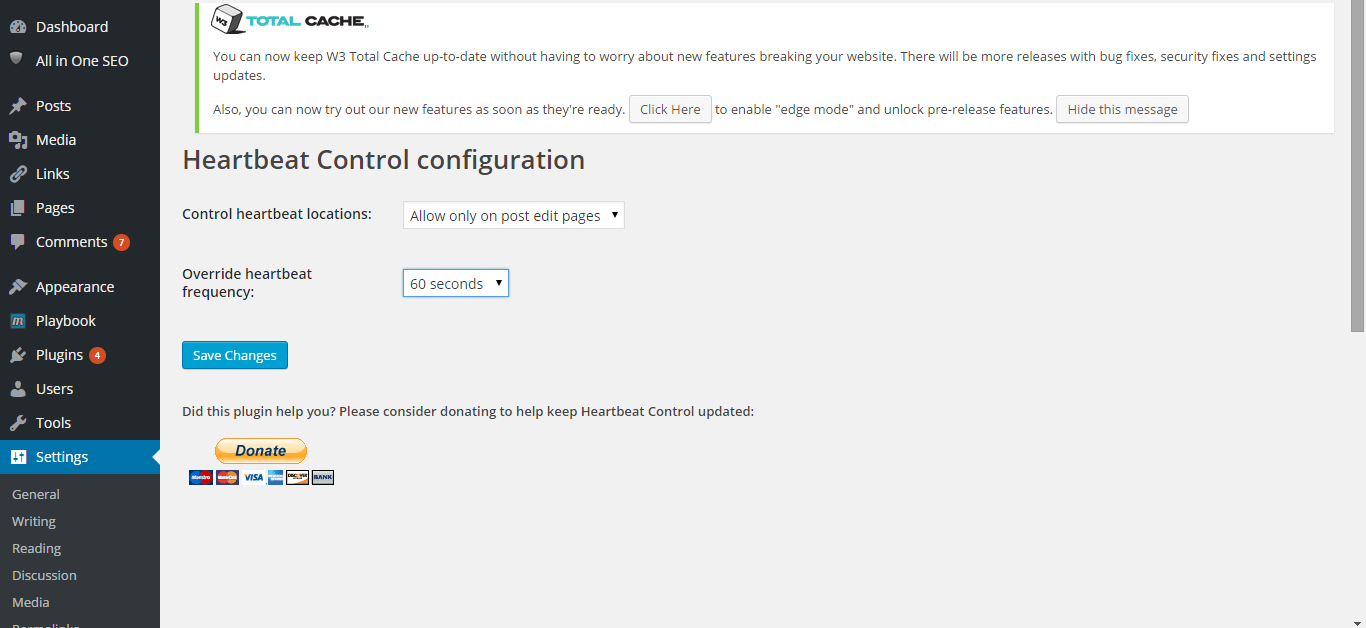



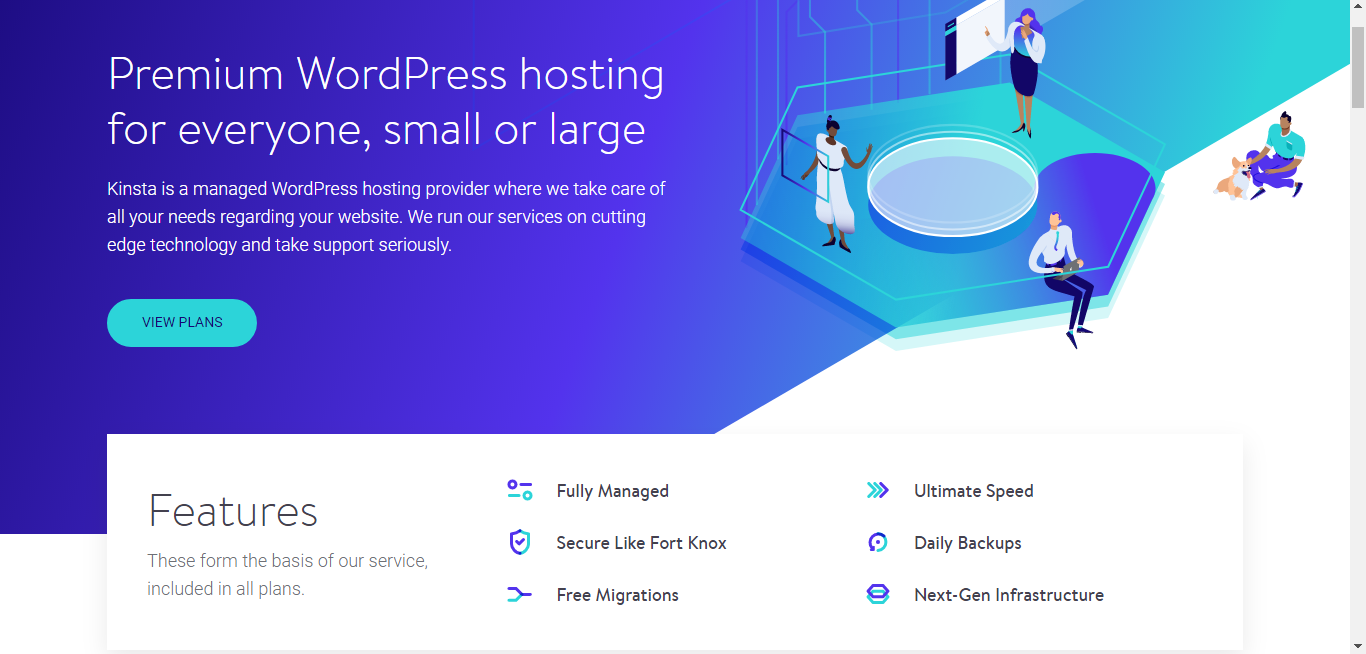
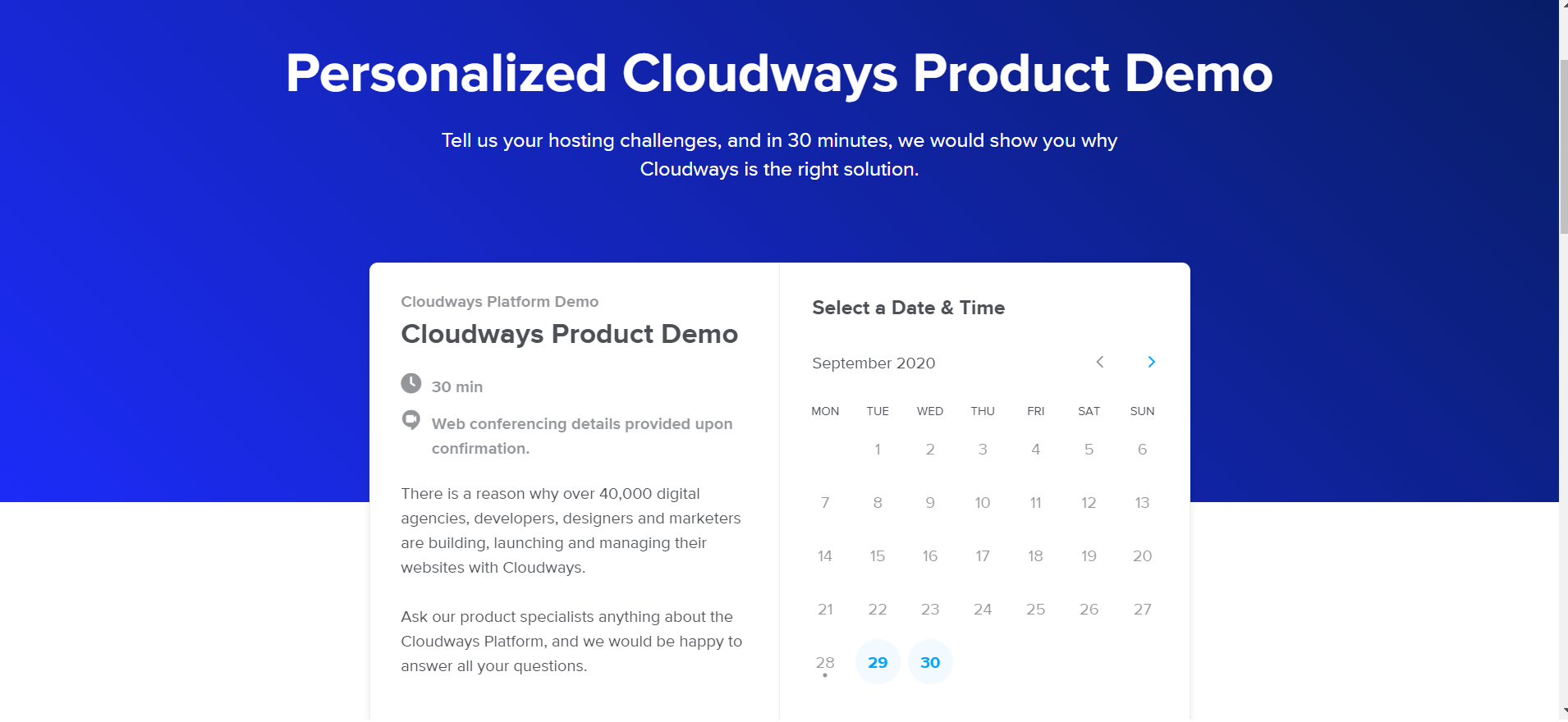

Inmotion lead me hear..I just needed to read reviews before I add this plugin..Thank you